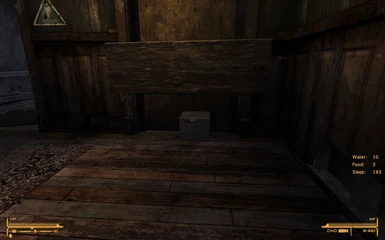About this mod
This mod adds FFXIII Lightning\'s Gunsword and Armour to Fallout New Vegas. The Gunsword comes in two versions: a normal version and a Shock effect version. You can switch between the sword and the gun using a special item that is added to your inventory. The armour is adapted to Type 3 and Exnem\'s bodies.
- Permissions and credits
Description
This is a conversion of "Ashara's FFXIII Lightning Gunsword and Armour" to work with Fallout: New Vegas.
Designed to fit a Type 3 body such as: BEWARE OF GIRL Type 3 HiRez HiDetailed Replacer
This mod adds Ashara's FFXIII Lightning Gunsword and Armour to a box in Goodsprings Saloon behind the snooker table.
Weapon details can be found on the original page or in the original readme below.
Installation
Nexus Mod Manager
1. Simple click 'Download With Manager' and then install using the Nexus Mod Manager.
Manual
1. Extract the files from the archive.
2. Copy files to your data folder. e.g "C:\Program Files (x86)\Steam\steamapps\common\fallout new vegas"
3. Start Fallout New Vegas, click 'Data Files', place a checkmark beside the 'AsharasLightningItems_ForNV.esp' file.
Uninstallation
Nexus Mod Manager
1. Uninstall the package created in Nexus Mod Manager.
Manual
1. Delete or untick the 'AsharasLightningItems_ForNV.esp' file.
Issues
Clipping issues with certain body types, as the original was made for Dimon's Type 3 Berry body. There is a patch avaliable on the original page for Exnem's body.
Changelog
1.1 - 14/12/2010
- Fixed box being marked as stolen
- Fixed attack animations for both swords
1.0 - 12/12/2010:
- Initial Release
Contact
Just send a message on the Nexus!
Credits and Licensing
Please see the original mod for licensing information.
- Thanks to Bethesda for creating Fallout 3.
- Thanks to Dimon for the Type 3 body.
- Thanks to Luchaire for the Type V body.
- Thanks to Exnem for his female body.
- Thanks to LHammonds for the Readme Generator this file was based on: http://lhammonds.game-host.org/obmm/tools_readme_generator1.asp.
- Thanks to Fallout3Nexus.com for the a one-stop-shop resource for authors and players.
- Thanks to all the modding community for all their tutorials, tools and help. Especially, thanks to the Clan Dlan and TesEyeCandy communities.
- Thanks to all of you that are using this mod and are helping me to improve it with your suggestions, special mentions for their ideas to Xeku, CyberGhost and SpektralReckon on TesEyeCandy, outfall, mightygazelle, SoybeanHysteria, Stewb on Fallout3Nexus and Greeny, Lázaro, Namedas, Darien and Jahnuman on Clan Dlan.
- SydneyB for the original mod.
- Thanks to Bethesda/Obsidian for creating Fallout New Vegas.
- Thanks to InsanitySorrow for ReadMe Generator this readme is based on.
Below is the readme contained in the original version:
Name: Ashara's FFXIII Lightning Gunsword and Armour
Version: 4.4
Date: 26-10-2009
Category: Weapons and Armour
Requirements: Fallout 3 Patch 1.1.0.35
Author(s): Ashara
Source:
* http://www.fallout3nexus.com/downloads/file.php?id=4171
* http://planetfallout.gamespy.com/mods/201/Asharas-FFXIII-Lightning-Sword-and-Gun
* http://videojuegos.clandlan.net/videojuegos/index.php?title=Mods_hispanohablantes_Fallout_3
Description
===========
This mod adds FFXIII Lightning's Gunsword and Armour to Fallout 3.
The Gunsword comes in two versions: a normal version and a Shock effect version. When you have the Gunsword equipped, you can switch between the sword and the gun using a special item that is added to your inventory.
There are a garage bin and a special workbench in two interior places: the Rivet City marketplace and Dominic and Machete's House at Canterbury Commons. The garage bins contain the schematics for creating both Gunsowrds and some ammunition.The contents of the garage bins respawn, so you can get new Gunsword schematics and improve the condition of the weapons created using the workbenches (the condition will only improve with the first 3 schematics you get, like in vanilla Fallout 3. After that getting more schematics will not affect the condition of the Gunswords you create). You can only create the Gunswords at those special workbenches.
Both weapons can be repaired using any of the version of the sword and the gun, using whet stones, hammers or the items used to build them.
There is also included a second version of the armour (top, skirt, bracelet, boots, jacket and gloves). You can buy it from Bannon at the Rivet City Marketplace, Moira Brown at Megaton or Anthony Ling at Tennpeny Tower. They sell the following items:
* Bracelet (uses bodyaddon1 slot)
* Boots (use bodyaddon2 slot)
* Clothes (use upperbody slot)
* Jacket (uses bodyaddon3 slot)
* Left Glove (uses left hand slot)
* Right Glove (uses right hand slot)
* Full Armour, that comprises the Bracelet, Boots, Clothes, Gloves and Jacket and uses the upperbody slot.
* Also, 2,000 caps have been added to these merchants.
There are three versions of each part of the armour: Normal colour (like the ones Lightning wears), Black and Green.
All pieces of equipment can be repaired using leather belts, the Mercenary Charmer outfit, the Leather armour or any of the parts of the armour itself.
The armour is made for Dimon's Type 3 Berry body and Exnem's boody.
CRAFT Compatible version:
-------------------------
There is available a CRAFT compatible version that will allow you to create the weapons on any vanilla workbench. For it to work you need to install the CRAFT mod.
Switching between weapons
=========================
When you add the sword or the gun to your inventory a new item is added to your "help" tab: "Switch Weapons" for normal Gunsword and "Switch Shock Weapons" for the Shock Gunsword. Assign these items to your hotkeys and whenever you want to switch from sword to gun or vice versa use the item by pressing the corresponding hotkey.
If you already have one of the weapons in your inventory and the switch items are not added automatically, just drop the weapon to the ground and pick it up again and the corresponding switch item will be added to your inventory.
Items required to create the Gunswords
======================================
Lightning's Gunsword
--------------------
10mm Pistol
Combat Knife
Tin Can
Shock Gunsword
--------------
10mm Pistol
Combat Knife
Tin Can
Conductor
Weapons statistics
==================
These statistics are the ones set in GECK for the weapons. In game you may see different values displayed in your Pipboy because those values are calculated by the game and depend on the weapon current condition, your skills and maybe other factors.
Lightning's Sword:
------------------
Skill = Melee weapons
Resistance = None
Weight = 3
Value = 1,500
Health = 900
Damage = 37
Reach = 1.3
Limb damage multiplier = 2
Base VATS To-Hit Chance = 30%
Critical Multiplier = 3%
Critical Damage = 27
Action Points = 20
Lightning's Shock Sword:
------------------------
Skill = Melee weapons
Resistance = Electric Resistance
Weight = 2
Value = 2,000
Health = 1,000
Damage = 40
Reach = 1.3
Limb damage multiplier = 2
Base VATS To-Hit Chance = 30%
Critical Multiplier = 5%
Critical Damage = 30
Action Points = 20
Effects:
.- Permanent shock effect on sword
.- Electric shock effect on target
.- Alien Disintegration on death (it only appears when you get critical damage on target).
Lightning's Gun:
----------------
Skill = Small guns
Ammunition = 10mm
Clip Rounds = 100
Type = Automatic
Resistance = None
Weight = 3
Value = 1,500
Health = 900
Damage = 17
Reach = 1.3
Limb damage multiplier = 2
Base VATS To-Hit Chance = 30%
Critical Multiplier = 3%
Critical Damage = 27
Action Points = 20
Lightning's Shock Gun:
----------------------
Skill = Energy weapons
Ammunition = 10mm
Clip Rounds = 100
Type = Automatic
Resistance = Electric Resistance
Weight = 3
Value = 2,000
Health = 1,000
Damage = 19
Reach = 1.3
Limb damage multiplier = 2
Base VATS To-Hit Chance = 30%
Critical Multiplier = 5%
Critical Damage = 30
Action Points = 20
Effects:
.- Alien blaster projectile
.- Electric shock effect on target
.- Alien Disintegration on death (it only appears when you get critical damage on target).
Armour statistics
=================
Lightning's Clothes:
--------------------
Slot = Upperbody
Weight = 6
AR = 12
Value = 50
Effects: Charisma + 2, Melee Weapons + 5, Small Guns + 5.
Lightning's Bracelet:
--------------------
Slot = Bodyaddon 1
Weight = 0.5
AR = 2
Value = 20
Effects: None
Lightning's Boots:
------------------
Slot = Bodyaddon 2
Weight = 4
AR = 8
Value = 40
Effects: None
Lightning's Jacket:
------------------
Slot = Bodyaddon 3
Weight = 3
AR = 16
Value = 75
Effects: Charisma + 5, Increase Carry Weight + 20, Radiation resistance + 5
Lightning's Right Glove:
-----------------------
Slot = Right hand
Weight = 0.5
AR = 3
Value = 30
Effects: None
Lightning's Left Glove:
-----------------------
Slot = Left hand
Weight = 0.5
AR = 3
Value = 30
Effects: None
Lightning's Full Armour:
------------------------
Slot = Upperbody
Weight = 14.5
AR = 44
Value = 245
Effects: Charisma + 7, Melee Weapons + 5, Small Guns + 5, Increase Carry Weight + 20, Radiation resistance + 5
Future plans
=============
* Add shock effect to the jacket
* Make the bag around the leg
* Add the scabbard / holster
Required mods
=============
Default version:
----------------
The armour is made for Dimon's Type 3 body so you will require one of this mods:
* Dimon's DIMONIZED TYPE3 female body WIP: http://www.fallout3nexus.com/downloads/file.php?id=4280
* Luchaire's Type V Female Body and Armor Replacer: http://www.fallout3nexus.com/downloads/file.php?id=5326
Exnem's body patch
------------------
* Exnem Nude Female Body Replacer for Fallout 3:
http://www.fallout3nexus.com/downloads/file.php?id=8524
CRAFT compatible version
-------------------------
* CRAFT: http://www.fallout3nexus.com/downloads/file.php?id=4447
Recommended mods
===================
* Quarn's ArchiveInvalidation Invalidated: http://www.fallout3nexus.com/downloads/file.php?id=944
If you have any problem with textures not loading correctly, use this utility from Quarn and everything will work fine.
* Dimon's DIMONIZED Expiremental female small hands: http://www.fallout3nexus.com/downloads/file.php?id=5355
Install
=======
Manual Install
--------------
1. Extract the files of this mod to a temporary location (you can use 7zip: http://www.7-zip.org, to unzip them) and chek the folder structure.
2. Copy to (install folder)\Fallout 3\Data\:
.- the AsharasLightningItems.esp
.- the meshes folder
.- the textures folder
If asked if you want to overwrite existing files say "Yes to all".
3. Start Fallout 3 Launcher, click 'Data Files' and place a checkmark beside the .esp file.
Manual Install: Exnem's body patch
----------------------------------
0. Install the main mod.
1. Extract the files of the patch to a temporary location (you can use 7zip: http://www.7-zip.org, to unzip them) and chek the folder structure.
2. Copy to (install folder)\Fallout 3\Data\:
.- the meshes folder
If asked if you want to overwrite existing files say "Yes to all".
3. Start Fallout 3 Launcher, click 'Data Files' and place a checkmark beside the .esp file.
Manual Install: CRAFT compatible version
----------------------------------------
0. Install first CRAFT: http://www.fallout3nexus.com/downloads/file.php?id=4447 and Ashara's Lightning Gunsword v2.2.
1. Extract the files of this mod to a temporary location (you can use 7zip: http://www.7-zip.org, to unzip them) and chek the folder structure.
2. Copy to (install folder)\Fallout 3\Data\:
.- the AsharasLightningItems.esp
If asked if you want to overwrite existing files say "Yes to all".
3. Start Fallout 3 Launcher, click 'Data Files' and place a checkmark beside the .esp file.
Upgrade to version 4.4
======================
0. Delete all files in the following folders:
.- the folder \meshes\Ashara\ and its contents
.- the folder \textures\Ashara\ and its contents
1. Extract the files of this mod to a temporary location (you can use 7zip: http://www.7-zip.org, to unzip them) and chek the folder structure.
2. Copy to (install folder)\Fallout 3\Data\:
.- the AsharasLightningItems.esp
.- the meshes folder
.- the textures folder
If asked if you want to overwrite existing files say "Yes to all".
3. Start Fallout 3 Launcher, click 'Data Files' and place a checkmark beside the .esp file.
Uninstall
=========
Manual Uninstall
1. Start Fallout 3 Launcher, click Data Files, uncheck the .esp file(s).
2. Delete:
.- the AsharasLightningItems.esp file, associated with the mod.
.- the folder \meshes\Ashara\Lightning\ and its contents
.- the folder \textures\Ashara\Lightning\ and its contents
Incompatibility
===============
None that I am aware of. If you find any, please tell me.
Known Issues or Bugs
====================
Sometimes (it seems a random issue), when you witch from sword to gun and shoot, the gun shots come from strange places (the ground ot the middle of the gun). It seems that in those cases the game is not able to get all the gun data correctly. I am trying to find an automatic way of solving it, but meanwhile to fix it change your point of view (from 1st person to 3rd or vice versa) and then the gun will fire correctly from then on. Thanks to Wolf00Z for reporting this.
If you find anything else, please tell me.
History
=======
4.4, 26-10-2009 - fixed a bug that caused CTDs when trying to sell the weapons. Now you can sell them safely.
4.3, 11-09-2009 - made a patch that adapts all clothes to Exnem body version 1.1
4.3, 05-09-2009 - fixed black and green jacket textues
4.2, 30-08-2009 - updated the Craft compatible patch to version 4.2
4.2, 29-08-2009 - added two recolours of the armour: Black and Green. Added Pipboy icons and Ground meshes for the armour.
4.1, 27-08-2009 - updated the Craft compatible patch to version 4.1
4.1, 27-08-2009 - translated names for Craterside Suply and TenpennyTower into English
4.0, 26-08-2009 - added more pieces of the armour: the Jacket and the Gloves. Changed Crow as vendor by Moira and Anthony Ling. Change the slots the Full armour uses, now it only uses the upperbody slot.
3.0, 21-08-2009 - made a patch that adapts the clothes to Exnem's body
3.0, 28-05-2009 - added the first version of the armour
2.2, 17-05-2009 - moved the garge bin and the special workbench to interior cells (Rivet City Marketplace and Dominic and Machete's House at Canterbury Commons) to prevent problems when using the 1.5 official patch. Weapons can be repaired useing the items required to built them.
2.1, 29-03-2009 - added a script and Switch items that allow you to switch between sword and gun at will. The gunswords are not free anymore, you have to create them using their schematics on the special workbench added outside Vault 101. Increased the value of the items because they are not free anymore. Added a shock effect on targets when hit by the Shock Gunsword (Sword or Gun). Changed some characteristics of the Shock Gun to make it an energy weapon. Changed the shell cases colour to silver and made them smaller.
2.0, 12-03-2009 - added Lightning's Gun in two versions: normal and shock effect version. You can use whet stones and hammers to repair the weapons. Improved normal maps of swords and guns.
1.2, 22-02-2009 - added a Shock version of the sword.
1.1, 21-02-2009 - added a pipboy icon for the sword and slightly improved the meshes.
1.0, 18-02-2009 - Initial release.
Contact
=======
You can contact me leaving a comment at the mod's thread, sending me a PM or leaving a comment at the mod's thread at the official forum: http://www.bethsoft.com/bgsforums/index.php?showtopic=958249.
You can find me on TESNexus as SydneyB: http://www.tesnexus.com/modules/members/index.php?id=259193.
You can find me on Fallout3Nexus as SydneyB:
http://www.fallout3nexus.com/modules/members/index.php?id=259193.
You can find me on the official Elder Scrolls forums as Ashara: http://www.bethsoft.com/bgsforums/index.php?showuser=364891.
You can find me on Planet Elder Scrolls as Ashara: http://planetelderscrolls.gamespy.com/View.php?view=User.Profile&id=253036.
You can find me on Planet Fallout as AsharaStark: http://planetfallout.gamespy.com/users/169136008/AsharaStark
You can find me on Clan Dlan as Ashara: http://www.clandlan.net/foros/index.php?showuser=6932.
Any ideas on how to improve this mod are wellcome.
Credits
=======
Thanks to Bethesda for creating Fallout 3.
Thanks to Dimon for the Type 3 body.
Thanks to Luchaire for the Type V body.
Thanks to Exnem for his female body.
Thanks to LHammonds for the Readme Generator this file was based on: http://lhammonds.game-host.org/obmm/tools_readme_generator1.asp.
Thanks to Fallout3Nexus.com for the a one-stop-shop resource for authors and players.
Thanks to all the modding community for all their tutorials, tools and help. Especially, thanks to the Clan Dlan and TesEyeCandy communities.
Thanks to all of you that are using this mod and are helping me to improve it with your suggestions, special mentions for their ideas to Xeku, CyberGhost and SpektralReckon on TesEyeCandy, outfall, mightygazelle, SoybeanHysteria, Stewb on Fallout3Nexus and Greeny, Lázaro, Namedas, Darien and Jahnuman on Clan Dlan.
Tools Used
==========
Blender - http://www.blender.org
GIMP - http://www.gimp.org/
NIFSkope - http://www.niftools.org/
G.E.C.K.- http://fallout.bethsoft.com/eng/downloads/geck.html7zip - http://www.7-zip.org/
Readme Generator - http://lhammonds.game-host.org/obmm/tools_readme_generator1.asp
Licensing/Legal
===============
You can do whatever you want with this mod but all I ask in return is that you give me credit if you distribute any part of this mod.