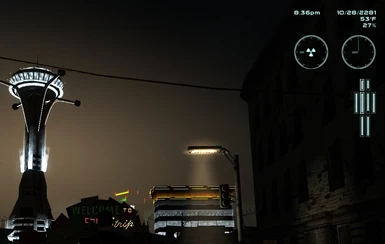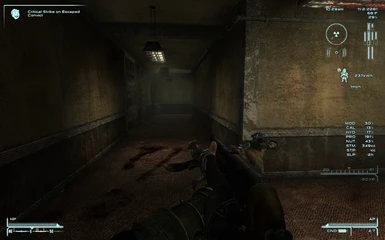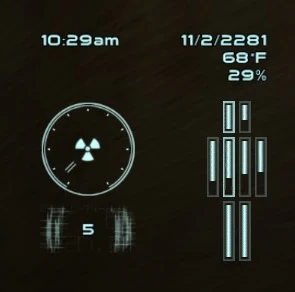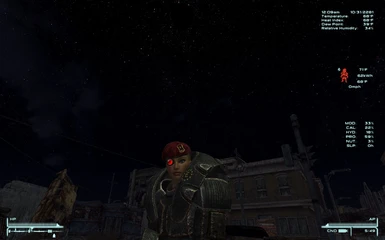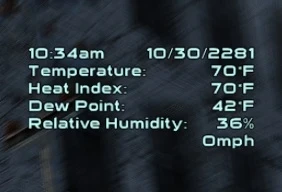File information
Created by
Imp of the PerverseUploaded by
Imp of the PerverseVirus scan
About this mod
Adds a configurable HUD panel displaying the time, date, radiation level, limb and armor conditions, combat target count, temperature, heat index, dew point, relative humidity, and a speedometer. Displaying weather data requires Ambient Temperature.esm, but a non-Ambient Temperature .esp is available. Requires NVSE.
- Permissions and credits
http://www.newvegasnexus.com/downloads/file.php?id=38961
UHP is a utility put together by Gopher that simplifies the installation of HUD altering mods like this one - it handles the necessary editing of hud_main_menu.xml for you. Currently 4 of my mods are supported by it. It isn't required, but if you're daunted by HUD Extended's installation instructions UHP is for you.
Introduction
************
Beta 3 of HUD Extended contains two versions of the main .esp:
HUD Extended.esp places the date, time, a speedometer, radiation meter, limb and armor condition gauges, and threat counter on your HUD, and requires only NVSE (though DarN's UI is highly recommended). Each of these elements can be disabled via the config menu, accessed by the "*" key. Each tick mark on the radiation meter represents 100 rads, increasing clockwise. Armor and limb condition is represented by eight vertical bar gauges. The two bold gauges represent armor and helmet condition, while the rest of the gauges represent limb, torso, and head condition (they should be arranged pretty intuitively). The threat indicator becomes visible when the player enters combat, the number at the center representing the total number of aggressive targets.
HUD Extended - Ambient Temperature.esp displays, in addition to the items mentioned above, the temperature, heat index, dew point, and relative humidity, but requires Ambient Temperature.esm as a master. Again, each stat can be individually disabled via the config menu.
If all you're after is the date and time, just use the first .esp, no need to install the rest of these mods.
To get the exact HUD shown in the screenshots you'll need to install NVSE (required) and five mods:
HUD Extended (this one)
Displays the time, date, temperature, heat index, dew point, relative humidity, and speedometer.
To get the exact HUD shown in the screenshots you'll need to install NVSE (required) and five mods:
HUD Extended (this one)
Displays the time, date, temperature, heat index, dew point, relative humidity, and speedometer.
Ambient Temperature
http://www.newvegasnexus.com/downloads/file.php?id=34814
Provides the weather statistics displayed by HUD Extended. This is the only mod that's actually required. I may end up making a standalone version of HUD Extended that only shows the date, time and speed at some point in the future, but for now Ambient Temperature.esm is required as a master. Ambient Temperature uses Las Vegas area weather statistics to calculate a temperature, relative humidity, dew point, and heat index given the current date and time of day.
Powered Power Armor
http://www.newvegasnexus.com/downloads/file.php?id=37983
Part power armor overhaul, part weapon mod kits for power armor, this adds the vault-boy-in-power-armor icon and surrounding thermal and power stats (which actually mean something, they're not just a decoration.)
Imp's More Complex Needs
http://www.newvegasnexus.com/downloads/file.php?id=37254
This is an in depth overhaul of the hardcore mode hunger/thirst/sleep system, originally an FO3 needs mod. It adds the bank of nutrition statistics.
DarN's DarNified UI
http://forums.bethsoft.com/index.php?/topic/1143482-wipzbeta-darnified-ui-nv/page__hl__darnified
Not strictly necessary, but highly recommended. DUI adds the custom font shown in the screenshots. Without it, the gauges will still show up but will be somewhat less compact. Once it gets farther along DUI will most likely offer its own date/time readout and the same handy stats featured in the Fallout 3 version, which is why I made HUD Extended configurable - you'll be able to hide any stats that are made redundant by DUI.
The reason I've listed all of these mods is that when I first release Powered Power Armor for Fallout 3, the screenshot I used showed a big elaborate HUD with the DUI F3 Extras and IMCN's HUD in addition to the Powered Power Armor HUD, and one the most common questions I received was "how do I make my HUD look like that."
In-Game Configuration:
**********************
At the start of a new game, or a fresh install of HUD Extended, the readout will be located midway up the left side of your screen. To reposition it, press and hold the "*" key on the numerical keypad until the rest of the HUD disappears. Then use the arrow keys while continuing to hold down "*". To open the config menu, tap the "*" key. You'll be able to show or hide each stat, and select metric or standard units.
Installation:
*************
First install NVSE:
http://nvse.silverlock.org/beta/nvse_1_beta6.zip
This was developed with NVSE Version 1 Beta 5, has been tested with Version 1 Beta 6, and should be compatible with future versions. Keep in mind that NVSE is still in its beta stages and is therefore not guaranteed to operate bug free.
If you plan to use DUI, install it before installing HUD Extended.
If you plan to use the HUD Extended - Ambient Temperature version, install Ambient Temperature (see above for download link).
Install HUD Extended:
1. Unzip the .7z and drag its contents into your data directory.
2. Browse to data\menus\main\hud_main_menu.xml.
3a. If it exists, open it and scroll to the bottom.
4a. Just above the last line (</menu>), add the line:
<include src="HUDE\HUD_E.xml"/>
5a. Save and close the file.
OR
3b. If the file is not there, copy the version contained in data\menus\prefabs\HUDE\main to that location.
Finally, add either HUD Extended.esp or HUD Extended - Ambient Temperatuer.esp to your load order, anywhere after Ambient Temperature.esm.
Another thing to note, if you later install a mod that overwrites hud_main_menu.xml, the changes that you made will be overwritten and your hud will disappear (which is why you should install DUI before HUD Extended rather than after.) Repeat steps 2 through 5a to fix it.
Uninstall:
**********
Open hud_main_menu.xml and delete the line you added. Delete HUD Extended.esp (or HUD Extended - Ambient Temperatuer.esp) and data\menus\prefabs\HUDE.