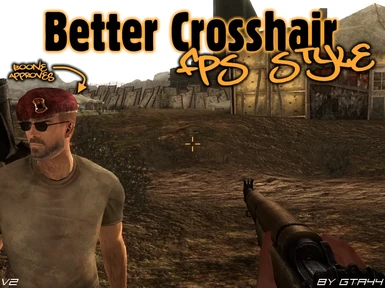About this mod
Changes the default crosshair into a typical FPS style crosshair (four lines around an open center point). Goes well alongside Project Nevada\'s Dynamic Crosshair.
- Permissions and credits
- Changelogs

Fallout 3 version: http://www.fallout3nexus.com/downloads/file.php?id=7543
Description & Details
* Changes the default crosshair into a typical FPS style crosshair (four lines around an open center point).
* It was designed to be used with DUI, but will work just as well in Vanilla, however it might be a bit big.
* Goes well alongside Project Nevada's Dynamic Crosshair
Idle Crosshair: Four lines around an open center point. (Centre-less Plus Sign - Alt w/ Center-Dot)
Interact Crosshair: Four lines around an open center point, with corner brackets around it. (Centre-less Plus Sign with Square - Alt w/ Center-Dot)
Install
---Make sure you have some form of ArchiveInvalidation!---
Copy 'interfaceshared0.dds' into '\Fallout New Vegas\Data\Textures\Interface'. Overwrite if necessary.
Uninstall
Delete 'interfaceshared0.dds' from '\Fallout New Vegas\Data\Textures\Interface'.
Incompatibility
This mod will be incompatible with any mods that change 'interfaceshared0.dds', i.e. Crosshair mods, cursor mods etc.
Credits
Myself, GTA44.
Permissions
You can upload this mod to other Fallout modding sites, but you must credit me as the creator.
If you want to edit and re-upload this mod, you must contact me first and get permission.
However if you want to include this in your own mod without modifying it, you can do so, but still must credit me as the creator.