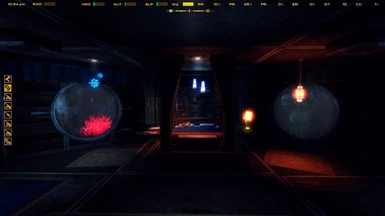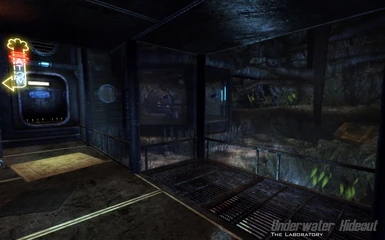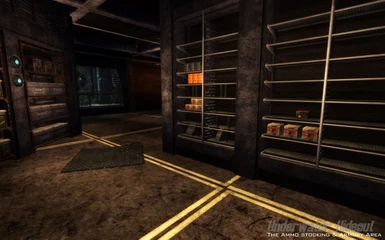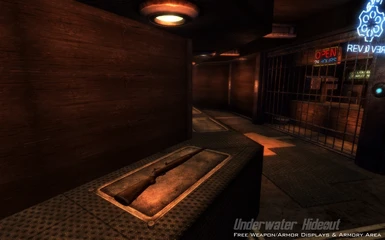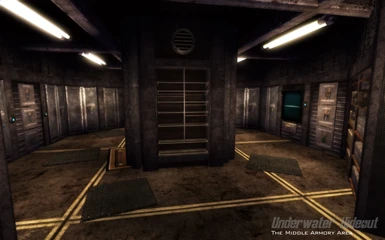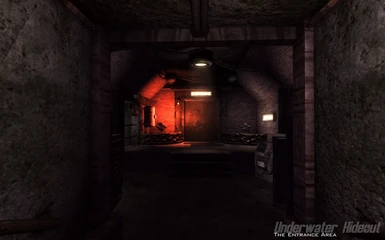Underwater home version 4.202
TEAM
T4K, M3rvin, WestEmperor, DreadWolf
Take a look at the FAQ first, before posting a comment!
TRY the UNDERWATER HIDEOUT OVERHAUL by Wavion2 (CORE MOD REQUIRED)
TRY the EXTENDED SORTERS by Timeburn (CORE MOD REQUIRED)
TEAM
T4K, M3rvin, WestEmperor, DreadWolf
Take a look at the FAQ first, before posting a comment!
TRY the UNDERWATER HIDEOUT OVERHAUL by Wavion2 (CORE MOD REQUIRED)
TRY the EXTENDED SORTERS by Timeburn (CORE MOD REQUIRED)


LOOK HERE!
This mod REQUIRES your game to be updated to version 1.4.0.525 and later.
This mod REQUIRES NVSE (Fallout NV Script Extender) V.2Beta12 and later.
This mod is compatible with both FOMM (Fallout Mod Manager) and NMM (Nexus Mod Manager) & are highly recommended.

Updatelog
Core file
V4.0
Redesigned the Mainhall (infirmary, player's bedroom, kitchen and living room).
The laboratory area has been redone.
The ammo stoking area is now bigger.
Given the entire hideout a more nuclear bunker feel, mixed beauty with an industrial feel.
Added a new optional plugin for people who don't like having a companions room.
The player's bed is now only queen sized.
Added items from the official DLCs to the hideout.
Fixed some mannequins script issues.
Included all of WestEmperors fixes (lots of important ones)
The Simulation should now work corretly.
V4.1
Fixed some clippings bugs.
Integrated more of WestEmperor's fixes.
V4.2
Fixed Ammo stocking Issues
Fixed Crash at the Abandonned Nuclear Test Shack
V.4-202
HARES Mainframe terminal fixed. Now you can sort all your items successfully.
Fixed the powder mine stock item that had wrong script.
Now you can remove the HARES suit from mannequins so they can wear everything even with no DT (such as the pre-war clothes).
Made the latest version compatible with See you - Time for Bed NV. Extract "UWHNV-Addon-Time for Bed NV.esp" to use this feature!
DLC Add-on
V2.0
Support for all DLCs (GRA, OWB, DM, HH and LR)
No Companions Room Add-on
V.1
Simply removes the companions Room from the hideout, completely optional. Obviously you should not use this add-on with the follower add-on plugin.
[..]


This mod adds an underwater home near Calville Bay and the Legion camp.
The overall lighting is very different than most of New Vegas default interiors and is one of the major feature, do note that every light now has a source and his radius has been greatly reduced compared to the default game, which adds creepy realism to your Fallout experience.
The mod has several optional plugins, please refer to the FAQ section for more information.

Features
Core file
- Quest to gain Entrance.
- Animated Water Purifier (Food and Water)
- Reactor System to power the home. Can be deactivated, see FAQ*
- Sorting System with a unique load out system.
- Ammo, food, beverage, chems and nuka cola stocking.
- Radio System (Radio New Vegas & Mojave Music Radio) Compability patches available*
- Bottle Refiller (Nuka Cola, Scotch, Sunset Sarsaparilla, Whiskey).
- Companions Rooms for all followers. Compability Patches available*
- Junk Incinerator & Mojave Express dropbox in the entrance area.
- Lab with animal capturing and plants harvesting (seeds needed first).
- Teleport with portable teleport device and support for custom locations.
- Entrance Moving tool (stored in the armory on a stand, near workbench).
- Currency Exchanger with safes for your money.
- Infirmary (Vit-o-matic, cure addiction and poisons, heal yourself and restore crippled limbs).
- Hideout Mainframe (Master sorter, load out management and a teleporter spare, in case you lose it).
- Several rewards for completing some of the Default in-game quests.
These features are only a small part of what Underwater Home is, there's more waiting for you! ** See FAQ Section for more information on these features.


Ignoring this part could/will result in CTD!
Master file(s): UWHNV-Core.esm
Plugin file(s): UWHNV-Addon-DLC.esp, UWHNV-Addon-GRA.esp, UWHNV-Time For Bed NV.esp, UWHNV-NoCompanionsRoom.esp, UWHNV-Addon-Follower.esp

Load order
UWHNV-Core.esm (Checked, REQUIRED for mod to work properly)
UWHNV-NoCompanionsRoom.esp (Checked, if you do not want the companions room, NOT COMPATIBLE with "UWHNV-Addon-Follower.esp")
UWHNV-Time For Bed NV.esp (Checked, if you have "See you - Time for bed NV" mod)
UWHNV-Addon-Follower.esp (Checked, if you want your companions to return to the Hideout if dismissed)
UWHNV-Addon-DLC.esp (Checked, if you have all 4 Official DLCs INSTALLED from Obsidian Entertainment)
UWHNV-Addon-GRA.esp (Checked, if you have the Official GunRunners Arsenal DLC INSTALLED from Obsidian Entertainment)


Fallout Mod Manager (FOMM) is Highly recommended to avoid errors. Nexus Mod Manager is also compatible with the mod.
FOMM or NMM Installation
Auto-option
1. Open FOMM and select "Package Manager" button.
2. Select "Add FOMod" and browse for UWHNV Zip file that you've just downloaded.
3. Add it to your FOMod library and double-click on it to install.
4. Uncheck the plugins you do not want.
5. *If you want to uninstall, just deactivate the FOMod.
Manual-option
1. Open UWHNV Zip file and select extract.
2. Choose your Fallout New Vegas installation path (default path: Program Files/steam/steamapps/common/fallout new vegas/Data)
3. Extract the content.
4. Uncheck/check the plugins you do want/do not want.
5. *If you want to uninstall, delete the following files:
.../fallout new vegas/Data/UWHNV.bsa
.../fallout new vegas/Data/UWHNV-Core.esm
.../fallout new vegas/Data/UWHNV-NoCompanionsRoom.esp
.../fallout new vegas/Data/UWHNV-Time For Bed NV.esp
.../fallout new vegas/Data/UWHNV-Addon-Follower.esp
.../fallout new vegas/Data/UWHNV-Addon-DLC.esp
.../fallout new vegas/Data/UWHNV-Addon-GRA.esp


- Overall lighting may be too dark for some.
- Mannequins can be buggy.
- Some sorting scripts are incomplete. - *CHECK OUT UNDERWATER HIDEOUT OVERHAUL by Wavion2 at the top of the page!*

FAQ (Frequently Asked Questions)
- My game is lagging, your mod is not optimized enough, this is crap.
Foremost, Lower your Water reflections quality then your lighting settings in the NV Launcher. If you have a lot of custom textures/texture packs running and it stutters when you turn your camera or you have the micro-stuttering issue, try this Stutter Remover by Skyranger-1. HairyLegs222 did an excellent work with his mod, I suggest checking it out. If you're familiar with modifying your INIs files, then New Vegas Configator is also a mod worth checking out.
- Will you add defenses outside of the Hideout?
No, we let the player choose between building mods (like Wasteland Defense or RTS).
- Is there any possibilitiy that I could fire my companions to this player home?
Use Follower Home Marker or use the FollowerHome Add-on that comes with UWHNV, beware though, this plugin isn't compatible with the "UWHNV-Addon-NoCompanionsRoom.esp" for obvious reasons.
- The hideout got really dark interiors, could you add brighter lights?
Try to use tools like The IMAGINATOR. It's an underwater hideout, It has to be dark and creepy. Though there will be a plugin to make interiors brighter hopefully in the near future.
- How does the main quest work for the Hideout?
The quest will activate after a few minutes the mod is loaded, follow your quest marker and everything should go perfectly well.
- When is the quest supposed to begin?
The quest should begin right after your UWHNV.esm has been checked and your game loaded (may very between 10 to 30 seconds delay)
- Where's the key of the hideout, I can't find it in Repconn HQ?
Follow the Quest (Blue Sea, Where Are You?) step by step. Again everything should go perfectly well.
- How do I update to a new version?
First of all, check the mod page if the update requires a fresh install/clean save, etc. For a clean save I'd suggest you follow Arwen's intructions. For most of the updates, you should always clean the hideout from all your belongings, EVERYTHING, update, then place your stuff back into the hideout.
- How do I power up the Reactor?
Be sure to have flamer fuel, microfusion cells and energy cells in your inventory. Once on the reactor terminal, an option should now have appeared "replenish the reactor". If you dislike the reactor system, you can disable it via the master terminal in the infirmary only when the reactor has been started at least once.
- How do I add weapons to my weapon walls in the armory?
First thing first, activate the wall you want to put your weapon(s) on. Then go in the middle section of the armory, you should see a blue activator just aside a terminal screen which should say "Display weapons", press it.
- How can I use the Dead Money vending machine?
You need to complete the Dead Money DLC first before being able to use the vending machine.
- How can I obtain the diving suit?
Complete the quest Volare!, main quest of the boomers. A message should display about the diving suit next time you enter your hideout.


- Thanks to Andersh for his FO3 Dive Suit.
- Thanks to Feek404 for his NukaFridge Texture.
- Thanks to SpeedyB64 for his Speedy Resources.
- Thanks to Weijiesen for his windows textures.
- Thanks to SkyKappa for his Nuka Vending machine clean texture.
- Thanks to Meo for his Vault-Tec - Resource, and for his texturing help.
- Thanks to Highsight for CHEMS - Community Hack Extending Medical Schematics.