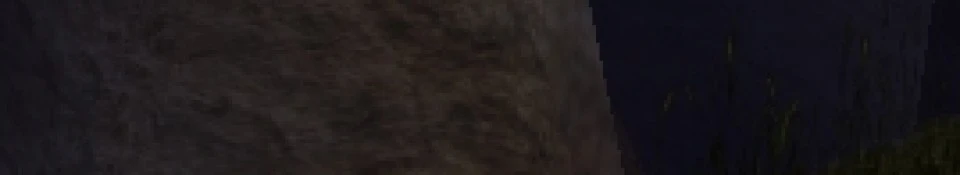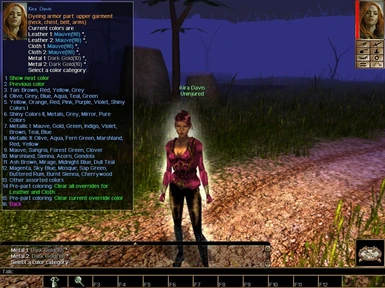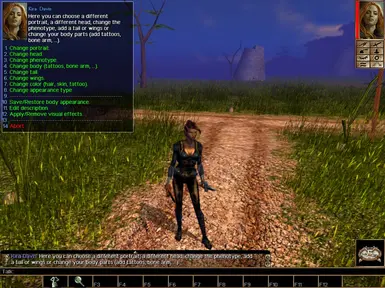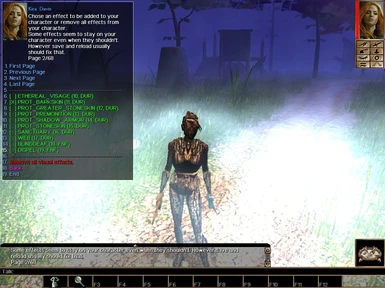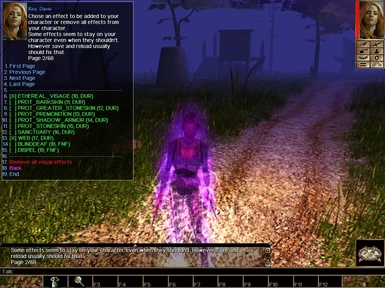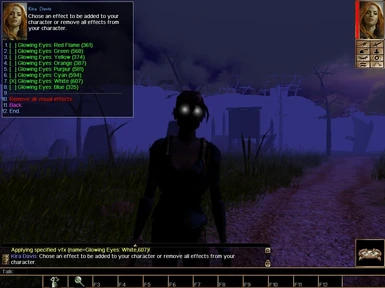About this mod
The Customize Character Hak allows you to customize your character in-game (modify/dye/rename armor, shield, cloak, helm and weapon, change portrait, change head/phenotype, add/remove tattoos/tails/wings, add/remove glowing eyes effect, rename your character)
- Permissions and credits
Once the CCOH is installed you're able to
- modify and dye your armor (or parts of your armor) without being charged or making skill checks,
- modify and dye your cloak, make cloaks invisible,
- modify and dye your helm, make helmets invisible,
- modify and dye your weapon without being charged or making skill checks,
- modify and dye your shield,
- choose a different portrait for your character (both official and custom portraits can be used),
- choose a different head for your character,
- choose a different phenotype,
- change your character's body (add/remove tattoos, add/remove bone arm, ...)
- add a new tail to your character or remove an existing one,
- add new wings to your character or remove existing ones,
- add a glowing eyes effect (or other visual effects) to your character,
- change your appearance type,
- scale your character,
- database support (save/read item/char appearance)
- ride a horse (only the visuals)
New in version 5.0:
- armor per-part coloring (requires EE)
- change appearance type
- apply visual effects
- database support
New in version 5.1:
- scale character
New in version 6.0:
- changing head/colors/dye item improved, cheat console (XP, gold, alignment, stores, item properties, charges, cursed/plot/stolen flags, identify, feats, skill points)
New in version 6.1
- VFX glowing eyes work better with custom races, compiled with 1.80 toolset
New in version 6.2
- VFXs can be scaled, translated and rotated
New in version 6.3
- targets other than the PC can be selected (requires EE)
- open henchmen inventory (requires EE)
- compiled using build 8193.22
New in version 6.31
- bug fixing: modify body caused STACK UNDERFLOW error for NWN EE up to build 8193.20.
- bug fixing: selecting a new target could leave the CCOH in an invalid state if moving the PC to the target was canceled by the user.
New in version 6.32
- Head: Change filter can be disabled now.
- Head: Used filter can be preset now.
- ModifyShield mode can be toggled in the dialog
- bug fixing: modify weapon works properly if ModifyShield mode is set to SimpleModel.
New in version 6.33
- fix for HotU henchmen (and perhaps other Bioware henchmen) refusing to become target of CCOH dialog (EE only).
Quick install guide:
a) Override installation:
Download the zip file, open the zip file and extract the content of the included 'overide' folder to the override older in your 'My Documents\Neverwinter Nights' directory. Optionally extract the content of the included 'custom' folder to the override folder as well.
b) Patch hak installation:
Download the zip file, open the zip file and extract the hak\mk_ccoh.hak file to the patch folder in your 'My Documents\Neverwinter Nights' directory. If there's no userpatch.ini file in your 'Neverwinter Nights' directory just extract the 'other\userpatch.ini' file into your 'My Documents\Neverwinter Nights' directory. If there already is a userpatch.ini in your 'Neverwinter Nights' directory you have to add a line to that file (see ReadMe.html for more information). Optionally extract the content of the included 'custom' folder to the 'My Documents\Neverwinter Nights\override' folder.
To use the CCOH right click your character and select the craft icon. If everything is installed properly you should see the CCOH options (see screenshots).
The CCOH is compatible with NWN EE but also with 1.69. Features that require NWN EE are disabled in 1.69 of course. CCOH is not tested with NWN 1.68 or below and most likely it won't run properly with these versions.
The CCOH should be compatible with custom content, it should work in custom modules IF these modules (or hak files used by these modules) don't overwrite the CCOH version of the 'x0_skill_ctrap.dlg' file.
The CCOH is compatible with ACP 4.0 (and should auto-detect the ACP 4.0) IF the ACP installation does not overwrite the x0_skill_ctrap.dlg file.
Works on multiplayer if installed on the server.
CCOH v6.3+: Scale Character is available only if NWN EE build 8193.21+.
For more information see included Readme.html.
Any feedback (especially reports about bugs) is appreciated.