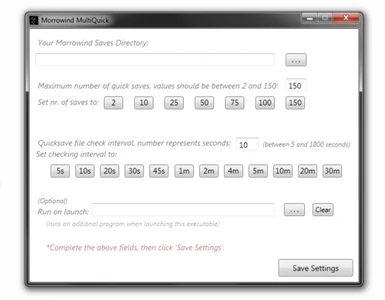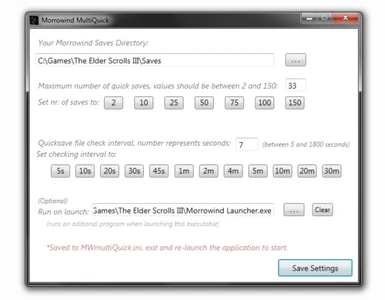About this mod
A small utility program for multiple quicksaves.
- Requirements
- Permissions and credits
Description:
This is an utility for allowing multiple "quicksave" files. Morrowind's quicksave and regular saves are pretty much identical, only to manually save you have to pause the game, click on save and enter a name for your save. This got tiresome for me after a while, so I developed this little program to basically transform the quicksave into a regular save, since I run the game on an SSD the saving process takes less than a second, so simply pressing the "F5" key to quicksave allows me to bypass the whole saving process.
Install:
Unzip the executable file anywhere you wish, I recommend your Morrowind directory. (NOT the 'Data Files' folder, this isn't a plugin.)
Simply start up the application and fill in the boxes. You MUST have the program running in the background for it to work.
Requirements:
This program requires .NET framework v 4.5 or higher, you probably already have it, but if not, grab it here.
Conflicts & Limitations:
No conflicts, technically it doesn't even require Morrowind to work, it doesn't require Morrowind to even be running, just a quicksave.ess file. It should work fine with any version of the game and with any mods enabled.
However, it does have some limitations. One, the name "Quicksave" is written into the quicksave file itself, so there's no easy way to rename it and have it display properly in the game itself, when you load it. Still, the usual rules still apply, your most recent save will be at the top while the older ones at the bottom so you won't have trouble distinguishing them, and on mouse-over you'll still see all the relevant information, such as your character's name, the in-game day, and the real-life date and time the save was created.
The second limitation is that you won't be able to use the "quickload" key since the quicksave file is technically just a regular file now.
If the application launches fine but somehow you messed up the settings (by messing with the .ini file it generates probably), then simply delete the "MWmultiQuick.ini" file and try again.
--------------------------------------------------------------
Here's a quick demo on setting it up and how the quicksaves show up in-game:
Recommendations:
This tool is really intended to be used with MGE XE's quicksave macro.
You can use both the tools together to automate your whole saving process. You can have for example MGE XE call a quicksave every 5 minutes, and this application will rename it in a normal save before a new call is made, thus you'll have your last 12.5 hours of gametime automatically saved in 5 minute increments without you even pressing a button.
Since there's no guide out there on how to do this (at least not from my quick search), here's the instructions:
Open MGEXEgui.exe navigate to the "In-Game" tab, on the right, press the "Macro editor" button.
On the bottom-center of the new window, click on the "--trigger" dropdown menu, select 1 (or 2, or 3 or 4), on the "trigger delay" box type in the number of seconds between each call, so for example 60 means 60 seconds thus 1 minute, 300 means 5 minutes, etc. Click on the "F5" key on the keyboard displayed on screen and tick the "Trigger enabled" box, click save and you're done, enjoy automatic quicksaving.
Additional notes:
-The first box requires you to point it directly at your "Saves" folder (The folder in which your save files are located, NOT your default morrowind folder.)
-The second box determines the maximum number of saves, goes from 2 to 150, once the limit is reached, it will overwrite the previous oldest saves. You can type in any number between 2 and 150, but it might be difficult to directly type in numbers starting with "1" such as "17" since the application automatically formats any numbers bigger or smaller back to the maximum or minimum values respectively. You might want to make use of the button presets in this case.
-The third box is the interval in seconds at which the program checks for a new 'quicksave' in the Saves folder and does its job, really all it does is a simple renaming process, so there's no reason not to have this at 5 or 10 seconds since it's not a very intensive process, it has no impact on the game's performance and should run smoothly even on a 10 year old toaster, still, you can set the interval up to half an hour if you so wish.
-The last box, optional (but highly recommended), runs another application when this one starts, so basically you can set it up to launch morrowind or the launcher or anther program as it starts so you won't have to manually launch it yourself. You NEED to have it running in the background for it to work.
-After filling in the fields, click on "Save Settings" and restart the program. Simply launch the game and it should work automatically.
-The program generates an 'ini' file with the settings given, you can also use this file to configure the settings more easily if you find the program itself to be clunky. If you somehow mess up and the program doesn't launch anymore (assuming it launched fine the first time), simply delete the "MWmultiQuick.ini" file and try again.
-I'm actually rather new at this whole thing, I've tried to account for any possible problems, and the program itself is robust enough, I doubt anybody will have any issues with it, but since I'm just one person I couldn't test it intensively for long periods of time. The support I offer is thus rather limited (heck, I forgot half the code I wrote for it >.>), still, like I said, it's a robust little thing and I did spend some time troubleshooting and bugfixing in any case.
Uninstall:
Just delete MWMultiQuick.exe and the file it generates MWmultiQuick.ini and you're good to go.
This is an utility for allowing multiple "quicksave" files. Morrowind's quicksave and regular saves are pretty much identical, only to manually save you have to pause the game, click on save and enter a name for your save. This got tiresome for me after a while, so I developed this little program to basically transform the quicksave into a regular save, since I run the game on an SSD the saving process takes less than a second, so simply pressing the "F5" key to quicksave allows me to bypass the whole saving process.
Install:
Unzip the executable file anywhere you wish, I recommend your Morrowind directory. (NOT the 'Data Files' folder, this isn't a plugin.)
Simply start up the application and fill in the boxes. You MUST have the program running in the background for it to work.
Requirements:
This program requires .NET framework v 4.5 or higher, you probably already have it, but if not, grab it here.
Conflicts & Limitations:
No conflicts, technically it doesn't even require Morrowind to work, it doesn't require Morrowind to even be running, just a quicksave.ess file. It should work fine with any version of the game and with any mods enabled.
However, it does have some limitations. One, the name "Quicksave" is written into the quicksave file itself, so there's no easy way to rename it and have it display properly in the game itself, when you load it. Still, the usual rules still apply, your most recent save will be at the top while the older ones at the bottom so you won't have trouble distinguishing them, and on mouse-over you'll still see all the relevant information, such as your character's name, the in-game day, and the real-life date and time the save was created.
The second limitation is that you won't be able to use the "quickload" key since the quicksave file is technically just a regular file now.
If the application launches fine but somehow you messed up the settings (by messing with the .ini file it generates probably), then simply delete the "MWmultiQuick.ini" file and try again.
--------------------------------------------------------------
Here's a quick demo on setting it up and how the quicksaves show up in-game:
Recommendations:
This tool is really intended to be used with MGE XE's quicksave macro.
You can use both the tools together to automate your whole saving process. You can have for example MGE XE call a quicksave every 5 minutes, and this application will rename it in a normal save before a new call is made, thus you'll have your last 12.5 hours of gametime automatically saved in 5 minute increments without you even pressing a button.
Since there's no guide out there on how to do this (at least not from my quick search), here's the instructions:
Open MGEXEgui.exe navigate to the "In-Game" tab, on the right, press the "Macro editor" button.
On the bottom-center of the new window, click on the "--trigger" dropdown menu, select 1 (or 2, or 3 or 4), on the "trigger delay" box type in the number of seconds between each call, so for example 60 means 60 seconds thus 1 minute, 300 means 5 minutes, etc. Click on the "F5" key on the keyboard displayed on screen and tick the "Trigger enabled" box, click save and you're done, enjoy automatic quicksaving.
Additional notes:
-The first box requires you to point it directly at your "Saves" folder (The folder in which your save files are located, NOT your default morrowind folder.)
-The second box determines the maximum number of saves, goes from 2 to 150, once the limit is reached, it will overwrite the previous oldest saves. You can type in any number between 2 and 150, but it might be difficult to directly type in numbers starting with "1" such as "17" since the application automatically formats any numbers bigger or smaller back to the maximum or minimum values respectively. You might want to make use of the button presets in this case.
-The third box is the interval in seconds at which the program checks for a new 'quicksave' in the Saves folder and does its job, really all it does is a simple renaming process, so there's no reason not to have this at 5 or 10 seconds since it's not a very intensive process, it has no impact on the game's performance and should run smoothly even on a 10 year old toaster, still, you can set the interval up to half an hour if you so wish.
-The last box, optional (but highly recommended), runs another application when this one starts, so basically you can set it up to launch morrowind or the launcher or anther program as it starts so you won't have to manually launch it yourself. You NEED to have it running in the background for it to work.
-After filling in the fields, click on "Save Settings" and restart the program. Simply launch the game and it should work automatically.
-The program generates an 'ini' file with the settings given, you can also use this file to configure the settings more easily if you find the program itself to be clunky. If you somehow mess up and the program doesn't launch anymore (assuming it launched fine the first time), simply delete the "MWmultiQuick.ini" file and try again.
-I'm actually rather new at this whole thing, I've tried to account for any possible problems, and the program itself is robust enough, I doubt anybody will have any issues with it, but since I'm just one person I couldn't test it intensively for long periods of time. The support I offer is thus rather limited (heck, I forgot half the code I wrote for it >.>), still, like I said, it's a robust little thing and I did spend some time troubleshooting and bugfixing in any case.
Uninstall:
Just delete MWMultiQuick.exe and the file it generates MWmultiQuick.ini and you're good to go.