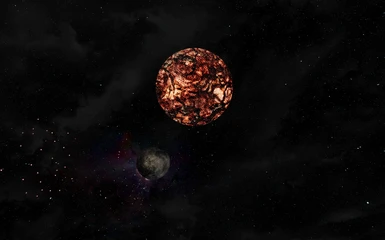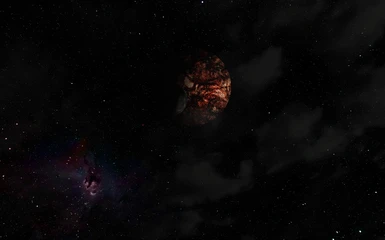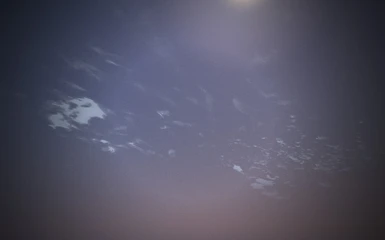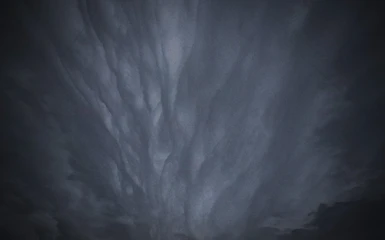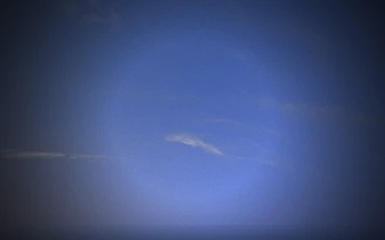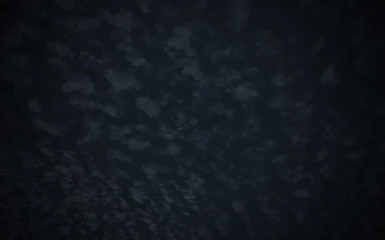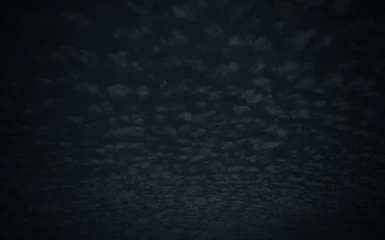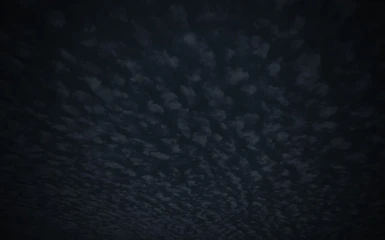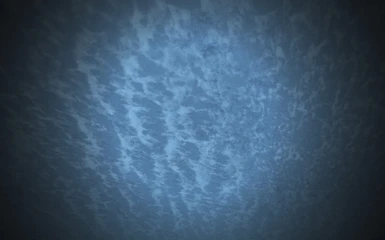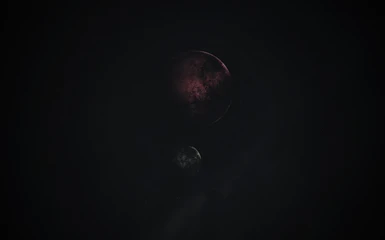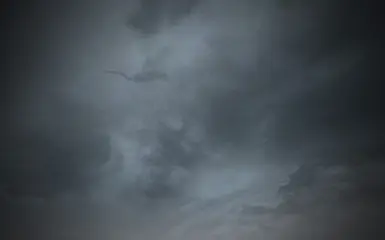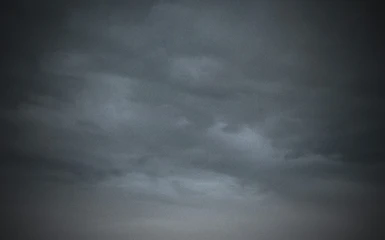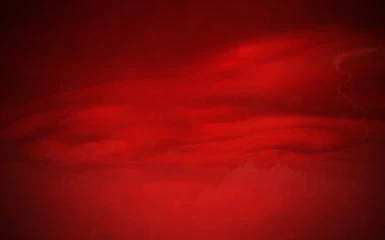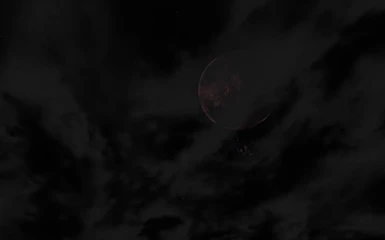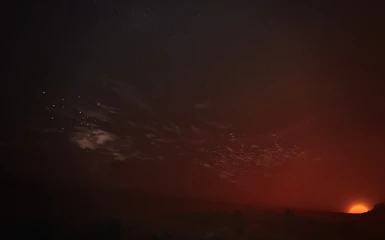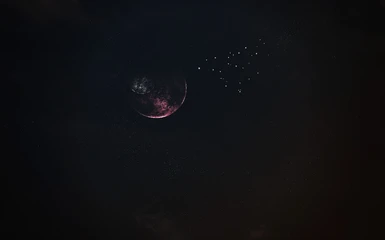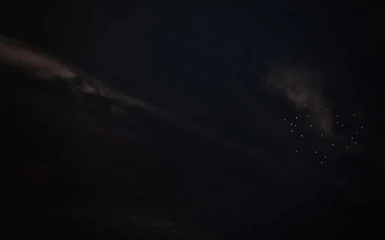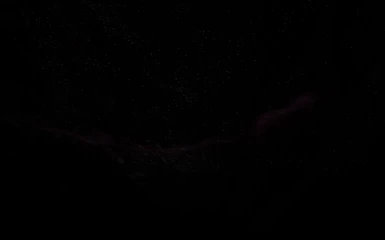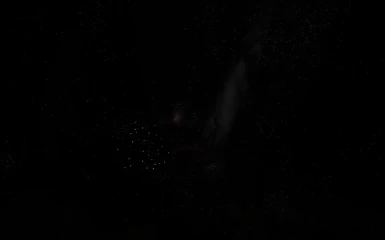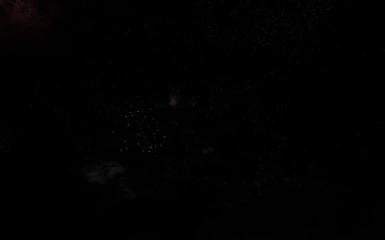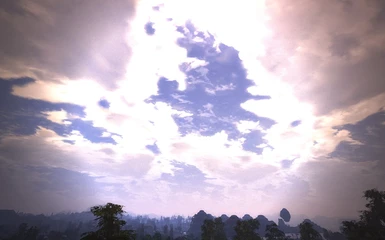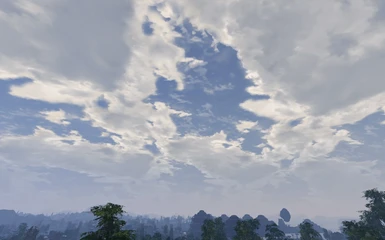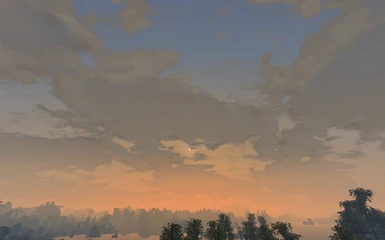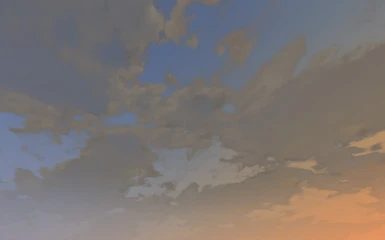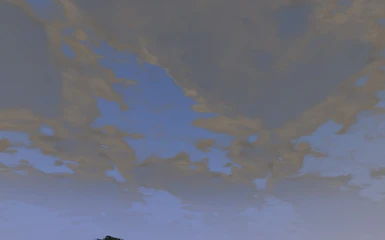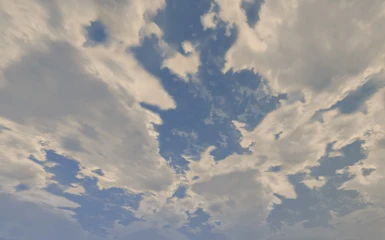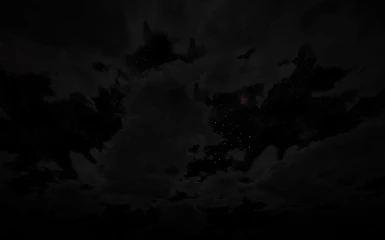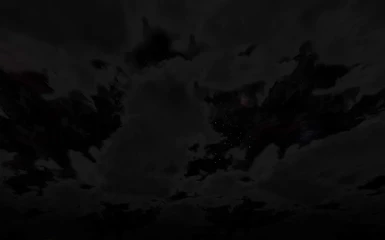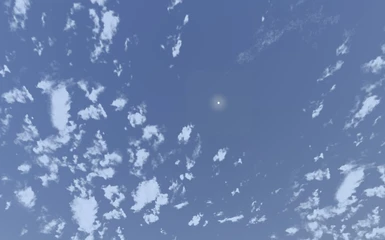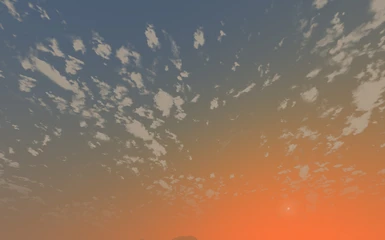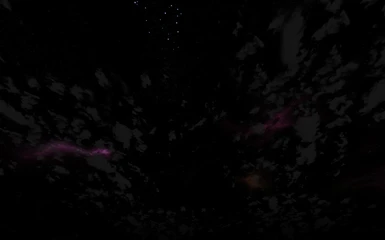Documentation
Readme
View as plain text
Skies .IV
By starwarsgal9875
Version: .IV
Requires: Morrowind and Bloodmoon
_________
Contents
_________
1 - Description
2 - Install
3 - Uninstall
4 - Incompatibility
5 - Known Issues or Bugs
6 - Contact
7 - Credits
8 - Permissions
____________
Description
____________
Skies .IV is a texture and mesh replacer for the Skies and Weather in Morrowind and Bloodmoon. It uses it's own modified meshes to achieve a look not possible otherwise.
________
Install
________
There are eight subfolders included with the mod which contain the files you'll need to install it.
"Moon Alt - Concept Art Inspired Masser" can be installed independently of the rest. It contains textures of Masser based on Morrowind's concept art.
To install them, simply drag and drop the folder's contents into your "Morrowind/Data Files/Textures/" folder.
"Moons" is the base set of Moon textures for Masser and Secunda which are featured in the mod's screenshots.
To install them, simply drag and drop the folder's contents into your "Morrowind/Data Files/Textures/" folder.
"Moons (alt)" contains an alternate set of Moon textures for Masser and Secunda which were from an earlier iteration of the mod's beta.
To install them, simply drag and drop the folder's contents into your "Morrowind/Data Files/Textures/" folder.
"Particles" contains the particles for Rain, Ash Storms, Blight Storms, Snow, and Blizzards.
To install, as the blank file says, drag the "meshes" and "textures" folders into your "Morrowind/Data Files/" folder.
"Skies - .IV" contains the base set of Sky textures for the mod. This includes every sky texture you'll see on Vvardenfell and Solstheim.
To install, as the blank file says, drag the "meshes" and "textures" folders into your "Morrowind/Data Files/" folder.
You can use textures from some of the other folders instead of these. But if you wish to, please install these first, so everything works as intended.
"Skies - AoF Skies" contains cleaned and reformatted textures from the mod "AoF Skies" by AnOldFriend. It also contains the original readme from the mod.
To install, simply drag and drop the "textures" folder into your "Morrowind/Data Files/" folder.
"Skies - Extra Clear sky texture" contains a texture from v3 that never got released. I cleaned it up and included it as an alternate choice.
To install, drag and drop the included "tx_sky_clear.dds" into your "Morrowind/Data Files/Textures" folder.
"Skies - Extreme Textures" contains cleaned and reformatted textures from the mod "Extreme Textures - Skies" by Masoxx. It also contains the original (translated) readme from the mod.
To install, simply drag and drop the "textures" folder into your "Morrowind/Data Files/" folder.
"Skies - Vanilla" contains cleaned and reformatted textures from TES 3 Morrowind. These are the game's original sky textures, made to work with my mod, and also cleaned and improved a bit.
To install, simply drag and drop the folder's contents into your "Morrowind/Data Files/Textures/" folder.
Finally, assuming you are using any textures from one of the folders starting with "Skies", you will need to make a tweak to your "Morrowind.INI". Open your .INI file, which is located in the root "/Morrowind/" folder. Use ctrl+f or find to locate the lines "Cloud Speed".
On every value specified, divide by five. For example, "Cloud Speed=5" would become "Cloud Speed=1". This will make the clouds move the same speed as without the new meshes once you are finished installing.
__________
Uninstall
__________
To uninstall, navigate to your "Morrowind/Data Files/Textures" folder, and delete any textures begining with "tx_masser", "tx_secunda", "tx_sky", and "tx_BM_sky". Then delete "tx_ash_cloud.dds", "tx_ash_flake.dds", "tx_blight_cloud.dds", "tx_bm_blizzard_01.dds", "tx_bm_snowflakes_01.dds", and "tx_raindrop_01.dds".
Then, navigate to your "Morrowind/Data Files/Meshes/" folder, and delete "sky_clouds_01.nif", "sky_night_02.nif", "ashcloud.nif", and "raindrop.nif".
________________
Incompatibility
________________
Because of the way the skies are rendered, you will not be able to use any other texture replacers not made to work with my meshes. If a mod has been made to work with the meshes from "Skies", it is the author's responsibility to make this clear.
_____________________
Known Issues or Bugs
_____________________
If the INI is not modified to change cloud speed, your clouds will move across the horizon five times as fast! Refer to the Installation section for info on how to make this change.
________
Contact
________
I can be contacted by private message on the Bethesda Forums: http://forums.bethsoft.com/user/474532-starwarsgal9875/
Otherwise, the email form there should work if my inbox is full. I will not give out my email here in an effort to avoid potential spammers.
________
Credits
________
• AnOldFriend for initially making "AoF Skies"
• Masoxx for initially making "Extreme Textures - Skies"
• Bethesda for creating Morrowind
• The Blender Project for creating Blender
• NifTools for creating NifSkope
• Martin Wright for creating DXTBmp Texture tool
• Brucoms for creating TES3 Readme Generator
• NASA for photos of planets used to create the moon textures
____________
Permissions
____________
Every mesh included in this mod, from the weather particles to the Sky meshes themselves, each of these being of the .nif filetype, can be used individually for any Sky or weather replacers you wish to make.
My conditions to this are: you must not distribute the files with your mod unless I give you express permission to do so. I have uploaded these files separate from the main download, so please direct users here to download these files.