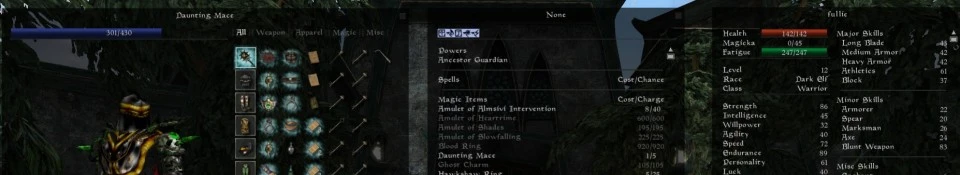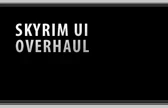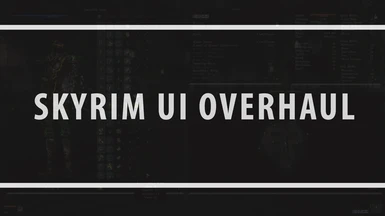About this mod
Replaces all of the tabled Morrowind UI with a simpler and more modern look like in Skyrim.
- Permissions and credits

It's the perfect blend between Morrowind UI and Skyrim UI. The skyrim UI overhaul removes a lot of the edges, borders and bars and leverages the games transparent boxes to make a cleaner and more modern look similar to what you'd find in Skyrim.
[size= 3] Features /// [/size]
- Clean "white on black" interface
- Updated Cursors and Compass Marker
- Redrawn "enchantment" graphic
- Black on Black Morrowind loading screen
[size= 3] Installation /// [/size]
This mod contains no ESP's so I strongly suggest manually installing.
Unzip to your Morrowind root folder.
Open up your Morrowind.ini and replace all of the information under the [FONTS] section with the one included in the .ZIP file
Uninstall ///
Remove everything in the Texture folder starting with "menu"
Download the back up .ini and repeat step #2 of the installation process.

Suggested Settings and Mods ///
Set the menu transparency anywhere between 50% - 75%
---------------------------------------------------------------------
Better Dialogue Font
Download this if you want the original dialogue and journal fonts to POP!
Skyrim Style Splash Screens
Morrowind Code Patch
(for scaling menu windows)