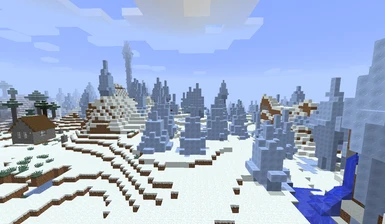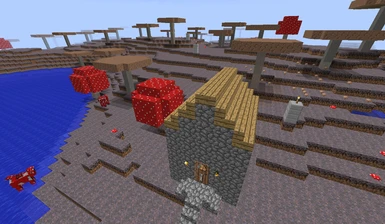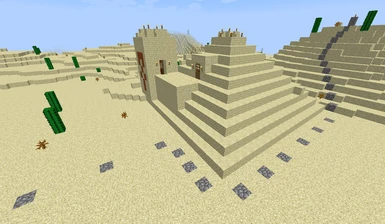About this mod
Follow the marked path for about 30 days to reach the end. Sometimes the path will be a
well-paved road. Other times it will be a small trail. Sometimes it will just be markers or signs.
Sometimes you will ride on a mine car. Sometimes you will ride a boat on a canal. Other times you
will carefully navigate across wide ocea
- Permissions and credits
Game: Minecraft 1.8.9
Texture Pack: Default
Required Mods: None
Game Mode: Survival
Difficulty Setting: Hard
Author: David Brasher
Date: 12/17/15
************************************************************************
CONTENTS
************************************************************************
1. Information on the Map
2. Rules for this Map
3. Installation
4. Version History
5. Known Issues and Troubleshooting
6. Copy Status and Credits
************************************************************************
1. INFORMATION ON THE MAP
************************************************************************
Follow the marked path for about 30 days to reach the end. Sometimes the path will be a well-paved road. Other times it will be a small trail. Sometimes it will just be markers or signs. Sometimes you will ride on a mine car. Sometimes you will ride a boat on a canal. Other times you will carefully navigate across wide oceans. You will even follow the path through the Nether.
At the end of the path there is cool stuff. A castle, a roller coaster, a trampoline, a shooting gallery, treasure, and food.
There are 31 shelters spaced out along the path. Some rather fancy, some rather plain. The main thing is to be inside of one when darkness falls. Each shelter is marked with a waypoint sign so that you can tell how far along you are. You can travel the path as slowly or as quickly as you like. You can go for speed and see how few days you can make the journey in, or you can take your time, hoard resources, and enjoy the scenery.
The map uses a really exciting seed with all the biomes within 2000 blocks of spawn. The path is purposely routed to go through all the most exciting biomes including mesa, Bryce, ice spikes,jungle, mushroom island, and mega taiga. It pretty much gives you a tour of all the Minecraft biomes.
************************************************************************
2. RULES FOR THIS MAP
************************************************************************
There really aren't many. It is free play style. Break all the blocks you want, place all the blocks you want, craft all you want, and farm all you want.
Rules:
(1) Stay in Survival Mode at all times.
(2) It is best to stay on the hard difficulty setting at all times.
(3) Do not use console commands to cheat.
************************************************************************
3. INSTALLATION
************************************************************************
Use 7-Zip to extract the downloaded Minecraft map to your .minecraft\saves directory.
For example, here is the file path on my PC with Windows 7:
C:\Users\(YourUserName)\AppData\Roaming\.minecraft\saves
So after you install, it will look like this:
C:\Users\(YourUserName)\AppData\Roaming\.minecraft\saves\Follow the Path 1.X
But what if you can't find it?
This directory may be hidden and invisible on your computer. Once you find it, create a desktop shortcut to it for future use.
To find it, you may have to something like this:
On Windows 7, the Windows key (between Ctrl and Alt) + R, and enter %appdata% into the box. Click OK and find the ".minecraft" folder. Find the "saves" folder inside it.
For more information on how to install a Minecraft map:
http://minecraft.gamepedia.com/Tutorials/Custom_maps
http://ergotutorials.hubpages.com/hub/How-to-Install-Downloaded-Minecraft-Maps
http://www.howtogeek.com/school/htg-guide-to-minecraft/lesson13/
************************************************************************
4. VERSION HISTORY
************************************************************************
V 1.0 12/17/15 Initial release.
************************************************************************
5. KNOWN ISSUES, AND TROUBLESHOOTING
************************************************************************
When you are instructed to cross an ocean, to avoid getting lost, you need to go straight north, south, east, or west. Do not deviate. Like when you are supposed to go north, if you actually go north-northeast, you will get lost.
This map was designed using the default texture pack and may not look right if certain other texture packs are used.
This map uses blocks and coding from Minecraft 1.8.9 and will not work right on an older version of Minecraft.
If you locate a bug, contact David Brasher so that the situation can be examined and can hopefully be fixed.
************************************************************************
6. COPY STATUS AND CREDITS
************************************************************************
Credits: David Brasher - Design, block placing, redstone, command blocks.
sZPeddy - discovering this seed which has all biomes within 2000 blocks of spawn.
https://www.youtube.com/watch?v=-wFRLuZQhPM
Mojang for making Minecraft.
Copy Status: Public domain with proper attribution and courtesy notification. You may edit this map and redistribute it so long as you list the original contributors in your credits in your readme file and notify David Brasher that you have done this. ************************************************************************************************************************************************************************************************************************************************************************************************