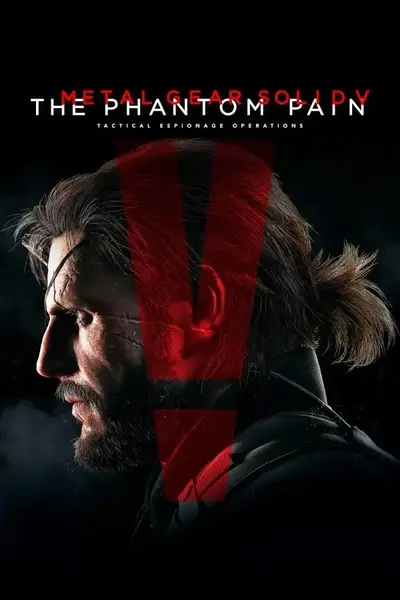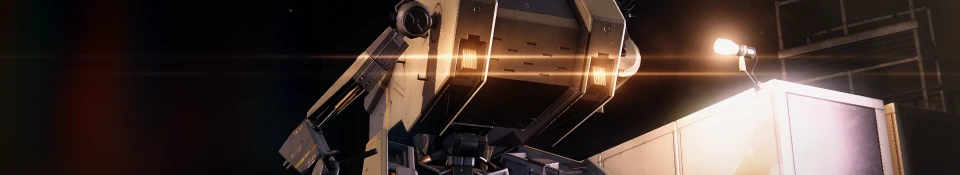-Disabled SMAA and Chromatic aberation
-Slightly increased saturation
_____________________________________________________________________________
Remade Shaders + FXAA disabler (Reduce overall blur) and common_base_a_FILTERLUT (Color palette modification in game files) from I Can't Believe It's Not ReShade. Thanks to Morbidslinky for the permission !
I plan to add more ingame shaders modifications and finetune the Reshade shaders. And more things that might be too complicated, so i won't talk about it now. Ecks dee.
_____________________________________________________________________________
INSTALLATION :
Extract all files to "steamapps\common\MGS_TPP" and install "SharpFx Redone files.mgsv" with Snakebite
If Snakebite warn you about a compatibility problem, it might be because you have Extra Extra high settings
or Distant Sunlight Shadows and Cloud Shadows installed. If you don't have thoses mods just tick "Disable compatibility check" in Snakebite options.
All screenshots has an ingame brightness set to 8.
I recommend disabling volumetric clouds as they sometime tend to have a green washed out look.
Yellow error messages at start are ok as long as the effects are compiling.
Please let me know if you have any problems or idea to improve this mod !
_____________________________________________________________________________
OniVision Goggles by Morbidslinky. This mod is good. Try it.
Lightweight Overhaul by DragonRisingII. A preset combining an old version of SharpFx and MGS remix by Maxold90.