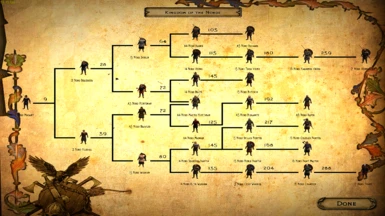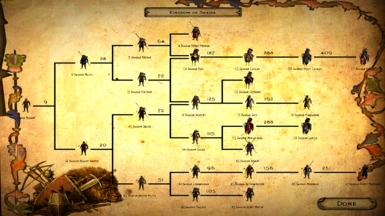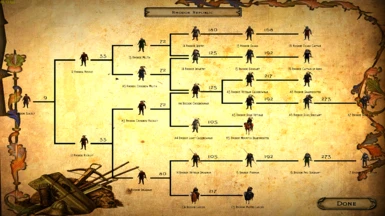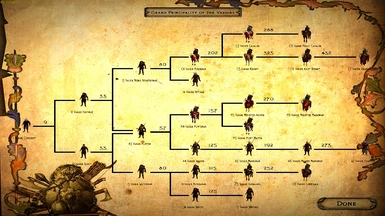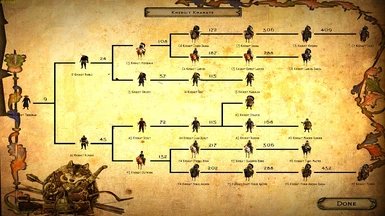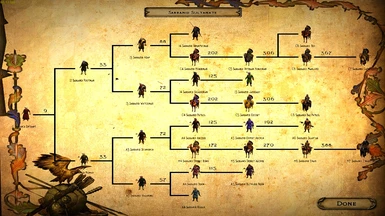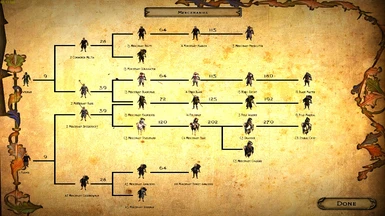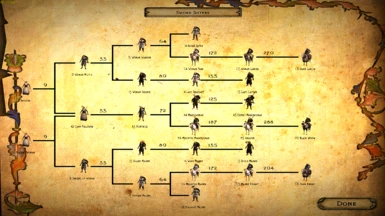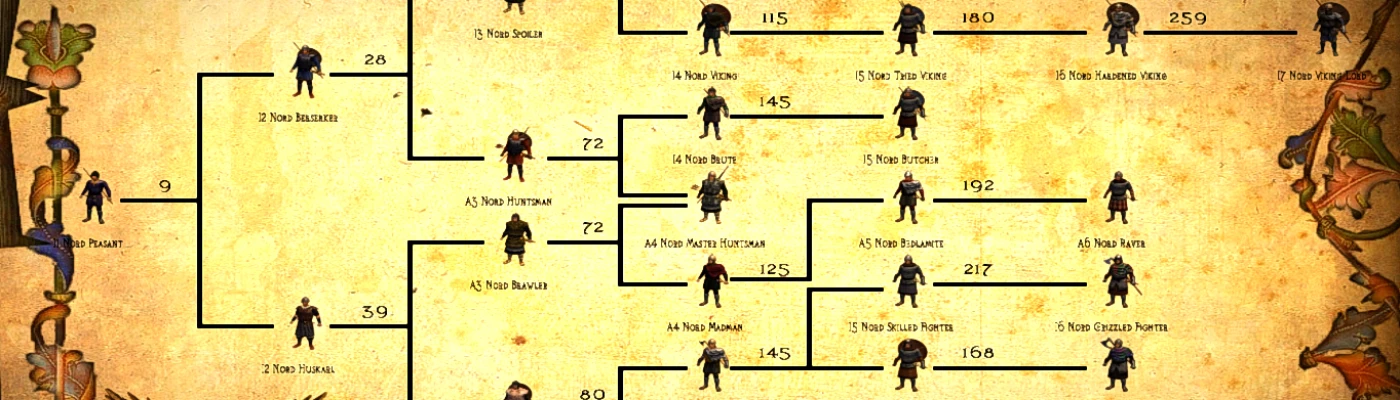
Floris Evolved English Troop Names Patch
-
Endorsements
-
Unique DLs--
-
Total DLs--
-
Total views--
-
Version1
- Original File
- Download:
- Manual
About this mod
I made no Alterations to stats or troop items or troop data. All i did was Translate all of the Troop Names of the Factions to help increase immersion.
- Requirements
- Permissions and credits
- Donations
We all Know that Floris Expanded Is a great module, One of the best for Warband. And Floris Evolved sub mod takes it even further, With new Features add ones bug fixes and more!
But the Troop names are all in foreign to mach the civilizations that the games Factions represent in real life.
That's not a problem for Floris Expanded because there are a few mods that Translate all of the troop names to English to help increase immersion.
Floris Evolved is still fairly new. I have searched everywhere trying to find the same thing for Flois Evolved with no results. So i decided to do the work on Translating them all my self! I made no Alterations to stats or Troop items or troop data. All i did was Translate all of the Troop Names of the Factions to help increase immersion.
All of the Troops from all of the Categories has been Translated.
Categories
(Kingdom of Swadia)
(Kingdom of Nords)
(Rhodok Republic)
(Grand Principality of the Vaegirs)
(Khergit Khanate)
(Sarranid Sultanate)
(Mercenary's)
(Sword Sisters)
Installation
Very Simple,
After downloading go to the File you have downloaded, in it you will see (troops.txt), this is where all of the troop data is for Floris Evolved. Now extract Troops.txt to where ever your Mount and Blade Warband Directory is and then go into Modules Then open Floris_Evolved This is to where you will Extract troops.txt to.
Encase if you want to uninstall make a backup of the old troops.txt - Optional...
That's all there is to it!
Who ever Downloaded Gratitude and i hope you enjoy. If you like it Please
Endorse, I have spent a wile making this and it would make me happy to see people appreciate my work with Endorsements.....
Best Regards, D3adlyStar!