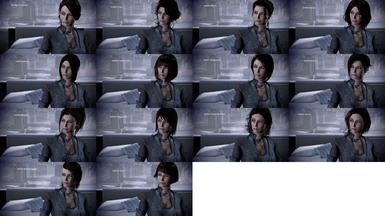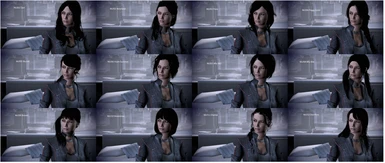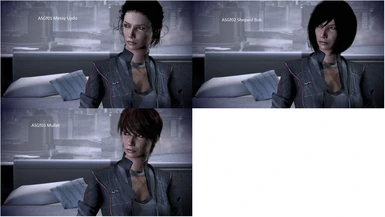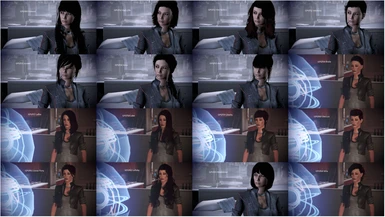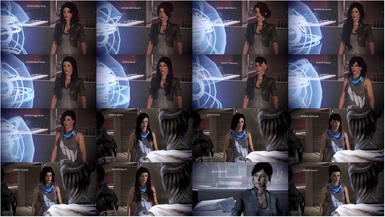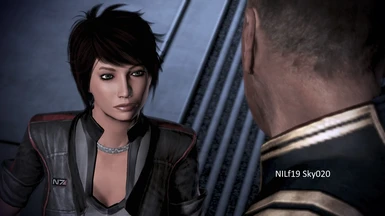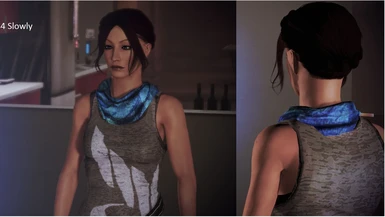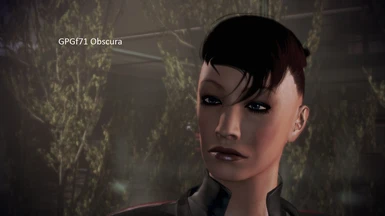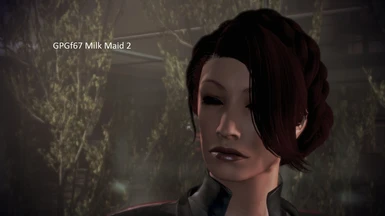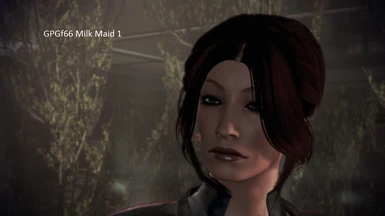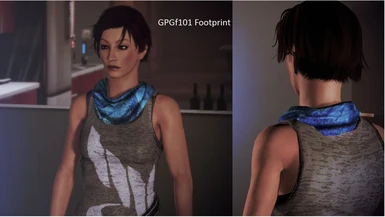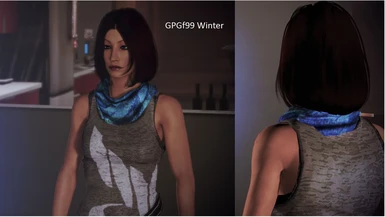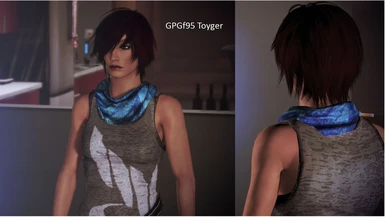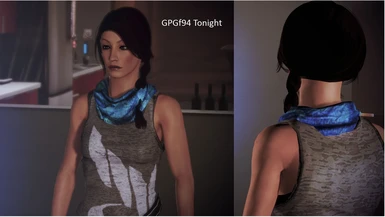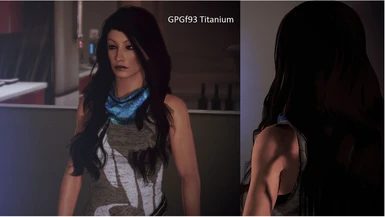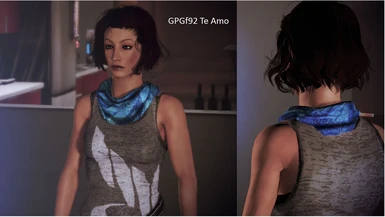About this mod
Hair mods released by others, repackaged as DLCs to be more user-friendly.
- Requirements
- Permissions and credits
NOTE: THIS IS JUST A PREVIEW. The mod is presently a work-in-progress and not released yet. Not all the hairs you will see in the video have been finished or are indicative of the final product.
This mod will be replacing the individual DLCs for hair mods, rolling them all into one bundle. You will be able to choose your hair in the character creator, and it will write to your savegame appropriately so that you will not need to edit your savegame.
There will be another version for people will games in progress that doesn't contain the character creator element, but still contains all the hair mods in a single DLC. Unlike the present version, where each style has the same mesh and texture information (so you can edit the savegame once and then just switch out the DLC files to change hairstyles) in this new version each hair style will have its own unique "code" with which you will manually need to edit the Hair Mesh and textures using the Gibbed savegame editor.
One important thing to note is that your face code may not have the correct hairstyle information. If you watch the video you will notice that only one character in the face code changes as you advance along the slider. This means you can only have information for 35 hairstyles in the facecode (0-9 and A-Z minus the letter "o".)
After that the character in question turns into an exclamation point and if you use that face code to create a new character, you will have to manually go in and choose the hair style you want. There is no way to get around this, sorry.
*****
Thanks to advice from some brilliant modders, I've managed to (mostly) reduce or eliminate the transparency and color-darkening issues that have plagued so many hair mods since long before I got my hands on them.
The downside to reducing the transparency issue is that some of the wispy bits may end up looking a little less wispy, but the texture quality should be mostly intact.
The downside to reducing the color darkening issue is that when the hair isn't dark, some of the quality issues with the texture become a little more apparent.
THERE IS NOTHING I CAN DO ABOUT THOSE PROBLEMS. At least, not with my current skillset. I suspect fixing those problems would require re-drawing the texture file pretty much from scratch, and I can't do that. I don't even have the hardware necessary to begin to learn to do that.
What can I say, folks? It's an imperfect world. Most of these problems originate with the source material, which has been ported from mods made for one game that were ported for mods made for another game that were ported from mods made for yet another game. There's just nothing more I can do. Therefore, after these are uploaded, I'm going to call this the final update and will only update the mod again if there's something I've screwed up that I can fix.
**NOTE: I haven't tested these new versions with lighter hair colors (which tended not to have as much trouble with the darkening issue.) If they look terrible in lighter shades, let me know and I'll release a version that just has the transparency corrected but not the color lightening.**
So enjoy! I hope you find the perfect hair for your Shepard!
****
Let's face it: Hair modding in this game is the bane of modders and users alike. There are more steps to it, more things that can go wrong, the game itself has issues with the transparency of hair already and modding just makes that more apparent. And to top it all off, often the tools originally used to make the mods have been deprecated, and the new tools new users are employing to install the mods aren't EXACTLY compatible, causing all sorts of unpredictable problems.
Which is why I decided to step in (with the modders' permission, of course) and make it easier on everyone. :)
Why package the hair mods as DLCS?
- Ease of use. No need for Texmod. No need to perma-install textures with ME3Explorer. Just drop the mod into your DLC folder, make a couple simple edits to your savegame file, and turn on the glamour (or machismo--there will be some of those too!)
- They are packaged in such a way that they will never conflict with the hair of another character (for instance, Diana Allers.) They will, however, conflict with each other. You may only have one DLC for male hair and one DLC for female hair installed at a time or you will have problems. (shouldn’t be a problem since you can’t USE more than one at a time anyway, just be sure to remove the previous one before installing a new one)
- Swapping them out is as easy as exiting the game, removing one folder from your DLC directory and dropping another in. That's it. You don't even have to re-edit your savegame because once you do that once, you're set to use ALL the DLC mods I will be releasing for that particular Shepard.
There are LITERALLY over a hundred of these I have to upload, so I'll only be adding a few at a time. PLEASE BE PATIENT
YOU WILL NEED Gibbed's SaveGame editor and the DLC Patcher files to use these mods.
Please click on this link to open a PDF with instructions for installing the mods.
For instructions on how to use the mods with the DLC_CON_HairModCC addon to generate a new character with custom hair fresh out of the Character Creator, click here.
(These instructions are also packaged in every file you can download.)
TROUBLESHOOTING
Not showing up? Check the following:
- Are you getting an error about DLC authentication? Download the DLC patcher files and extract them into your ...\mass effect 3\binaries\win32 directory (the same directory that masseffect3.exe is in.) Overwrite if requested.
- Make sure the folder you put in your ...\BioGame\DLC directory is the one that was INSIDE the folder you unzipped. It should begin DLC_CON... It should NOT be the folder that has the instructions/screenshots/acknowledgements/etc, packaged in it.
- Make sure you're editing the correct savegame file. A good way to do this is to do a QuickSave (F5) and edit that, or edit ChapterSave and then choose Restart Mission when you go back into the game. Or you can load up your character and take note of the savegame number. If you're trying to start from the very beginning of the game, edit ChapterSave and then choose "Restart Mission" from the load screen, or use the HairMod DLC Character Creator Bypass and its instructions.
- Make sure when you save your edited savegame, you save it to the appropriate character. This is especially important if the save you’re editing is not the last character you played. The last character you played will appear at the top of the list in Gibbed’s SaveGame Editor, and it’s actually very easy to accidentally save your game to that character instead of the one you’re trying to edit.
- Make sure there are no spaces or anything extra in the text you c/p into your savegame file. It should begin BIOG and end with _MDL or _Diff with no spaces before or after the string
- Double-check that you only have one hair mod for each gender Shepard installed in your DLC directory at a time. Hair mods for the same gender Shepard will conflict with each other.
- Is your game crashing when you try to load your character? You may have edited your savegame but forgotten to put the mod in your DLC folder, in which case your game is looking for a file that doesn’t actually exist yet. Make sure the mod is in your DLC folder.
- If your Shepard is down in the floor, or all the other troubleshooting stuff has failed, manually type in the mesh and diff settings. In an earlier version of the instruction PDF, the text you were supposed to copy and paste line-wrapped, and unfortunately when you c/p'ed it, the stuff on the second line didn't get pasted into the text box. The instructions linked above should have the corrected version of the PDF if you click it.
***Special thanks to SirCxyrtyx for starting me down the right path with the Character Creator bypass, and to CreeperLava and MrJack900 for helping me with the transparency and color issues.***