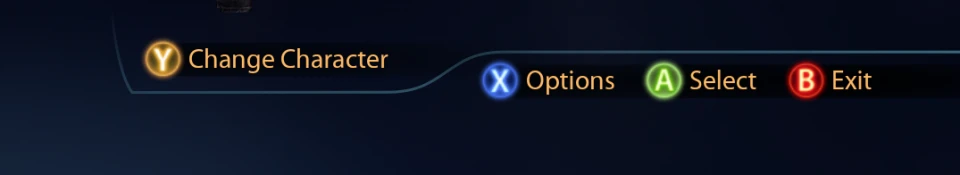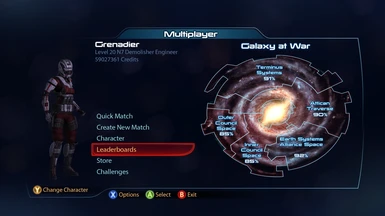About this mod
Allows you to use controllers with the native Xbox interface and controls in multiplayer
- Requirements
- Permissions and credits
The Multiplayer Native Controller Support Mod by FemShep allows you to use an Xbox 360 controller (or a controller that maps to its input scheme, including Xbox One controllers, and PS3/PS4 controllers with specific windows drivers, and possibly others) in both the MP menu screens and game with the native interface. It's what BioWare should have included, but didn't.
Please make sure to read the list of bugs below as it includes important information about this mod.
Features
- Entire interface has been redone to use Xbox controls. Hints, UIs, inputs, etc are all Xbox controller based. Keyboard and mouse will not work while this mod is installed (the in-game console still will)
- There are two versions: The non-scaling one (the original, standard PC size), and a scaling version, which works better on TVs are high resolution displays. Download the one that you prefer.
- Uses Dybuk's engine fix to make force feedback work. To turn it off use the variant from the mod utils menu.
- Designed to be least intrusive as possible in game files. For example, it fully works with ME3Tweaks ModMaker and most MixIns.
Versions
- 0.3 Initial NexusMods release. Includes fixes for turning and running at the same time.
- 0.4 Adds textures to UI for the xbox buttons
- 0.5/0.51 Fixes interfaces off host
- 0.6 Fixes cover turn, works from start with controller (no more KB/M on start)
- 0.7 Weapon Bench now uses Xbox UI
- 0.8 Fixes hints, hides PC hotkeys, makes it so you can save (some) options in game, enables EA Login screen typing, Fixes the Press RT to ready in other languages
- 0.82 Fixes some bugs in text, add scaling version
- 1.0 Fixes softlock issue that occurs when pressing Y in the pause menu. It attempted to load the InGamePropertyEditor that bioware used to debug. This was removed in the release version so the game just kind of locked up.
- 1.1 Removed vibration deltas as they can now be set in game options
- 1.3 Adds support for a few singleplayer UIs you might encounter while using this mod
Requires Mod Manager to install and Reckoning DLC. Installed Custom DLC mods must use a SP only mount flag (0x8 or 0x9) or MP will not work. Without Reckoning DLC you will get stuck in menus.
WHY IS THIS AN INJECTION MOD/WHY NOT A CUSTOM DLC MOD
You cannot use any custom DLC mods that load in MP. When an MP lobby is created, all loaded DLC is set as a requirement to join the lobby. Adding a custom DLC would lock out any players without the controller support mod, which would effectively cripple MP.
WHY IS THIS SEPARATE FROM THE SINGLEPLAYER VERSION
Adding the Xbox powerwheel to the game seems to break the ability to connect to other players. I have dedicated significant time to figuring out why but haven't been able to find any answers. It is likely this will never be fixed.
HOW TO INSTALL
You will need Mod Manager, which you can get through the download link (it'll say what you need). You also need the Reckoning DLC, which you can get through Origin. Ideally you should have all the MP DLC if you want to find players, but you MUST have Reckoning. Drag the .7z download onto the main interface in Mod Manager to open the importing window, then import the mod. Finally, select the mod and then click Apply Mod.
As this mod is being developed new versions of it will appear on ME3Tweaks. Mod Manager will prompt you to update the mod when it finds the update as long as you have them turned on.
Known Bugs
- To change graphics options, use Mass Effect 3's configuration utility, in Mass Effect 3\Binaries\MassEffect3Config.exe
- Challenges screen won't show 'Set Title' until you expand the sub entry.
- The Talon Mercenary Engineer's Dpad use is completely broken. Sadly, I don't know of any way to fix this. He's already really broken on the PC version and when use him with a controller it's horribly broken.
- This mod cannot be merged with the singleplayer version. They are similar but will break each other if you try to use them both at the same time
- If playing off host you must use the DPad in menus, the left analog stick will not work. This is due to some strange replication behavior from the host that's done in native code, which means I can't fix it.
- Your controller must send inputs through XInput. The game will only read XInput device inputs. If you are running the game through steam, you need to make sure you turn off Steam's input remapping system - since this game is not marked as controller supported, it will try to remap it to keyboard and mouse, which doesn't work. Turn it off in the game settings.