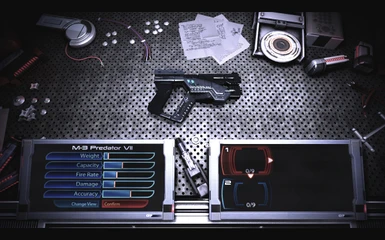About this mod
default weapons in cut-scenes and starting missions retextured; darker and more subtle Avenger and Predator.
- Permissions and credits
This is a simple re-texturing of the Avenger and Predator.
- Problem: ME3 often replaces equipped weapons with the default weapons during cinematic events.
- Solution: Give them a more generic look and something that can blend in better, perhaps even compliment the scene.
The intent is to make them less in your face during cutscenes and whenever those guns magically appear. Also, helps in early missions.
Provided in both MOD and TPF versions for download.
There are no PCC files that need to be copy/pasted manually so you don't have to worry about compatibility with other mods. You can easily overwrite my mod, too, by simply installing someone else's textures for the same weapons.
How to install?
For the main version which comes in .mod format, follow these instructions:
New to Mass Effect Nexus?
You'll need ME3Explorer.
Then follow these excellent instructions for setting it up:
Otte's Guide: ME3Explorer first time setup information.
After you're all set with the above, then to install:
1. In ME3Explorer's main window menu select <Tools> then <Mod Maker> from drop down menu.
2. The menu changes and shows new menu options to the right with MM logo in left corner so you know where you are. This time select <File> then <Load Jobs>.
3. An Open window pops up so you can now select to load my mod. Navigate to where you downloaded and extracted my mod and select it.
4. After it loads, select <Run> then <Run All>. It might take a minute or two to complete.
5. Now, you can close Mod Maker by clicking its X button in the far right corner or accidentally close ME3Explorer by clicking the window X and reloading ME3Explorer also works, lol, but the important thing is to be back on the main window. Now select <Tools> again but <TOCbinUpdater> this time.
6. The menu changes for the updater and now select <File> then <Check PCConsoleTOC.bin>.
7. An Open window pops up. Navigate to your main system game folder...
.../Mass Effect 3/BIOGame
and open the file PCConsoleTOC.bin and it will automatically do the rest for you and fairly quick too.
If you set up your ME3Explorer to modify DLC and now have problems with the game failing to authorize, then you'll need the DLC Authorization Patch.
The TPF version is mostly for those who use Texmod, which I don't, so don't have instructions for you there, but it is a good way to go for trying on a texture before installing. The TPF can also be installed using ME3Explorer, but if you need further instructions on how then maybe just go with the mod version since I did provide those instructions.
Uninstall:
But why? Okay, if you must...
Upon request, maybe I'll supply an uninstall mod though I'm not sure that's kosher here since the mod would include vanilla game assets.
Otherwise, you did follow the ME3Explorer instructions for backing up your stuff, right? Or, just install another Avenger and/or Predator texture mod overwriting mine.