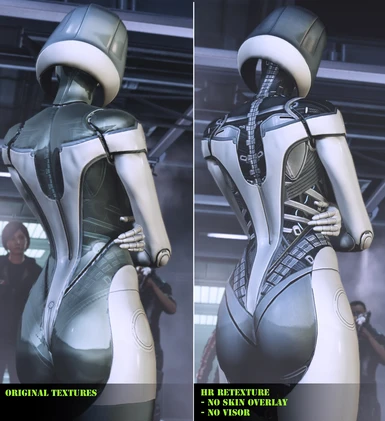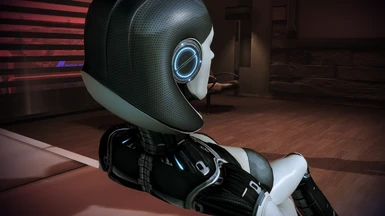About this mod
HR retexture for EDIs default outfit in two versions.
- Permissions and credits
- Donations
This is a HR retexture for EDI's default outfit and head. This is a combined mesh and texture mod, as such you'll have to use ME3Explorer to apply the mesh and either Texmod or ME3Explorer to run/apply the textures for the changes to display properly. The mod is available in two flavours: MECH and Skin, the latter being more vanilla friendly. View the gallery for comparison and reference.
Mesh changes:
- Removed the rim on her cleavage to accommodate outfit cut changes.
- Reshaped her breasts.
- Slightly reshaped her ass to accommodate texture change for the white material and metal plating.
- Adjusted UV map to solve a texture wrap issue.
Texture changes:
- Retextured everything except for the white material (cleaned up edges for it), wiring and metal elements completely redone.
- All overlay sheeting removed (optional) to expose wiring and other subdermal elements.
- Cleavage line adjusted, nipples removed, texture on breasts changed to a solid metal texture.
- Garters removed.
- White material and metal plating adjusted around her ass.
- Lights added for the eyes, head, body.
- Visor removed (optional).
INSTALLATION HELP
This is a combined mesh and texture mod. You will need to download ME3Explorer, if you are new to using it check out the official wiki.
The textures will be released in TPF format only. TPF's are versatile and allow the user to choose whether they want to permanently apply the TPF textures via ME3Explorer, or use Texmod to temporarily apply them. If you're new to using Texmod, check out my guide.
If you are applying mods to DLC, be sure to download the DLC fix. Just place the two dll's in your game's Win32 folder. overwrite if prompted.
It is advised you try mods using Texmod before you permanently apply mods using ME3Explorer.
UPDATE NOTES
1.2: Repackaged basegame mod (MECH) with ME3Explorer Beta release 3.0.1. Features minor texture fixes. Updated DLC packages not yet added
Added new version of basegame mod (SKIN). DLC packages not yet added
Added optional head, recoloured to fit better with the SKIN version. Requested by youarestrange on the Nexus.
DLC mesh .mod now compatible with ME3Explorer Beta release 3.0.1 (Mar 5 '18 update)
1.1: Repackaged basegame MECH mod with ME3Explorer rev653. Added download for DLC including the CitadelDLC low LOD model and textures.
PLANNED UPDATES
Adding optional mesh .mod downloads for all applicable DLC.Added in v1.1Looking into fixing the low LOD model in the Citadel DLC.Added in v1.1Alternate version restoring overlay 'skin'.Added with v1.2Alternate version of the head, overlay restored, in lieu with the restored body alternate. Added Dec 16 '16 under v1.2DLC mesh mods compatible with V3 of the Toolset.Added Mar 5 '18 under v1.2
HOW TO KEEP \ RESTORE THE VISOR
There is an optional file available that holds a tpf containing the original visor texture. If you are running the main tpf via Texmod, just load the fix higher in Texmod's loading list and it will be prioritized. If you have applied the main tpf to your gamefiles permanently through ME3Explorer' TPF Tools, apply this fix over top.
If you haven't permanently applied the main tpf yet, you can also delete the visor texture from the loaded TPF list in TPF Tools before installing all valid. It's called MASSEFFECT3.EXE_0x61EC51BF_visor.dds before matching and HMF_HGRa_EDI_Emis after. Just select the entry in the list with the mouse so that it highlights then hit delete on your keyboard.
ADDITIONAL INFO
Why my mods are no longer included in A.L.O.T.
This mod was originally housed on the BSN.
I run a modding blog.
Follow me on Tumblr
CREDIT
None of this would have happened if it hadn't been for ELE. I totally fell in love with an idea she had a while ago and then ran away with it so thank you for the inspiration!