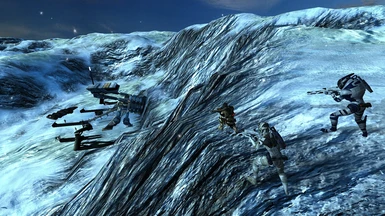About this mod
Custom gameplay settings with detailed edit descriptions. Configure ME at your preferences. Media creation settings. Tune in overall game difficulty. Fixed: Mouse sensitivity, Dialog system, Sprint speed.
- Permissions and credits
- Changelogs
BIOGame.ini, BIOParty.ini, BIOInput.ini, BIOGuiResources.ini - main configuration files, where all gameplay settings are stored.
C:\Users\<USER_NAME>\Documents\BioWare\Mass Effect\Config
In Mass Effect 1 we don't see all settings in main menu or in MassEffectConfig utility.
The main goal of this tweaks is to make the game better by add, enable, disable and extend settings.
====================== MOD OPTIONS ======================
<^ Console - [< ` >] (tilde) ^>
- switch to english keyboard layout (before launching the game) to use console commands;
<^ Added custom control keys ^>
* Game speed acceleration - [<MiddleMouseButton>] - hold to increase x5 game speed;
* Pause [<F1>] press on/off; - allows you to pause game;
In: conversations, cutscenes, exploration and combat modes;
* Player camera: - [<F2>] - 3-rd person+; [<F3>] - 1st person; [<F4>] - default view;
In: exploration and combat modes;
* Teleport - [<F6>] - Player can teleport onto flat surfaces;
In: exploration and combat modes;
* Hide Scaleform - [<F7>] press on/off; - Hides HUD + subtitles;
* Hide HUD - [<F8>] press on/off; - Hides HUD;
HUD: bars, command menu, names, descriptions, selectors, pop-up messages, hints;
* Fly camera - [<F10>] press on/off; - unbound camera and allows you to "fly" across the game level;
Use movement keys to control camera (WASD);
* Take screenshot - [<F11>];
Screenshots will be stored in: "C:\Users\<USER_NAME>\Documents\BioWare\Mass Effect\BIOGame\ScreenShots\";
* Toggle Postprocess - [<F12>] press on/off; - temporary enables/disables all postprocess effects:
Bloom, Film Grain, Motion Blur, Depth Of Field, Ambient Occlusion (except Lens Flares);
* Levitation - [<Z>] hold to levitate;
Shepard now can levitate by using 30-45 degrees ground flat surface as launchpad (start point);
usage: climb on terrain, hover over obstructions;
* Ghost mode - [<X>] hold to walk through surfaces;
Shepard now can float in any direction and walk through all surfaces;
usage: walk through obstructions (if you stuck); walk through locked doors, revisit game levels (teleport there by console commands);
use with caution! - don't fly through the game level borders;
* Toggle FOG - [<End>] press off/on; - Disables EngineMaterials.FogVolumeMaterial rendering, which simulates fog on the horizon;
Disabling of fog most noticeable in open terrain - on the planets with seeable horizon;
<^ Game system settings ^>
* Quickload option added - [<F9>] - load quicksave;
!!! Manual configuration required - details in Readme file;
* Mouse sensitivity fix:
- mouse acceleration disabled;
- added custom values for mouse sensitivity slider (configurable);
* Conversation system fix:
- Dialog wheel will appear immediately after NPC's last line of dialogue starts;
- [<SpaceBar>] - now can skip conversations without accidentally choosing responses;
(spacebar will only skip dialog and won't auto choose response);
* Skip cutscenes and movies - [<Escape>];
* Notifications display time reduced from 6 to 3 seconds (XP, credits, etc);
* Map scroll speed increased;
* Command menu - [<SpaceBar>] - now can be activated by pressing button (on/off) instead of holding it;
* Exit game key - [<Delete>] - will exit the game immediately (work like Alt+F4);
<^ Player and squad properties ^>
* Medkits & grenades: each base capacity increased to 10 (without upgrades);
* Inventory capacity: increased to 500;
* Sprint running speed fix: in exploration mode you will run at the same speed as in combat mode;
* Heartbeat sound, when player's health is low, disabled;
<^ Combat mode ^>
* MAKO XP count system alteration;
- during fight on MAKO same amount of xp will be granted as during fight on foot - default value was: -60% xp;
* Sniper rifle recoil greatly reduced;
* Combat range - Squad enemy detection radius increased;
- when squad can detect enemy;
* Combat mode duration reduced;
- time that pass between combat and exploration modes;
* Enabled enemy's dead bodies hit reactions;
- when player shoot or hit them with melee attack they will move and bleed;
* Increased dead bodies cleanup time;
- when they start to disappear from game level;
* Decreased delay from sprint to melee combat;
- when player runs to target and how quick he may perform melee atacks at point blank range;
* Cover:
- Squad now can lean to cover;
- Reduced time required for player and squad to enter cover;
- Shep's movement speed while using cover increased;
* Squad health restoration:
- Squadmates resurrection health modifier (by using unity skill) increased to 40%;
- Squadmate's resurrection distance (between player and squadmember) increased to 30 meters;
<^ Mix optional settings: (described and not included in mod) ^>
* Logo movies - can be disabled;
* Global planetary gravity value configuration - effect on: MAKO during planetary explorations and biotic skills:
- biotic skills will benefit from changed gravity:
biotic force will be increased and enemies, affected by biotic skills will be lifted/thrown away to greater height/distance;
- gravity will not effect on normal character's movement mechanics;
* Sound volume master control - extended separate volume settings for effects, that isn't present in game menu;
* Global power cooldown - can be disabled - Shep, squad and enemies will not use cooldown for power casting;
* Weapon aiming hack - [<RightMouseButton>] - added aiming ability for non-gun based classes;
!!! Manual configuration required - details in Readme file;
If you prefer fair play style and want to perform aiming with not just pistol
(so the other weapons won't stay as decoration) use this camera "calibration".
* Change/disable lighting for all weapons;
* Weapons fire ranges;
* Squadmate's weapons accuracy;
* Targeting Assistance (autoaiming);
* Squad fire range;
- distance between player+squad and enemy when combat mode ends (all hostiles eliminated)/enemies stop to spot you;
- distance between squadmates and enemy: when squadmates can spot enemy and open fire;
* Health regeneration speed;
* Change the color and transparency of subtitles;
* Idle squad and npc conversations subtitles and voice show in the distance from player;
* Codex voice - can be turned off;
* Customize shops buy and sell prices - set balanced economy;
Detailed descriptions provided in: ME1 GT README file;
CONTROLS: more detailed edit descriptions in separate file: ME1 GT README controls;
====================== INSTALLATION ======================
Place BIOGame.ini, BIOParty.ini, BIOInput.ini, BIOGuiResources.ini into:
C:\Users\<USER_NAME>\Documents\BioWare\Mass Effect\Config > overwrite.
Set read-only attribute for files:
ME1 drops settings each time you launch the game. To prevent this, read-only attribute for files is required:
BIOGame.ini, BIOParty.ini, BIOInput.ini, BIOGuiResources.ini > right mouse button click on file > Properties > set (click) Read-only checkbox;
// setting read only attribute prevents ME to overwrite and reset all settings:
- if you'll change controls in game menu, for example, sprint key - this setting will be applied untill you exit ME,
next time you launch the game - it will start with keybindings that are set in BIOInput.ini;
- if you want change any setting - edit BIO.ini files //;
DEINSTALLATION / rollback to default settings: delete BIOGame.ini, BIOParty.ini, BIOInput.ini, BIOGuiResources.ini;
- the game will create new files with default settings.
====================== EDIT ======================
Download Notepad++ 6.9.1
DO NOT USE: Word, Wordpad or Notepad - this will break game files;
- go to: C:\Users\<USER_NAME>\Documents\BioWare\Mass Effect\Config and open: BIOGame.ini/BIOParty.ini/BIOInput.ini/BIOGuiResources.ini;
- right-click on .ini file > Edit with Notepad++
// How to compare two files in Notepad++ ? //
In Notepad++ add plugin "Compare":
main panel > plugins > plugin manager > show plugin manager > find plugin Compare > Install >
> (if program asks if you would like to update manager? - Yes, only once) >
> Open two .ini-s > main panel > plugins > Compare > select one of two files > Set as first to compare >
> switch to second file > main panel > plugins > Compare > Compare
Differences between two files will be highlighted;
// If you want to use several .ini mods, create merged file: //
[ making backup and copy ]
- move your current .ini file from Mass Effect\Config to any folder (as backup) and make a copy;
[ getting default settings ]
- launch ME (the game will create new .ini file with default settings)
[ figuring out what mod file changes are ]
- open 3 files in Notepad++ (right mouse button click on file > Edit with Notepad++ or drag & drop file to program window)
1) default; 2) mod; 3) copy of your current file;
- compare default file and mod file: use Compare plugin > find differences (ignore iniversion strings);
[ adding changes to your file ]
switch to your file > copy code from mod file to your file;
[ notes ]
> if mod adds new stuff > use mod values instead of yours;
> if mod is require specific code to run properly - that code takes priority over the code from another mod;
> if some setting has greater/lesser value in compare to your file > read mod description about this value > choose one variant (not both);
[ finalizing ]
- save your file > set read-only file attribute (right mouse button click on file > properties > click read-only checkbox > ok) >
> delete default file from Mass Effect\Config folder > move your file there > done!
====================== CONTROLS SCHEMA ======================
Base controls:
[ Delete ] - Exit game;
[ Escape ] - Game menu, skip cutscenes and movies;
[ Tab ] - Inventory;
[ M ] - Map;
[ K ] - Journal (quests);
[ B ] - Skills (squad menu);
[ I ] - Codex;
[ LeftShift ] - Sprint, MAKO scope modes;
[ LeftAlt ] - Crouch, MAKO thrusters/jump;
[ LeftControl ] - Walk, Exit MAKO;
[ MouseScrollUp ] / [MouseScrollDown] - Switch to next/prev weapon;
[ E ] - Use (Interaction);
[ C ] - Sniper rifle zoom modes;
[ R ] - Grenade;
[ Q ] - First aid (medigel);
[ F ] - Hide weapons (holster);
[ V ] - Toggle quick access bar;
[ N ] - Return to the Normandy;
[ SpaceBar ] - Skip conversation (dialog), Toggle command menu;
Additional controls:
[ ` ] - Console;
[ MiddleMouseButton ] - Game speed acceleration x5; /hold/
[ F1 ] - Pause;
Player camera: [ F2 ] - 3-rd person+; [ F3 ] - 1st person; [ F4 ] - default view;
[ F6 ] - Teleport;
Hide HUD: [ F7 ] - HUD + subtitles; [ F8 ] - HUD;
[ F9 ] - Quickload;
[ F10 ] - Fly camera; (WASD - camera movement);
[ F11 ] - Take screenshot;
[ F12 ] - Toggle postprocess effects;
[ Z ] - Levitation; /hold/;
[ X ] - Ghost mode; /hold/;
[ End ] - Toggle fog;
Set controls in BIOInput.ini file for your keyboard layout:
[EN] QWERTY [FR] AZERTY [DEU] QWERTZ
====================== My Mass Effect trilogy mods ======================
ME1 Graphics tweaks
ME2 Graphics tweaks
ME2 Gameplay tweaks
ME2 Weaponry tweaks
ME2 Armory tweaks
ME3 Graphics tweaks
ME3 Gameplay tweaks
ME3 Weaponry tweaks











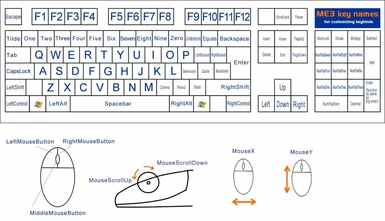

![ME1 MAKO - gravity - 1 [optional, configurable] ME1 MAKO - gravity - 1 [optional, configurable]](https://staticdelivery.nexusmods.com/mods/237/images/thumbnails/87-4-1504555084.png)
![ME1 MAKO - gravity - 2 [optional, configurable] ME1 MAKO - gravity - 2 [optional, configurable]](https://staticdelivery.nexusmods.com/mods/237/images/thumbnails/87-5-1504555080.png)

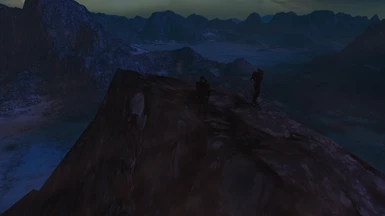

![ME1 no weapon lighting [optional, configurable] ME1 no weapon lighting [optional, configurable]](https://staticdelivery.nexusmods.com/mods/237/images/thumbnails/87-1-1504884235.png)