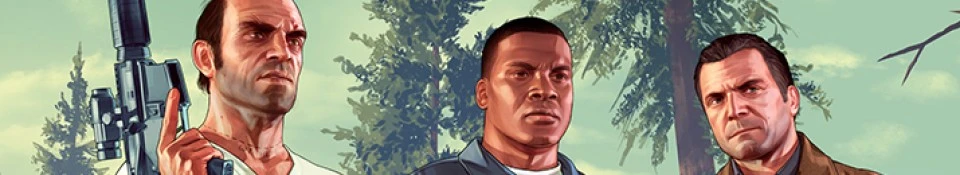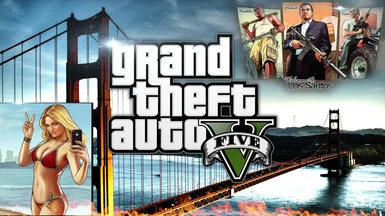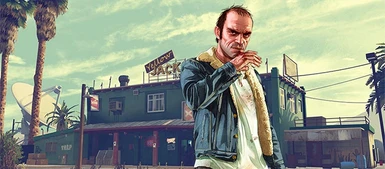About this mod
This UI Toggle has a surreal gameplay in missions. The mod is intensely action packed immersion! It removes all hud by key or gamepad.
- Permissions and credits
Update 2/5/2022 this version i removed the tennis ball trail effect, it's a bit more challenging and immersive. A hint to users of this mod, certain vanilla rendered LOD shaders appear over sharpened such as the asphalt at the golf course. If you set the in game shader to high and adjust the texture res to render to it you can then set a frame rate you allowed to have good frames.
The key binding UI toggle was swapped out to only use the keyboards J key. Follow instructions below if you would like to swap it back to the gamepad. Triathlon is now completely hud free. Tip; use only night mod to lock time. Set the in game shader quality from high to normal to have tire burn out marks.
What my mod toggles short description. The blood bullet effect completely removed on toggle or not. All of the switch character hud elements, except the color tint. Fonts and help bars etc. I had to bundle the vehicle tach's and speedos with a group, but their still alive. So just use the toggles as explained in info.
Read these instructions to get the best effect. IMPORTANT! Use these settings in the suggested add on mods cfg to keep the radar from flickering and adjust to your refresh settings. I don't have any flickers with the radar set this way. d_pad_timer=1000, weapon_hud_timer=1000 and display_delay=30. You can use my mod with or without add on mod below.
1. Back up the d3dcompiler_46.dll file plus the frontend xml of your originals, cause you will need to replace it with the ones in zip.
2. Drop these files into your Gta V installation folder, except the frontend xml. You will need open iv program to put the frontend xmL in two locations "#3 + #4".
3. The Grand Theft Auto V\common.rpf\data\ui\frontend.xml.
4. The update\update.rpf\common\data\ui\frontend.xml
Optionally use the d pad Left "tap" to toggle hud, use the F keys to change character! I had to sacrifice using the d pad left for my toggle. I find it better turning music level to 0 and using a third party music player "AIMP2". Using this option also the toggles now will remove all hud in story mode or replay missions. If your having trouble getting through a mission with these settings, then set the add on mod cfg file to mission_hud=1....I suggest to set the in game settings to use iron sights in first person view in the mouse settings tab it will still work on controller. In the gamepad tab, set allowed movement while zoomed to off.
In the display tab turn hud off and radar on. I highly recommend this mod "CGE's Dynamic Radar and HUD [ASI]", for complete control throughout immersive gameplay functionality of all hud toggability! Here's the Link for add on mod - https://www.gta5-mods.com/scripts/cge-s-dynamic-radar-and-hud-asi - The shader quality for in game menus is suggested to be set on high. The huds been removed for tennis, golf and triathlon! The way this mod is with the shader set to high it removes the black burn out tire marks. I had to bundle them to the triathlon yellow rings. I had to remove a mini map mask, toggling it makes the traffic lights dim.
There's no way around it "lights" having to bundle them with the tool i been using. I use the hud toggle without the marks as its not even necessary to make tire marks all the time. I will make this mod better when i learn how to hunt out single individual hash's by using a different tool. NOTE that the add on mod sometimes wont auto hide the mini map in the story missions, but it loads other settings okay. It auto hides in free roam okay. I fixed a mini map shader for a d pad down toggle to accommodate the add on mod. I removed a 3rd person on toggle display with the cell phone. The coordination with interactions in functionality is a lot better.
The add on mod auto hides things that's why i suggest it and like it. Its functions work well with my mod. Make sure you have all the latest tool versions scripthook - http://www.dev-c.com/gtav/scripthookv/ - and lua plug in - https://gta5mod.net/gta-5-mods/tools/lua-plugin-for-script-hook-v-10-1/#google_vignette - This will ensure your two types of scripted mods will work correctly. Following these instructions right for my mod will give you the ability to control hud elements while moving through different play modes by a single coordinated toggle. Turn the hud off with my toggle while not driving or using the sniper rifle!
I tried setting the codes in the shader fixes to better this mod, but if any one can edit these fixes better let me know please. If you think that the key button toggle is dysfunctional, find these lines below in the d3dx file and change Key=j to Key=XB_DPAD_LEFT to swap to the gamepad toggle. Insert this text below instead to use both!
; Example for changing default settings
[Key1]
Key=XB_DPAD_LEFT
;separation = 0.1
x=0
type = toggle
; Example to support momentary hold type overrides, like aiming.
;[Key2]
;Key = RBUTTON
;convergence = 0.1
;type = hold
; Example for a toggle override.
[Key3]
Key=j
;separation = 0.1
x=0
type = toggle