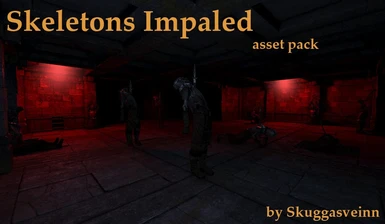"skeletons_impaled_pack" is a modified assets of the original skeleton warrior from Legend of Grimrock.
All original models, textures etc. used in this pack are copyright (C) Almost Human Ltd.
For more details on using and redistributing these assets, please visit
http://www.grimrock.net/modding/modding-and-asset-usage-terms/
This zip file contains a "mod_assets" folder.
Copy the "mod_assets" folder to your dungeon's directory found in Documents/Almost Human/Legend of
Grimrock/Dungeons/ >your dungeon's name / and let it merge with the "mod_assets" folder already there.
Now open mod_assets/scripts/ and you'll find a file named "skeletons_impaled.lua".
use a text editor, such as notepad, and add the following script to your items.lua or init.lua to import the assets into your mod.
import "mod_assets/scripts/skeletons_impaled.lua"
Once you've done this, you just need to reload your dungeon in the editor and you should find the new
skeleton props.
There are 5 props called
sx_skeleton_chained
sx_skeleton_chained_2
Sx_skeleton_impaled
Sx_skeleton_impaled_2
Sx_skeleton_impaled_3
you can see the models in the included screenshots named after the assets.
Placing the skeleton chained_2 to a pillar on the outwall requires you to place it first on a
standalone pillar then move it in the editor to the outwall using the WASD keys.
enjoy
Skuggasveinn.
All original models, textures etc. used in this pack are copyright (C) Almost Human Ltd.
For more details on using and redistributing these assets, please visit
http://www.grimrock.net/modding/modding-and-asset-usage-terms/
This zip file contains a "mod_assets" folder.
Copy the "mod_assets" folder to your dungeon's directory found in Documents/Almost Human/Legend of
Grimrock/Dungeons/ >your dungeon's name / and let it merge with the "mod_assets" folder already there.
Now open mod_assets/scripts/ and you'll find a file named "skeletons_impaled.lua".
use a text editor, such as notepad, and add the following script to your items.lua or init.lua to import the assets into your mod.
import "mod_assets/scripts/skeletons_impaled.lua"
Once you've done this, you just need to reload your dungeon in the editor and you should find the new
skeleton props.
There are 5 props called
sx_skeleton_chained
sx_skeleton_chained_2
Sx_skeleton_impaled
Sx_skeleton_impaled_2
Sx_skeleton_impaled_3
you can see the models in the included screenshots named after the assets.
Placing the skeleton chained_2 to a pillar on the outwall requires you to place it first on a
standalone pillar then move it in the editor to the outwall using the WASD keys.
enjoy
Skuggasveinn.