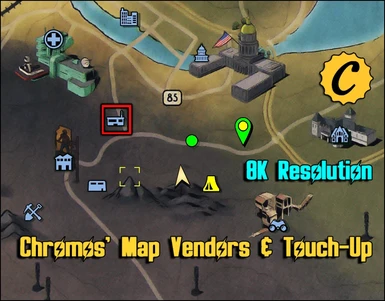About this mod
8K Res. and Touch-Up modifications added. Robot vendor locations integrated into the world map with brightness & contrast enhancements.
- Permissions and credits
- Changelogs
Now includes Touch-Up modifications.
NOTE: As of 4/23/20 - Waiting for my Steam copy of Fallout 76 and an update is possible. No guarantee on that though.
As of August 3rd, 2022 - Mod is currently out-of-date. An update is not likely anytime soon, if at all.
However there are some great map mods out there these days. This one was made for them early days. Hope everyone enjoyed it while it lasted.
The mod requires more time than I can throw at it and certainly more concentration than what I seem to be capable of these days.
As always, happy gaming!
Changes in v3.04
Compatibility update for Patch 9 - May 7, 2019 update.
Changes in v3.03
Compatibility update for Patch 7.5 - March 26, 2019 update.
Changes in v3.02
Compatibility update for Wild Appalachia – March 13, 2019 update.
FIX: Accidentally misnamed the MapTouchUp.ba2, please check your files accordingly.
Changes in v3.01
Compatibility update for Feb. 19th Patch
Changes in v3.0
Added a caps icon to the vendor list
Changed the map file compression for better performance
Now includes Touch-Up modifications (Highlight Cursor/CAMP/Waypoint/Team Dot color changes)
Have you not memorized the locations yet? Tired of alt tabbing or looking on your phone for robot vendors?
Well I got the MAP FOR YOU!!! CALL NOW!.....I mean hit the download button, it is free after all.
I added a color coded legend on the upper left and put matching colored coded squares around the map markers with robot vendors at them.
Was a PIA getting it all lined up neatly
You will also notice some brightness and contrast touch up, making things pop a little more.
It is simply quite amazing at what a little bit of brightness/contrast touch up can do.
To install...
Copy & Paste the MapVendors.ba2 and MapTouchUp.ba2 files into the Fallout 76\Data directory.
Default install location
C:\Program Files (x86)\Bethesda.net Launcher\games\Fallout 76\Data
Your game installation may be different if you chose a custom location before downloading the game
Now copy & paste the included Fallout76Custom.ini into the directory below.
C:\Users\YourComputersUsername\Documents\My Games\Fallout 76or
Edit in MapVendors.ba2 and MapTouchUp.ba2 to your already created Fallout76Custom.ini
[Archive]
sResourceArchive2List = SeventySix - 00UpdateMain.ba2, SeventySix - 01UpdateMain.ba2, SeventySix - 00UpdateStream.ba2, SeventySix - 01UpdateStream.ba2, SeventySix - 00UpdateTextures.ba2, SeventySix - 01UpdateTextures.ba2, SeventySix - MeshesExtra.ba2, SeventySix - 02UpdateMain.ba2, SeventySix - 03UpdateMain.ba2, SeventySix - 04UpdateMain.ba2, SeventySix - 02UpdateStream.ba2, SeventySix - 03UpdateStream.ba2, SeventySix - 04UpdateStream.ba2, SeventySix - 02UpdateTextures.ba2, SeventySix - 03UpdateTextures.ba2, SeventySix - 04UpdateTextures.ba2, SeventySix - GeneratedMeshes.ba2, SeventySix - StaticMeshes.ba2, SeventySix - 05UpdateMain.ba2, SeventySix - 05UpdateStream.ba2, SeventySix - 05UpdateTextures.ba2, MapVendors.ba2, MapTouchUp.ba2
To install Loose file...
I, myself, have never used loose files.
If you're looking for a loose file to install with, then you probably already know what you're doing with them.
Sorry
If you got any questions, do not hesitate to ask. Take it easy on me, this was my first Fallout mod >.<
Something a little extra
A write up I done for having your own custom loading screens.
Custom Loading Screens on PC
You need to convert whatever image file you want to use to .PNG using (it can batch convert whole folders as well)
https://sourceforge.net/projects/bulkimageconver/
and then you need to rename the image files to
I have been told the renaming is not needed, but I will leave the information here because it is a nifty little batch renaming program.
Photo_YYYY-MM-DD-XXXXXX.png
ex. Photo_2018-12-09-000001To easily batch rename, I used
https://www.advancedrenamer.com/
You need to add a custom renaming method list.
On the left side of program click Add method (New Name) and then copy and paste this into the blank New Name: field box
Photo_<Year>-<Month>-<Day>-<Inc Nr:000000>Lets say, later that day, you want to convert some more photos. It will be the same day so take note of where you left off when you last batch renamed.
Lets say you renamed 50 photos that same day, you need to change <Inc Nr:000000> to <Inc Nr:000051> or else you will risk overwriting your first 50 images.
This is only if you done this all in one day.
Now you can just drag and drop the files or folder that contains all of your converted .png files onto the big blank white field on the right side and then just click Start batch (with a blue play button) when you're ready to batch rename them all.
Converted and renamed photos need to go into this directory
C:\Users\YOURCOMPUTERSUSERNAME\Documents\My Games\Fallout 76\Photos\long random numbers and lettersPut the photos into the
long random numbers and letterdirectory
Each individuals is different as far as I know.
ex. qew41289sdgwhy98hy87s676f09cgIt will look something like that.
Enjoy custom load screens on PC!
Expand the spoiler to see it!