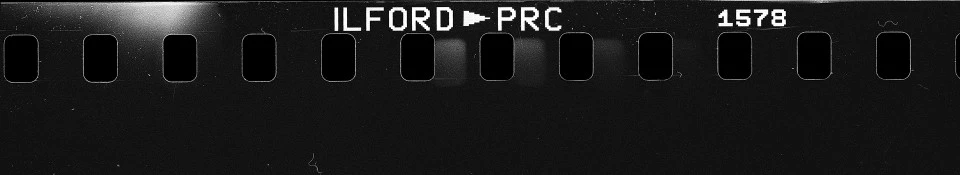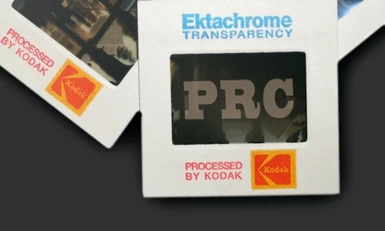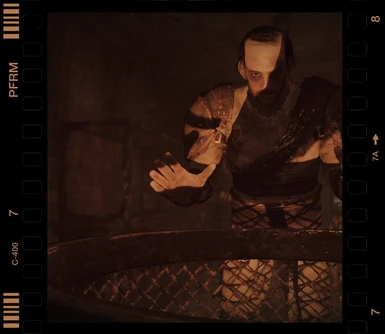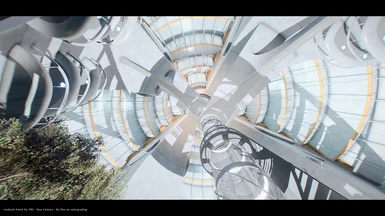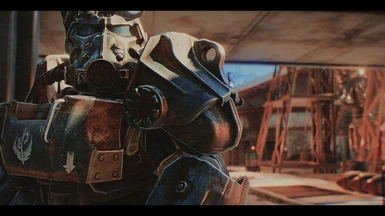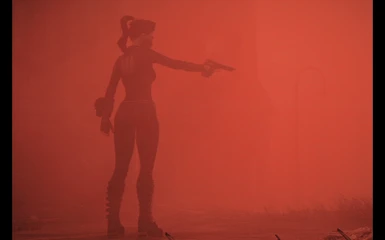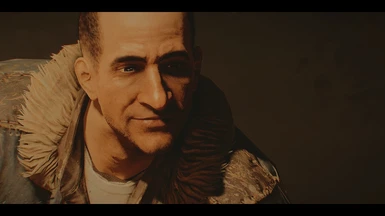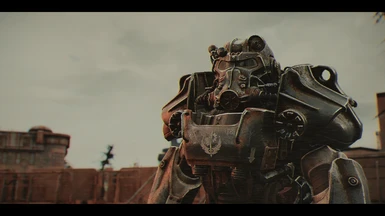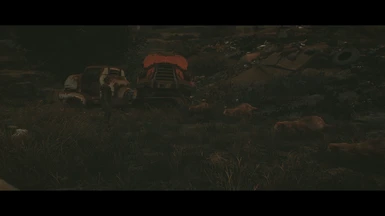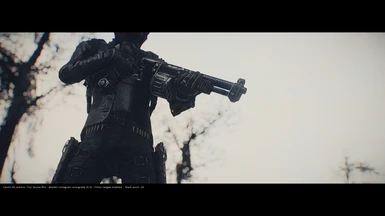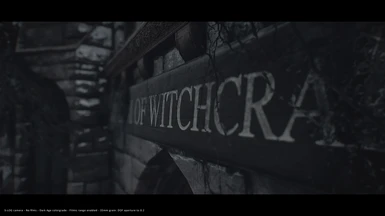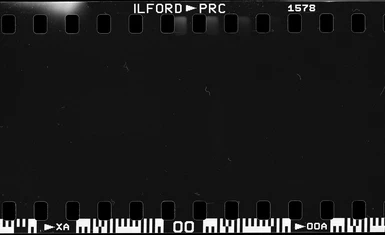About this mod
An all-in-one and sophisticated visual enhancer using custom shaders to offer the most natural and realistic visuals possible as a base to emulate photograph & movie pipeline. More than 5000 different looks possible using accurate reproduction of films and cinematic colorgrades and postprocessing. Compatible with all weather and lighting mods.
- Requirements
- Permissions and credits
- Changelogs
- Donations
" I'm retiring from Fallout 4 modding after 5 years of work. PRC.X is my last version of an ENB I tailored over the past years.
Even if this release is not perfect (and will never be...), it is still the
closest to the original vision I had when I started it.
I'm proud and happy to share it as is. "


Please delete any previous Reshade or Enb before installing PRC: enbseries and reshade folders, dxgi.dll, enblocal.ini, enbseries.ini, reshade.fx, d3d11.dll, d3dcompiler_46e.dll
1• Download the latest Enb binariesand drop ONLY d3d11.dll and d3dcompiler_46e.dll into the Fallout 4 main folder, where the game's .exe are.
2 • Download the PRC Enb preset of your choice :
- PRC. X Lite: Simple and easy to use, all the camera settings are preset. High FPS.
Good for gameplay, yet sexy looking with lot of different looks.
- PRC.X Regular: The version everyone is used to know. Good balance between gameplay and visual quality.
Relatively powerful yet simple to use, comes with lot of preset in the optional files.
- PRC.X Advanced: A more complex version of Regular, with more films, cameras and grading.
The camera, lens and other regular options are now scattered in all the ENB passes using HDR datas.
This is the replication of camera and you'll feel at home if you are photograph.
Comes with a complete built-in manual for you to learn how to use it.
Once you downloaded the PRC version you want Then just drop all the files into the Fallout 4 main folder, where the game's .exe and the Enb binaries are.
Do the same with the optional presets for the regular version I made. (this preset won't work for Advanced or Lite)
3 • Recommanded but not mandatory : Download and install NAC.X - LEGACY EDITION and make sure to enable the built in Patch for ENB.
4 • Have a look at the "Performance & Optimization" below and the Helper Screen I made for PRC.
If you have any doubts on how to use PRC,
the preset uses a built-in helper with all the information you need to know.
_
If you just want natural and good looking visual
and aren't using any preset or don't plan to take advantage of the camera box from PRC to create your own,
I suggest you give a try to

the most fps friendly & easy to use ENB to give a clean & natural look to your game.
_
:SHORTCUTS:
press: "End" : to open the Enb menu
Press "Delete" : to enable/disable the Depth of field (blur).
press: "scroll lock" : to enable/disable the shaders*
press: numpad "-" : to toggle the fps counter
press: "printscreen" : to take a screenshot in .png format located in your FO4 main folder
> PRC has been build on a calibrated monitor for ULTRA settings with TAA & HBAO+. A resolution of 1050p minimum is required. <
- Artifacts can be perceived with some foliage mods if Lens aberration or dof chroma is set too high because of ingame TAA, as well as some ghosting because of grain and TAA. If it really bothers you, using ingame FXAA instead of TAA fixes the issue or reduce aberration and chroma.
- Dimmed pipboy is half on purpose, because this is how would look this kind of screen in real life, and half because I need to drastically lower the input brightness of the game before my corrections and process. For an unknown reason the pipboy UI is linked to it somehow.
If raising the color luminosity from the game's options/display isn't enought you can raise the " fPipboyScreenEmitIntensity " in your fallout4.ini/display settings (or Fallout4pref.ini, it doesn't matter) to compensate. (if the line doesn't exist just create it)

• Always keep you drivers, direct-X and runtime libraries up-to-date.
• NVIDIA users have to ditch GForce Experience as it is a useless crappy software fulled with background process that are killing the performances.
• Speaking of which, here is a list of crappy software that, in addition to being bad, have compatibility issues with the mod because they hook into game process or graphics : Steam overlay, EVGA, Afterburner, Avast antivirus, EMET, D3D Overrider, Razer and Logitek utils.
Make sure you do not run anything like that.
• Configure your drivers settings for gaming. As reference here is my driver setup which gives me the best performances possible for all my games.
• Lastly but very important and very underrated; Calibrate your monitor for gaming

If you can read text 1: the game will look too bright and faded. If you cannot barely read text 2: dark tons will clip and the lighting will be off. If text 3 looks tinted: the colors of the game will be off too. Lastly, if text 4 isn't pure white: the game will be too dark with poor contrasts.
I recommend to set the black&white point from the monitor and the gamma from software (driver panel, windows tool or else), as it will impact the way PRC look and trigger some effects. A calibration tool is included within the user gui for those who can't calibrate their gamma otherwise.
Configuring the Enb for Fallout 4
• First toggle the game vertical sync off. -I'm using Fallout 4 Configuration Tool by Bilago for this kind of things-
Use the one from your CG driver instead -adaptive is best- or lock the framerate from the enb menu.
• Next you can configure the Enb to properly use the video memory of your system, this can increase the performances.
To know the right number is pretty simple and all you need to do is to add the size of the ram your graphic card has + the size of the ram your system has then remove how much your Operating System uses.
Remember that ram are multiple of 1024: 256, 512, 1024, 2046, 4092, 8192, 10238, 12286, 16384...
Here's as reference an example with my own system: I've a GTX970 with 4Go + 8Go for my system and a clean&crappy software-free Windows 8.1 using an average of 1,5 Go. That is : 4092 + 8192 - 1536 (but let's say 2048 just to be safe) = 10236 is my VRAM size.
Next open enblocal.ini located in the Fallout 4 main folder with notepad or similar and set "ForceVideoMemorySize=true" and enter your VRAM number after "VideoMemorySizeMb="
Save&quit.Profit.
If you have texture streaming issues, just remove the amount of system memory and only keep the Vram from your CG.
• Lastly, if you're still short on FPS, the best thing to do is to disable the PRC SSAO and to set the shadow quality of the game to medium from the option menu of Fallout 4.
If still not enough then use the FO4 SSAO instead of HBAO+ or even disable it. Lastly change your AA setting to FXAA.
If still not enough then I'm afraid there is nothing more to do about it.
Edges pixelation isn't from PRC or NAC but from the God rays rendering of the game. Google to find the fix.
My Visual Setup
(August 2017)
♦ Natural & Atmospheric Commonwealth 0.9
♦ FlaconOil's HD ReTexture Project 2K
♦ Enhanced Lights and FX or Natural & Atmospheric Interiors
♦ True Grass
♦ Commonwealth Conifers Redux.
♦ PRC Enb // Institute Patch // PRC patch for Enbs
Credits & Thanks
From the Outer Space:
Enb series by: Boris Vorontsov -
Shader main code by Crosire, Marty McFly & Lucifer Hawk, GemFX, kingeric1992, PROD80, Roxahris, Scegielski Matso,...
From the Nexus:
Modular Shader Library by: JawZ
Flat grading base LUTs and Kodachrome-Kodak5247-Technicolor films by TreyM
Preset, shader setup, code tweaks, Enb shader ports, settings, LUTs, coffee &... everything else by L00
Thanks to everyone who endorse, donate, give feedback or add screenshots in the user gallery
♥

PSY-FI: for a vintage cinematic lo-fi science fiction look.

SUGAR BLOOM: for a fruity and colorful look, courtesy of BenderSKR

PAINTERLY: to transform your game into a digital painting.
I hope you'll enjoy it as much as I enjoy making it.
Thank you too if you read all of the description, you're a diamond in the rough.