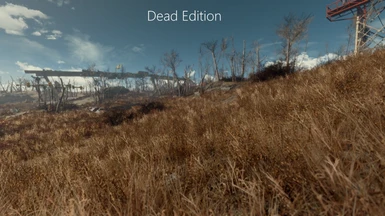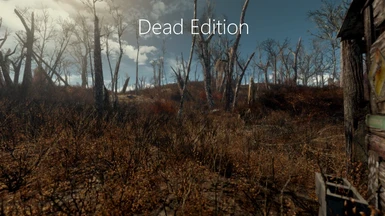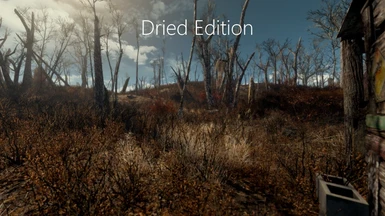About this mod
Overhauled landscape adding new grasses, tweaked grasses, edited textures and more variety to the wasteland
- Requirements
- Permissions and credits
- Donations
Update- Version 2.0 : Modified some values, edited other stuff, generally just better
Lush Landscapes
This mod was made with FO4Edit, with the help of Paint.net, Photoshop, Nifscope and Material Editor
"Lush Landscapes" is a mod I have made to remedy to boring sparseness of Fallout 4. I wanted the game to be more vibrant and lively without breaking the games lore since the world is still in the aftermath of a nuclear war, but I think it's plausible that some life has come back into Boston after 200 years. Expect more lush grasses, with more of a variety of them, and expect areas to be more overgrown. There are more varieties of grass in each area and also nearly all "bald spots" have been eliminated. I've done what I can to reduce clipping, but the Creation Engine has no way to prevent grass going through objects
In terms of FPS, expect to suffer although it shouldn't be very severe, please post your experiences in the "Posts" tab
For help with mods I suggest visiting Gopher's Channel and also Gamerpoets for helpful tutorials regarding modding Fallout 4
There are currently two Versions:
Dead - Brownish, more colorful yet lore friendly (Recommended)
Dried - More similar vanilla game

- Use a mod manager! I suggest NMM
- Download the mod to your mod manager. With NMM simply click on the "Download With Manager" button on the files section
- Make sure you have bInvalidateOlderFiles=1 under [Archive] in your Fallout4Custom.ini
Installation
1. Go to Documents/My Games/Fallout4 and open your Fallout4.ini file and add these lines to the [GRASS] section:
iMaxGrassTypesPerTexure=15
2. Install the mod and overwrite all if asked
3. Enable the .esp plugin (It is recommended that you keep it at the bottom of your load order)
Uninstall
- Double click on the mod in NMM to uninstall, press delete to completely remove it or disable the esp in the plugin section to stop the mod from being activated, although the textures will still remain
Compatability
Credits
- Bethesda for the game
- Zilav and ElminsterAU for the amazing FO4Edit
- More Grass by Meltus which I used partially to build off from, using some of the values
- Paint.net
- Photoshop
- Nifscope
- People at nexusmods
- The modding community as well for any help
- ousnius for Material Editor