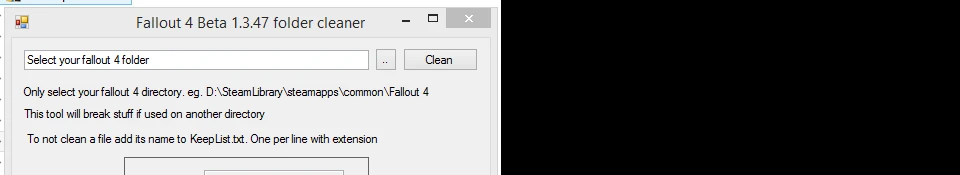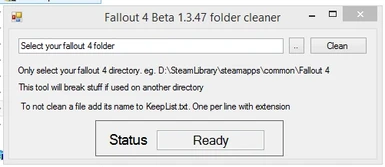About this mod
Removes all non vanilla files and folders from the fallout 4 directory.
- Permissions and credits
- Changelogs
Real easy to use either paste the location of your fallout 4 directory into the textbox or browse for it then hit clean.

This should now be compatible with any modded game. Steps to add a new game
- 1. Backup your original FileMasterlistDoNotEdit.txt
- 2. create a batch file in the root directory of the new game with
forfiles /s /m *.* /c "cmd /c echo @file" >> FileMasterlistDoNotEdit.txtthen run it. - 3. remove all quotation marks from the generated FileMasterlistDoNotEdit.txt that is these "
- 4. place your newly generated FileMasterlistDoNotEdit.txt in the same folder as Fallout4Cleaner.exe.
- 5. use as you would normally for fallout 4.
A little more detail.
- It has an FileMasterlistDoNotEdit.txt list of all the files included in Fallout 4 beta 1.3.47.
- It also has a KeepList.txt that you can add file names to.
- It looks at the content of the directory and compares each file to those lists.
- If it is not in that lists it removes it.
- When it has finished it finds folders with no content then removes those too =)
To generate a quick filelist text of everything in your Fallout directory
create a batch file with
forfiles /s /m *.* /c "cmd /c echo @file" >> FileList.txt
Move it to your Fallout directory and run. It will generate a filelist.txt
with a complete list of all of your Fallout files. kinda good for keeping
a keeplist.txt that can revert your Fallout directory to a fixed state.
The filelist.text will have " either side of the filename Use notepad++ and
find/replace with nothing (No space just leave it blank) then replace
all
Source included with download and also here
https://github.com/Nixsy4/Fallout-4-Beta-1.3.47-folder-cleaner