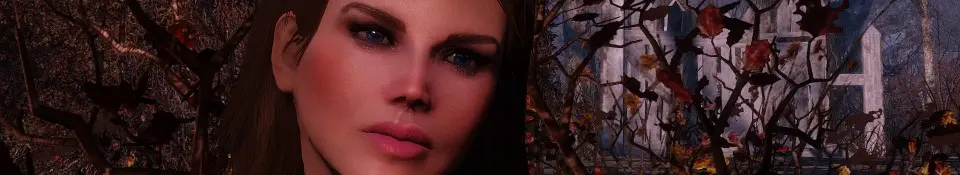About this mod
This file contains the faces of my characters as presets.
- Permissions and credits
- Mirrors
- Changelogs
- Donations
---------------------------------------------------------------------------------------------------------------------------------------------------------
You can not use my assets in any mods/files that are being sold, for money, on Steam Workshop or other platforms
---------------------------------------------------------------------------------------------------------------------------------------------------------
Name: Ashara's FO4 Characters as Presets
Version: 6.0
Date: 10-07-2016
Category: Hair and face models
Requirements: Latest FO4 official patch
Author(s): Ashara
Source:
* Nexus: http://www.nexusmods.com/fallout4/mods/9234/?
* Bethesda.net:
** PC: https://mods.bethesda.net/#en/workshop/fallout4/mod-detail/817623
** Xbox One: https://mods.bethesda.net/#en/workshop/fallout4/mod-detail/928484
** PS4 (reuploaded): https://mods.bethesda.net/#en/workshop/fallout4/mod-detail/3221195
==========================================================================================================================================[/size]
This file contains the faces of my characters as presets:
Female presets
* Charlotte version 2: female preset nº 10
* Roxanne: female preset nº 11
* Trix: female preset nº 12
* Charlotte: female preset nº 13
* Selene: female preset nº 14
* Aurea: female preset nº 15
Male presets
* Roxanne's Nate: male preset nº 12
* Charlotte's Nate: male preset nº 13
* Aurea's Nate: male preset nº 14
* Trix's Nate: male preset nº 15
You can use these presets at the character creation at the beginning of the game or when undergoing a surgery at Diamond City.
You can also access the character creation during the game using the console by following these steps:
1.- Open the Fallout 4 console (to check what key you have to use to open the console depending on the keyboard you are using check the list here: F04 console commands.
2.- Type "showlooksmenu player" or "showlooksmenu 14" without the " " to edit your character's face. If you want to edit the face of an NPC, type his ID instead of "14". This will bring up the character creation menu, but your character will be not centered and very far. To see the face closer do the following:
3.- Press "B" (to edit the body), then press "E" to accept (no need to make any changes). This will reposition your character.
4.- Select the Face preset and then edit your character's face if you want and accept changes
5.- When you exit the character creation, your character won't be able to move and the camera will be stuck. Aim your weapon (press "R") and then holster it (hold "R"), and everything will work as usual.
[size=14]Required mods
==========================================================================================================================================[/size]
* None
[size=14]Mods used in pictures
==========================================================================================================================================[/size]
My characters use these mods in the pictures:
* Fuse00's Valkyr Female Face and Body Textures
* Fuse00's Young Male Face Texture
* GothikaGeist's Vivid Hair Colors (Less saturated option)
* LogRaam's The Eyes Of Beauty Fallout Edition
* Cilbas' deLuxe Makeup. Both lip and eyeliner masks.
* humannature66 and Xazomn's Long EyeLashes for FO4
* WolfGrimDark's awesome ENB and Reshade preset Grim Wolf Institute ASD.
[size=14]Install
==========================================================================================================================================[/size]
Enable using mods in Fallout 4
----------------------------------------------
Edit your Fallout4Custom.ini file, which is usually located at your (documents folder)\My Games\Fallout4\ folder.
Then add, under the Section [Archive], these two lines:
bInvalidateOlderFiles=1
sResourceDataDirsFinal=
Edit your Fallout4Prefs.ini, which is at the same location than the other ini file.
Then add, under the [Launcher] section, this line:
bEnableFileSelection=1
Install using Nexus Mod Manager (NMM) - HIGHLY RECOMMENDED
---------------------------------------------------------------------------------------
1. Download the file
2. Select the file in the Mods tab of NMM, and click on the "Installs and/or enables the selected mod" button.
When asked if you want to overwrite existing files say "Yes to all".
Manual install
----------------------
1. Extract the files of this mod to a temporary location (you can use 7zip: http://www.7-zip.org, to unzip them) and chek the folder structure.
2. Copy to (Fallout 4 folser) \Data\:
.- the AsharaFO4CharactersPresets.esp file
If asked if you want to overwrite existing files say "Yes to all".
3. Open plugins.txt (located in C:\Users\-username-\AppData\Fallout4) and add AsharaFO4CharactersPresets.esp to the list.
[size=14]Uninstall
==========================================================================================================================================[/size]
Uninstall using Nexus Mod Manager (NMM)
-------------------------------------
1. Select the file in the Mods tab of NMM, and click on the "Disables the selected mod" button.
[size=14]Incompatibility
==========================================================================================================================================[/size]
Any other mod that modifies the same female preset number 13 (it is nº 13 in game but nº 15 in FO4Edit).
[size=14]History
==========================================================================================================================================[/size]
See change log.
[size=14]Contact
==========================================================================================================================================[/size]
You can contact me leaving a comment at the file's thread or sending me a PM.
You can find me on Nexus as SydneyB: http://www.tesnexus.com/modules/members/index.php?id=259193.
You can find me on the Bethesda official forums as Ashara: http://www.bethsoft.com/bgsforums/index.php?showuser=364891.
You can find me on Clan Dlan as Ashara: http://www.clandlan.net/foros/index.php?showuser=6932.
[size=14]Credits
==========================================================================================================================================[/size]
Thanks to Bethesda for creating Fallout 4.
Thanks to ElminsterAU, Hlp, Zilav and Sharlikran for the FO4Edit tool.
Thanks to xatmos for the Face Ripper tool.
Thanks to LHammonds for the Readme Generator this file was based on: http://hammondslegacy.com/obmm/tools_readme_generator1.asp
Thanks to Nexus for the a one-stop-shop resource for authors and players.
Thanks to all the modding community for all their tutorials, tools and help. Especially, thanks to the TES Adventures, Clan Dlan, Bethesda Official Forum and the Nexus communities.
[size=14]Tools used
==========================================================================================================================================[/size]
FO4Edit - http://www.nexusmods.com/fallout4/mods/2737/?
Face Ripper - http://www.nexusmods.com/fallout4/mods/3878/?
7zip - http://www.7-zip.org/
Readme Generator - http://lhammonds.game-host.org/obmm/tools_readme_generator1.asp
[size=14]Permissions
==========================================================================================================================================[/size]
You can reuse these characters into your own mod but all I ask in return is that you give me credit if you distribute them.
You can not use my assets in any mods/files that are being sold, for money, on Steam Workshop or other platforms.
[size=14]My FO4 mods
==========================================================================================================================================[/size]