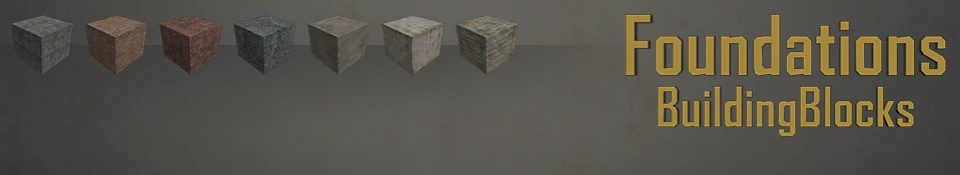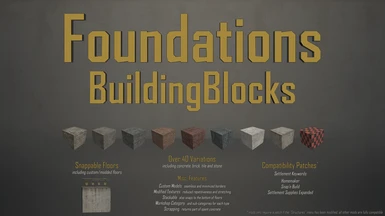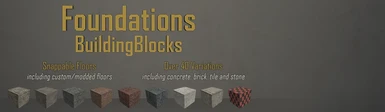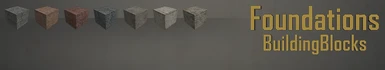About this mod
SNAPPABLE FLOORS (vanilla and custom/modded) - OVER 40 NEW FOUNDATIONS (incl. concrete, brick, tile and stone) - STACKABLE
- Permissions and credits
- Changelogs
- Donations
This mod has not been submitted by me. Any assets from this mod you see have been uploaded without my permission!
Please contact me via PM if this is the case...








- Compatible with most mods, custom floors included! See "Mod Compatibility" for more information...
- Stackable Snaps to itself on the top, bottom and sides + to the bottom of floors
- Separate workshop category Optional - Settlement Keywords available
- Scrapping returns materials
- Does not overwrite files No meshes, materials or textures have been replaced. No conflicts during installation [1]
- And even more! Easy construction of multiple floors | Textures do not stretch [2] | Usable by NPC's [3] | Working collision
[1] The .esp contains a single override record to enable the workshop category, BuildingBlocks.esm contains the actual data and new records only.
[2] Texture mappings have been corrected on most models, an exception would be brick foundations in order to still be seamless.
[3] NPC's can walk on foundations. Using foundations as walls (sort of like a basement) will get them stuck in between.

Please read the Description, Recent Changes and Stickied Posts before asking questions. Also make sure to post in the right thread (makes it easier for me to reply).

Interested in creating your own mods? I've recently published an Article which roughly explains the methods I used...
Version 0.1.3
- [Fixed] Homemaker patch not displaying "Miscellaneous" category.
- [Fixed] FOMOD not installing patches in certain scenarios.
Version 0.1.2
- [Fixed] Collision moving after full save and game restart.
- [Fixed] FOMOD description for "Full SK Support".
Version 0.1.1
- [Added] Compatibility patch for Settlement Keywords.
- [Added] Compatibility patch for Snap'n Build.
- [Changed] FOMOD installer to include new patches and be more streamlined.
Miscellaneous
- [2016-02-14] More visual improvements to the mod page, added a new "main", hotfile and banner image + Model comparison and snappable floors image to description.
- [2016-02-12] Added some (much needed) visual improvements to the description (logo, foundation samples and header title images).

Custom floors are fully compatible, the only requirement is that they use vanilla connect points and position (P-Floor / P-Floor-Dif). Contact the author if floors do not line up.
!WARNING! The workshop only supports a certain amount of objects/categories, installing too many settlement mods and thereby going over the limit will cause categories to disappear! This will not cause any buildings you've placed to disappear, just the categories within the menu...
NOTE: The .esp's installed by this mod simply function as menu activators, you can deactivate and change the load order without losing built items (DO NOT deactivate BuildingBlocks.esm).
Regular Patches
The installer supports any combination of these patches. Just be careful and don't overdo it, activating all mods may break the workshop limit...
- Homemaker
- Snap'n Build
- Settlement Supplies Expanded
Settlement Keywords
Settlement Keywords tries to solve the workshop limit by adding it's own categories, with the requirement that all mods use it. One downside of adopting this system is losing the ability to add custom categories. In order to still provide some customisation you are now able to choose between two different install methods:
- Full SK Support
Does follow Settlement Keywords guidelines.
Does not keep the menu structure of this mod and instead moves all foundations into one category (Structures/Concrete/Miscellaneous).
Does not conflict with Settlement Keywords compatible mods. - Partial SK Support
Does not follow Settlement Keywords guidelines.
Does keep the menu structure of this mod, including multiple sub-categories (Structures/Foundations).
May conflict with Settlement Keywords compatible mods AND cause the workshop limit to break.

Use NMM (Nexus Mod Manager) to get a step-by-step installation, or install manually by following these steps:
Manual Installation
- Extract contents of archive to /Data (without "fomod" or "activators" folder).
- Extract ONLY ONE .esp within the "activators" folder to /Data:
BuildingBlocks-Foundations.esp - Default without any compatibility patches.
BuildingBlocks-Foundations_*.esp - Remaining .esp's are compatibility patches, extract whichever you need. - Activate BuildingBlocks.esm and BuildingBlocks-Foundations*.esp (depending on which .esp you've extracted).
Having difficulty installing? Visit http://wiki.nexusmods.com/index.php/Fallout_4_Mod_Installation for more information.

Feel free to use this mod and files contained within for educational purposes, however:
Please DO NOT copy or share any assets without my consent!
Nexus Permissions
- Users may [NOT] upload these files to other sites (not on Nexus = stolen).
- Users may [NOT] convert this file so that it works on similar games.
- Users may [ONLY WITH PERMISSION] modify this file; including releasing bug fixes or improving on the features my file adds to the game, and upload it as a separate file.
- Users may [ONLY WITH PERMISSION] use assets contained in these files in their own files.

Development took about 2-3 weeks, most of that time was spent teaching myself about meshes (no prior knowledge) and familiarizing with software I'd never used (NifSkope & 3ds Max).
See the attached Article to learn more about the methods used during development, and to help you get started creating your own assets.
Credits software