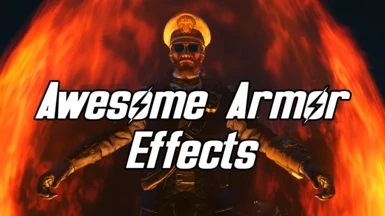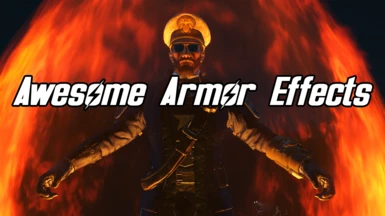About this mod
Awesome Armor Effects adds new modifications for your armor: Jetpack, Flame Shield, Slow Time, Invisibility, and more!
- Permissions and credits
These include for the Misc slot:
- Jetpack (Torso only)
- Flame Shield
- Jet Implants (permanent slow time effect)
- Bioreactor (Increased health regeneration out of combat)
- Medic Pump (Applies stim packs when health gets low, just like the one for Power Armor)
- Waterbreathing
And for the Materials slot:
- Metamaterial Shell (Invisibility)
The mod is made with FO4Edit.
Installation:
Simply use Nexus Mod Manager to install the mod.
Since all these effects are quite powerful, there is an install menu to select whether the Slow Time and Fire Shield effect should be active all the time or only below a certain health percentage.
Should not conflict with any other mod.
Some things to be aware of:
- You'll still take falling damage with the Jetpack, so it's best to use it with items that mitigate falling damage.
- If another temporary slow time effect (like Nerd Rage) gets applied while you are wearing an armor piece with Jet Implants, that new effect will overwrite the old one and wear off after some time. Just re-equip the armor piece and you'll have the permanent slow time again.
- Invisibility works the same as in the vanilla game, with all its glitches, and if you are using the invisibility effect together with the Flame Shield and the Flame Shield disappears, re-equipping the Flame Shield armor should fix this.
- I recommend un-equipping any item you want to put the invisibility mod on before doing so, as there sometimes seems to be a glitch that makes the Pip-Boy not react to mouse clicks while you have the item with the invisibility mod equipped if it as been modified while equipped. If this happens to you just go to the workbench to remove the invisibility modification or re-equip the item using the keyboard as this should fix it.
If you want to be notified about more mods that I make, you can subscribe on youtube: https://www.youtube.com/c/Bitflip