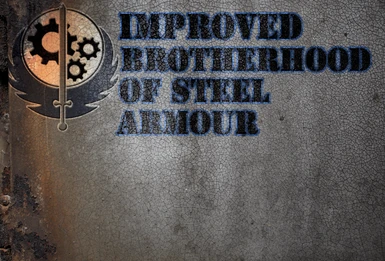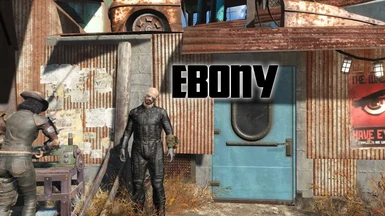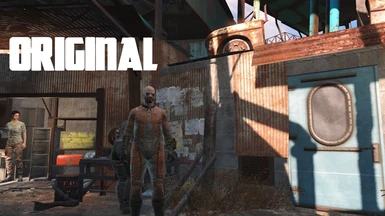Improved BOS Armour allows you to chose one of multiple replacements for the Brotherhood of Steel Armour. This is the first mod I have ever released on Nexus Mods. I hope that you enjoy using Improved BOS Armour!
Install
Manual
1) Enable modding by adding "[Archive] bInvalidateOlderFiles=1" to Fallout4Custom.inI
2) Download your favorite version of Improved BOS Armour manually with the download manually button
3) Extract the folder located in the downloaded archive into your fallout 4 folder
Install
Nexus Mod Manager
1) Enable modding by adding "[Archive] bInvalidateOlderFiles=1" to Fallout4Custom.inI
2) Download your favorite version of Improved BOS Armour with the download with manager button
3) Activate the downloaded file in Nexus Mod Manager
Uninstall
(Manual)
1) Delete installed files
Uninstall
(Nexus Mod Manager)
1) Right click the installed version of Improved BOS Armour while using Nexus Mod Manager
2) Choose the "Uninstall From all Profiles" option[/left]