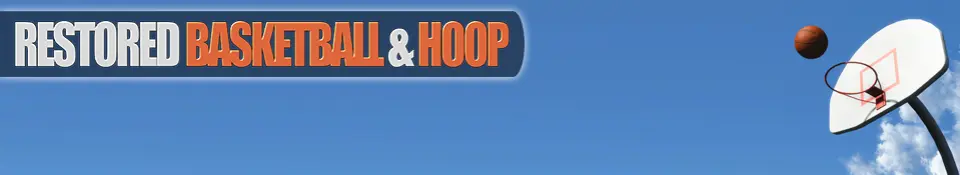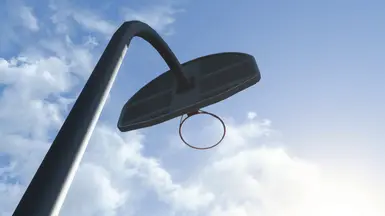About this mod
A set of replacement textures for the basketball and basketball hoop that make both objects appear much cleaner.
- Permissions and credits
- Changelogs
This mod is now available on Bethesda.net and adds separate restored basketball and hoop items that can be placed at settlements. The Bethesda.net version no longer replaces all existing basketballs/hoops in the Commonwealth and can be used side-by-side with this one if desired.
DESCRIPTION
Have you built a basketball hoop at your settlement, but don't like how rusty it is? "Restored Basketball & Hoop" replaces the diffuse and specular texture for all basketball hoops with a set that has been redone to give a much cleaner appearance. Additionally, all basketballs have been enhanced with decreased dirt, as well as improved coloration and additional stripes for a more realistic look.

INCLUDED FILES
(Relative to the Fallout 4 installation directory)
\Data\textures\SetDressing\BasketballHoop\BasketballHoop01_d.dds
\Data\textures\SetDressing\BasketballHoop\BasketballHoop01_s.dds
\Data\textures\SetDressing\SportEquipment\bowlingBasketBalls01_d.dds
INSTALL
1. Open File Explorer and browse to %userprofile%\Documents\My Games\Fallout4
2. Open Fallout4.ini in Notepad (or any text editor of your choice)
3. Scroll down to the Archive section and find the line that reads sResourceDataDirsFinal=STRINGS\
4. If not already present, add ", TEXTURES\" (without quotes) to the end of that line (example: sResourceDataDirsFinal=STRINGS\, TEXTURES)
5. Save the changes you have made to the INI file and close the text editor
6. In File Explorer, now browse to <location of Steam>\SteamApps\common\Fallout 4\Data
7. Copy the Textures folder from this mod's archive (zip file) to the Data folder
UPDATE
(Follow these steps if you have already installed this mod in the past, but would like to update to the latest version)
1. In File Explorer, browse to <location of Steam>\SteamApps\common\Fallout 4\Data
7. Copy the Textures folder from this mod's archive (zip file) to the Data folder
UNINSTALL
1. Follow steps 1-3 from the INSTALL section above
2. If you have not installed any other mods, remove ", TEXTURES\" from that line.
3. Follow steps 5-6 from the INSTALL section above
4. Browse into the \Textures\SetDressing\BasketballHoop folder and delete BasketballHoop01_d.dds
5. Browse back into the SetDressing folder, enter the SportEquipment folder, and delete bowlingBasketBalls01_d.dds
6. If no other files or folders exist within the SetDressing folder, you can delete it (if no other files or folders exist in Textures, you can delete it as well)
FREQUENTLY ASKED QUESTIONS
Q: What does this mod change?
A: The diffuse texture for the basketball, as well as the diffuse and specular texture for the basketball hoop have been changed. The basketball hoop diffuse and specular textures were almost completely redone, while the basketball diffuse texture was just an enhancement to the existing texture. You can find the exact names of the files that have been modified in the INCLUDED FILES section above.
Q: Does this mod change the texture of all basketball hoops in the game or just the ones I build at my settlement?
A: Unfortunately, all basketball hoops appear to use the same model and texture, so this will affect all of them that exist in the game.
Q: Why does the basketball hoop still look a bit worn?
A: I have only modified the diffuse and specular textures in this release. Removing the rest of the worn look would require creating a new normal map, which I have not done before.
Q: Will this affect my saved game?
A: Texture mods should have no affect on your saved game files, though it can never hurt to create a backup of your saves before installing any mods just to be safe.
Q: Does this add any new functionality/features to the game?
A: No, this is simply an appearance/texture mod.
CREDITS
HughesMDflyer4 - Diffuse texture modifications and mod idea
Gambit77 - Suggested fix for the glow/washed out effect on the backboard
CHANGELOG
1.0.1:
- Added replacement specular map for hoop to decrease worn/scratched look
- Reduced glow when in the sun at certain angles by darkening backboard color
1.0.0:
- Initial release