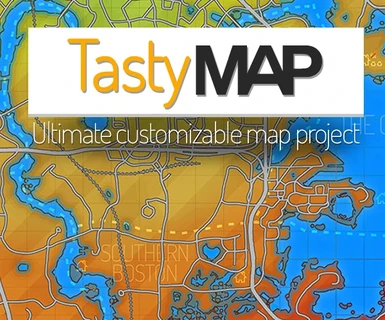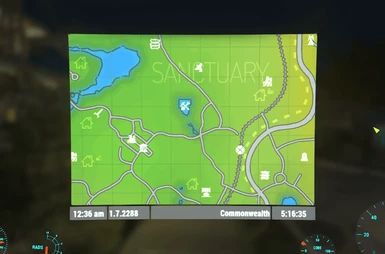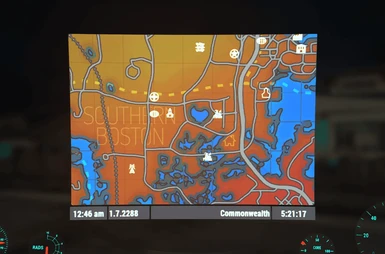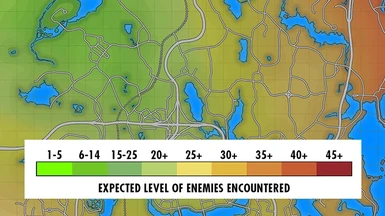About this mod
This mod attempt to improve the map readability. It also provide some options like additional informations about regions and settlements. Much more options are coming.
- Permissions and credits
Unfortunately I will not maintain this mod since I'm not playing F4 anymore. Feel free to contact me in case you need critical updates.
Please visit Nixsy for the original map :
ARMOR LOCATION MAP : http://www.nexusmods.com/fallout4/mods/5267/
To display a color PipBoy map add:
[Pipboy]
bPipboyDisableFX=1
to your Fallout4Custom.ini located in
C:\Users\YourUserName\Documents\My Games\Fallout4
[Thanks Nixsy] To change the intensity to any you like :
Add :
[Display]
fPipboyScreenEmitIntensityPA=1
to your Fallout4Custom.ini located in
C:\Users\YourUserName\Documents\My Games\Fallout4
Default is 3.
1.30 just evens the colors out a bit.
Drop it lower if its still too bright.
Preview videos
=============
Thanks a lot Tyrannicon
Thanks a lot Westname
Manual installation
=================
Just choose a dds file from "4Kmap" or "2Kmap" and copy the file in :
"Your Fallout4 Folder/Data/textures/interface/pip-boy"
Finally, rename the file : WorldMap_d.dds
Next steps
=========
- "Merchants routes" option to display the travelling merchants path (like Lucas Miller or Cricket) but I have no idea where to find the data. If someone has this informations please contact me.
- Decorated version (like the background of the title) is almost ready ...
- "Towns & cities" option.
- "Vaults" option.
- "Point of interest" option.
- Soft highways shadows.
# Fixes
- The white screens bug
Problem : Some users get white screen on the map tab.
Possible solution : [Thanks bladexdsl] convert dds from 8.8.8.8 32 bpp to DXT3 8bpp Format version.
The problem of DXT3 (and all DXT* formats) is the poor render quality.
ⓘ Temporary fix : In case you get the white screen, try this version of the full options map (2K DXT3) :
⌸ Full options map DDS [2K DXT3 8bpp rgba]
- Title "Center of Boston" for [Areas names]
Problem : It lacks a title "Center of Boston" for the option "Areas names"
Possible solution : Add "Center of Boston" title in areas names.