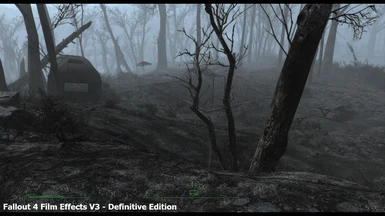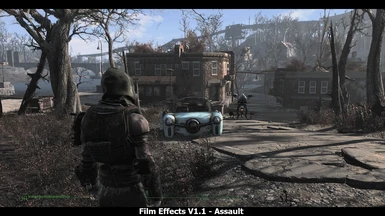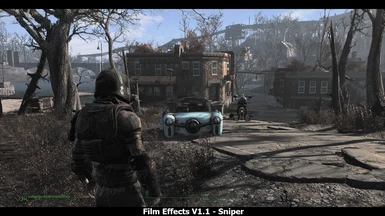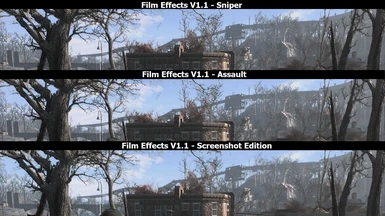About this mod
EFFECTS - Widescreen Boarder - Sharpened Image - Tonemap desaturation and Gamma - FilmGrain - Depth of Field [Auto, Fixed or Off
- Permissions and credits
Thought I would share. Please endorse if you like. Thank You :)
[Big thank you to BIGDUCKS for the showcase]
Created using the ReShade Framework - http://reshade.me
Please read the ReShade End-User License Agreement before using this preset
(Located in the downloads section)
----------------------------------------------------------------------------------------------------------------------------------
NEW DEFINITIVE EDITION V3:
ReShade Version: 1.1.0
Widescreen Boarder - Slim
Sharpened Image - Strength Increased
Auto DOF Variations: Low, Medium & High (Replace ...\Reshade\McFX.cfg with one of the included presets)
----------------------------------------------------------------------------------------------------------------------------------
----------------------------------------------------------------------------------------------------------------------------------
NEW ASSAULT, SNIPER, SCREENSHOT & BASIC EDITION V2:
Widescreen Boarder - Slim
Sharpened Image - Strength Increased
Vibrance - Very minor image pop
----------------------------------------------------------------------------------------------------------------------------------
----------------------------------------------------------------------------------------------------------------------------------
NEW SCREENSHOT EDITION V1.1:
High Quality DOF Settings perfect for Screenshots or even melee class
Very Low Performance Hit
Effects OFF by default - PRESS F2 & F3 to enable in game world
----------------------------------------------------------------------------------------------------------------------------------
----------------------------------------------------------------------------------------------------------------------------------
NEW ASSAULT & SNIPER UPDATE V1.1:
Changed DOF Settings to significantly reduce flickering for Auto Focus
2 Variations of DOF Distance - Assault[Medium] & Sniper[Far]
Effects ON by default
Cleaned up typo resulting in warning message
----------------------------------------------------------------------------------------------------------------------------------
EFFECTS:
Widescreen Boarder
Sharpened Image
Tonemap - Reduced Colour and Gamma
FilmGrain - Vintage
Depth of Field - Auto & Fixed
#######################################################################
TOGGLE ON/OFF OPTIONS:
Toggle 1 [F2] - Boarder, Sharpness, Tonemap & Film Grain
Toggle 2 [F3] - Depth of Field
##########################################################
VARIATION OPTIONS:
1. Fallout 4 Film Effects V3 - Definitive Edition:
Default DOF Intensity: HIGH
PRO: Auto Correction of DOF & Clear menu's
CON: Occasional light flickering of DOF [Negate by keeping your eye level just below the horizon]
How to change DOF Intensity Preset:
1. Navigate to "..\Steam\SteamApps\common\Fallout 4\ReShade\"
2. Delete McFX.cfg
3. Copy/Paste one of the 3 files below and rename it to McFX.cfg
McFX - Definitive Edition - DOF 1 Low
McFX - Definitive Edition - DOF 2 Medium
McFX - Definitive Edition - DOF 3 High
#############################################################
PERFORMANCE HIT:
1-5PFS
###################################################
INSTALLTION:
Place all the files in your root Fallout 4 game directory.
Typically located at:"C:\Program Files (x86)\Steam\SteamApps\common\Fallout 4"
Note: Please delete all existing Reshade/SweetFX files first
1. Navigate to the SweetFX_Settings.cfg configuration file located under "..\Steam\SteamApps\common\Fallout 4\ReShade"
2. Right Click SweefFX_Settings.cfg and select EDIT (notepad)
3. Locate and change the "1" to "0" for any of the following options:
BEFORE:
#define USE_LUMASHARPEN 1 //[0 or 1]
#define USE_TONEMAP 1 //[0 or 1]
#define USE_FILMGRAIN 1 //[0 or 1]
#define USE_BORDER 1 //[0 or 1]
AFTER:
#define USE_LUMASHARPEN 0 //[0 or 1]
#define USE_TONEMAP 0 //[0 or 1]
#define USE_FILMGRAIN 0 //[0 or 1]
#define USE_BORDER 0 //[0 or 1]
4. Select File and Save the file.