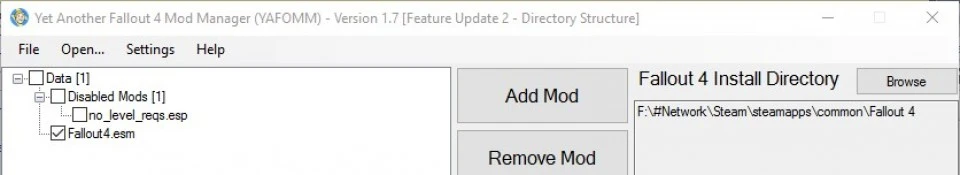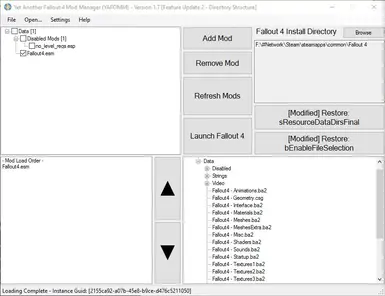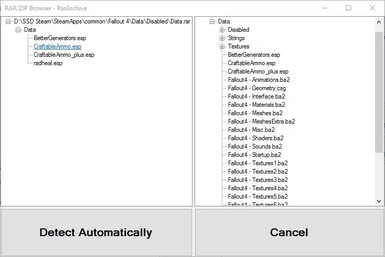About this mod
Yet ANOTHER Mod Manager for the Fallout Series, specifically for Fallout 4. Lightweight and doesn't care about internet or logging in. Meant for those that dislike or simply don't want the Nexus Mod Manager.
- Requirements
- Permissions and credits
- Donations
Features:
- Adding/Removing Mods (ESP, ESM, RAR/ZIP Archive Browsing, Automatic detection of DATA folder and subfolders [IE Textures])
- Setting ESP/ESM files to 'Disabled'
- Automatically adding/removing mods to plugins.txt
- Manually configuring Load Order of all installed Mods
- Buttons to modify and restore default values to: sResourceDataDirsFinal and bEnableFileSelection (values in INI files, needed for modding)
- Buttons to open INI files directly (Fallout4.ini, Fallout4Prefs.ini, and also plugins.txt)
- Button to open Fallout 4
Use Instructions:
- Download the file, put it anywhere, run it, accept whatever insecurity issues Windows throws at you
- If it can't find where Fallout 4 is installed, it will ask you to find Fallout4.exe
- - For whatever reason it may not have found it in C:\Program Files\Steam\SteamApps\Common\Fallout 4, so you can attempt to look for it there
- - If you have it installed elsewhere you should know how to find it
- - If it finds f4se_loader.exe you will be prompted if you would like to launch it instead of the base Fallout4.exe. Unless you have reason to not use F4SE at some point, you should always tell it 'yes'. If you don't know what F4SE is, I would be concerned about how that file got on your drive.
- From here everything should be very simple
- - Click on "Add Mod" to add any ESP or ESM file you like
- - - Alternatively, you can click on the bottom-right where it says "Mod Files" and select "Archives" to choose a ZIP or RAR file
- - - Once selected, if it is a valid archive, the tool will pull up a window allowing you to browse the contents of said file. Simply check the checkbox next to any file and it will be queued to be added. Any file with a checkbox will be added to the DATA directory directly. Note that you may have to click the "Refresh Mods" button after this. The mod should show up and all should be well.
- - The program will do its best to automatically add the mod to plugins.txt (if "Edit plugins.txt" is checked)
- - From there you can select the mod in the Bottom list and re-order it using the arrows on the right
- - IMPORTANT: ESM files are supposed to load *before* ESP files. Fallout4.ESM should *always* be the first file in the mod order, unless you absolutely know what you are doing or a mod authour has explicitly stated otherwise.
- - You can also 'disable' the mod by Unchecking it in the Top list (check it again to re-enable it)
- - There is also a button to completely remove or 'delete' mods. By default it will simply move the mod to Fallout 4\Data\Disabled and rename it, but if you uncheck "Remove Button Disables Mods" it will completely remove them from your disk
- Before launching your game, ensure that both of the buttons on the bottom-right say "[Modified]" - if they don't then you simply need to click them. This will edit a value in a couple INI files that are needed for modding
- From there you should be good to launch Fallout 4! Click the button and the launcher should pop up.
- There are also buttons to manually open the files and directories that this tool uses, feel free to click them.
- Clicking "Refresh Mods" at any point will completely refresh everything that the tool has collected about which mods are there and the contents of plugins.txt
This utility REQUIRES the .NET Framework (Version 4.0)! Get it here! (Official Microsoft Link)
If there is a problem/bug, please post steps to recreate the issue. If I cannot recreate it, I cannot fix it!
If you get a crash (it should never CRASH crash, you should get a popup that something broke) click 'Details' and copy/paste the entire description of the crash in your report. Reporting a crash without proof won't fix anything - the best I could do is look at what you mentioned and guess at what could have broke.
<ATTENTION [11-24-2015]>
I apologize, but all updates will be delayed to a currently undetermined time as I have recently become engaged are there are those that do not approve, causing issues across families. Please understand that I am human, and that this manager is created/maintained by only myself currently, and that the stress being caused from these events makes it quite hard for me to focus on a project like this.
<END>
Note: This was made in English in a non-localizable manner. If it is highly requested, then localization support can be added.
Note2: I've never been one for aesthetics. It may not look great, but it should do whatever you need. If you'd like to request a feature feel free to do so; be as specific as possible please.
So I just found out the nexus automatically uploads things to VirusTotal. Go see that if you're curious/paranoid.
Windows SmartScreen will (should) complain about a random EXE from the internet. If you don't trust it, don't use it.
NOTICE:
If it says "This app can't run on your PC" make sure that you actually have a valid file - sometimes the Nexus gives out 0 Byte (empty) EXE files. This obviously won't run as there is no data there. Try redownloading the file, or wait a little bit and redownload. At worst, you can download an older version.
BETA FILES:
I am now going to be uploading BETA files. You can easily differentiate beta files from normal files as they will have a B at the end of their name (IE 1.9B - 1.9B is the first beta file for the public.) The current beta version will be posted along with the current release version. There's nothing particularly dangerous/broken with the beta version, but it is more likely to have an issue than the release version. If, however, the release version has an issue, see if it is fixed in the beta version, as it very well could be. Along with that, the beta version will typically have more features (1.9B adds Drag/Drop support, which 1.8 doesn't even have) and will usually fix issues with a previous version. Beyond this, I will update beta files far more often than the normal file if there is something for me to have updated (I've mostly run out of ideas for things to support). Once a beta file has existed for 7 days without a problem I will move it to the release version, unless there are major changes or the prior release version has more issues than the current beta.