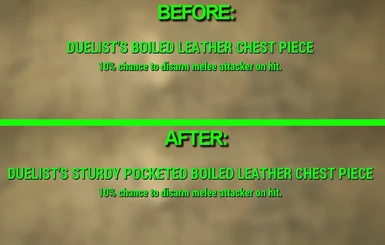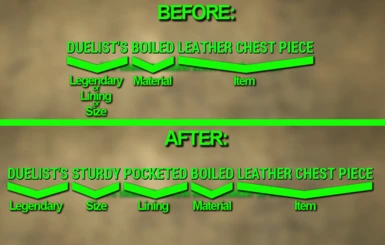About this mod
Makes all of an armor piece's mods, including Legendary effects, linings, materials, and standard/sturdy/heavy mods always show up in the item's name.
- Permissions and credits
I thought that was stupid, so I decided to fix it.
What This Mod Does
Most armor pieces in the game have four mod "slots." The player can only modify two of them: material (e.g. boiled, girded, or studded for leather) and lining (e.g. lightweight, pocketed, or leaded). The other two slots are for legendary effects and what the game identifies as "size," which is manifested in-game by the standard, Sturdy, and Heavy armor tiers.
Problem is that there's only two prefix slots that the game attaches to each item. The second one is always for the material mod, but the first prefix is shared by the other three mod slots and operates on a hierarchy: legendary supersedes lining, which supersedes size. As a result, the "Sturdy" and "Heavy" prefixes will never be shown if the armor piece in question has any legendary effect or any lining mod.
This mod fixes that, and makes it so each mod slot will always get its own prefix. As a result item names will tend to be longer, for which I highly recommend downloading just's no dotdotdot mod, which stops long names from being cut off.
NOTE: This mod will not change the names of items that have already been "generated" in the game, i.e. if you install this mod mid-playthrough all of your items will still have their old names. Forcing them to update is pretty simple: just use a workbench to remove and re-attach any armor mod and it will generate a new item name using the new logic. Items that drop in the world after installing this mod should use the new naming conventions.
It should also be noted that this mod does not touch power armor in any way. This mod's primary purpose is to make the Sturdy and Heavy size mods more visible and since power armor doesn't have size mods, I didn't think it was necessary.
Compatibility
This mod actually only modifies one record, dn_CommonArmor in the Instance Naming Rule directory. Mods that change that record will have conflicts. This is likely to include any mod that adds new armor modifications to the game. Mods that make existing modifications craftable (e.g. Legendary Modification or Craftable Armor Size) should be compatible as long as they don't touch the dn_CommonArmor record.
Most of the so-called "sorting" mods (with a few exceptions) alter the dn_CommonArmor record and will therefore be incompatible (although, frankly, if you're using a sorting mod you don't really have any use for this). Mods that accomplish sorting only by altering string files (such as Bhaal's) will be compatible
Mods confirmed to not have conflicts (as of 15 January 2016) include but are not limited to:
Armorsmith Extended
Shadowed Synth Armor
Bhaal's Better Sorting 2.2
Better Armor Mod Descriptions
(all highly recommended by the by)
If there are any mods you'd like to see a compatibility patch for, leave a comment and I'll see about it.
Installation
Install via Nexus Mod Manager or drag-n-drop the ArmorPrefixFix.esp file into your data folder and activate the plugin. Make sure to also fix your .ini files to allow modding as detailed here.
This mod was created with FO4edit (which you should go endorse right now) which is currently in alpha. Install this mod, as with all mods, at your own risk. I am not responsible for any corrupted save games, bricked computers, or total atomic annihilation that may result.
My Other Mods
Rechambering Plus
Boss Chests Contain Legendaries
Unarmed Hotkey