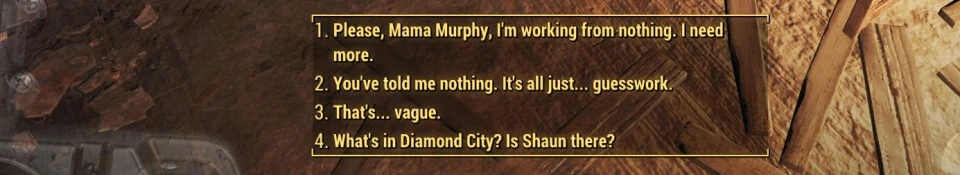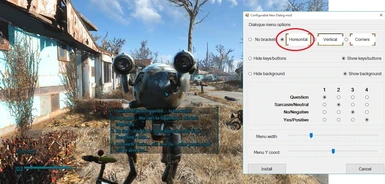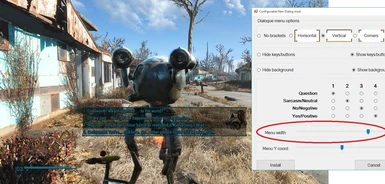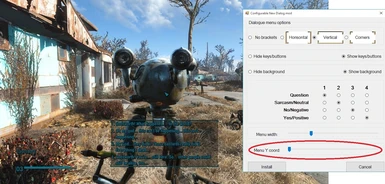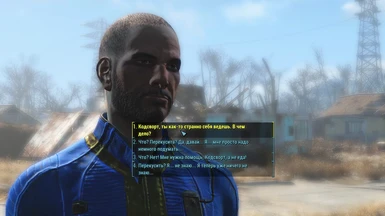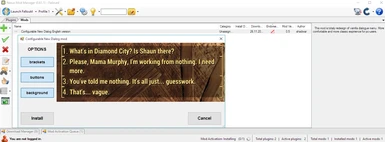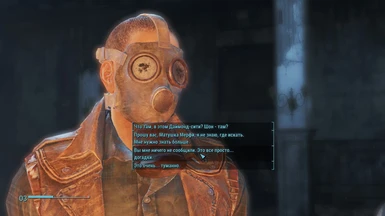About this mod
The first, origin, and fomous dialogue menu mod.
You will get a more classic dialogue menu, more user friendly with full-sized dialogue strings.
Almost every parts of dialogue can be configured to Yours own preferences, as You like.
- Requirements
- Permissions and credits
-
Translations
- Italian
- English
- Czech
- Donations
==============================
This is origin dialogue mod, at this point only english and russian full dialogue strings added in archives.
In latest (0.7) version there is only one file: mod configured for Nexus Mod Manager. I strongly recomment use exactly current version, because YOU can configure visual style. YOU can configure even dialogue order. Look at screenshots for more information about configurable parts of dialogue menu.
Also, if your language is not listed (English and Russian), You can do dialogue full strings yourself. Its easy. There is a tool for this: OldDialStyle from Fallout4translator to automatically produce the strings needed by this mod.
Installation latest 0.7 version:
1. If you have ver 0.4 - Remove NewDialog_en.bsa from Fallout4.ini, delete NewDialog_en.bsa from Fallout4\Data folder.
2. Install NMM.
3. If you install latest version of NMM, then add ", interface\" to sResourceDataDirsFinal in Fallout4.ini (usually in C:\Users\<USERNAME>\Documents\My Games\Fallout4) like this:
sResourceDataDirsFinal=STRINGS\, interface\
4. Download with NMM.
5. Click install.
6. Configure visual style what YOU like.
7. Play.
Installation 0.4 version:
1. Unpack archive in Fallout4/Data folder with file overwriting.
2. Open Fallout4.ini (usually in C:\Users\<USERNAME>\Documents\My Games\Fallout4)
3. Find sResourceStartUpArchiveList=
4. And add ", NewDialog_en.bsa" (without quotes!) to end of list, like this:
sResourceStartUpArchiveList=Fallout4 - Startup.ba2, Fallout4 - Shaders.ba2, Fallout4 - Interface.ba2, NewDialog_en.bsa
5. Save Fallout4.ini
6. Make sure you don't have multiactivatemenu.swf and dialoguemenu.swf files in Fallout4/Data/Interface dirrectory, because they have biggest priority than files from mod.
Uninstall:
1. Remove ", NewDialog_en.bsa" from Fallout4.ini
2. Replace Fallout4_en.STRINGS in Fallout4/Data/strings to its original file from originalStrings folder.
3. Delete NewDialog_en.bsa and originalStrings folder from Fallout4/Data folder.
Version 0.7:
1. Update strings to latest stable version.
2. Added DLC strings
Version 0.6:
1. Additional configuration via NMM.
2. You can change dialogue order.
Version 0.5:
1. Add some configuration via NMM install script.
Version 0.4.2:
1. Some strings file updates by new version of Fallout4translator.
Version 0.4:
1. Some visual fixes.
2. Dialogue menu slighty moved up, for more comfortable mouse expiriense.
3. Added Mouse hover.
Version 0.3:
1. Visual improvements.
2. Multiline long strings
3. Added two different versions: With number (key) indication, and without.
4. Added english release.
Version 0.2:
1. Some fixes.
2. Now companion menu also changed.
Version 0.1:
1. Initial. Proof of the possibility of new dialogue menu.
In Russian:
Для установки 0.5-0.7 версии:
1. Удалите старую версию, удалите из Fallout4.ini
2. Установите NMM (Nexus Mod Manager)
3. Скачайте последнюю версию с помощью менеджера.
4. Выберите скачанный мод в менеджере и нажмите установить.
5. Настройте внешний вид.
6. Играйте.
Для установки 0.4 версии:
1. Распаковать архив в папку Data игры с заменой файлов
2. Найти файл Fallout4.ini (обычно в C:\Users\*USERNAME*\Documents\My Games\Fallout4)
3. в строку sResourceStartUpArchiveList дописать ", NewDialog_ru.bsa" без кавычек