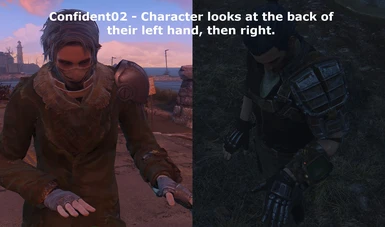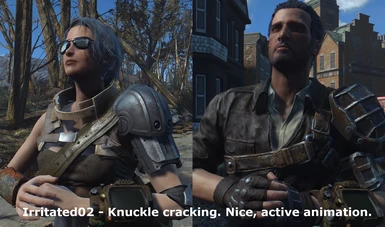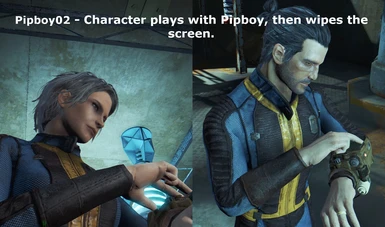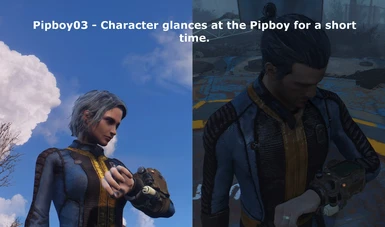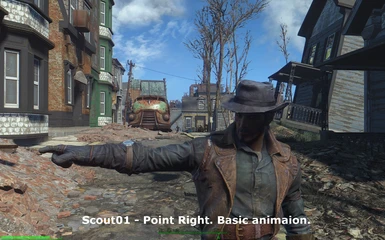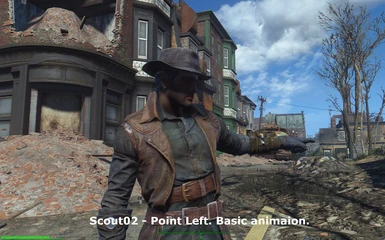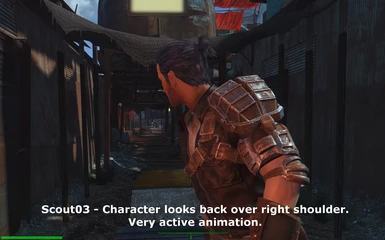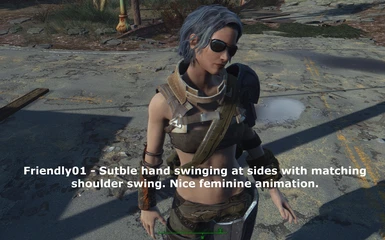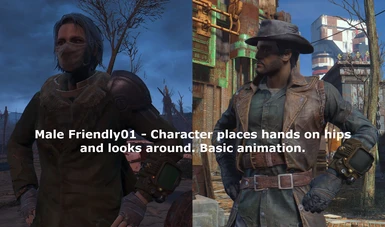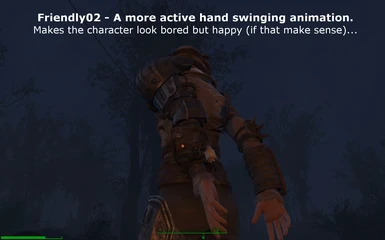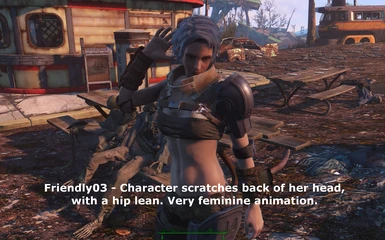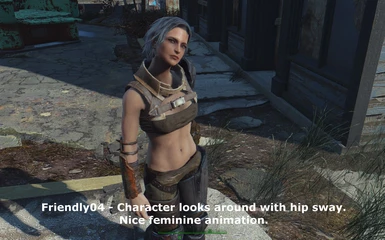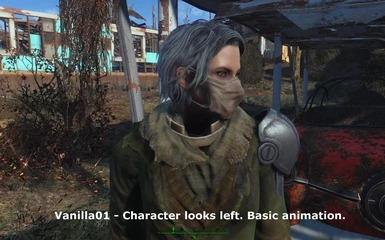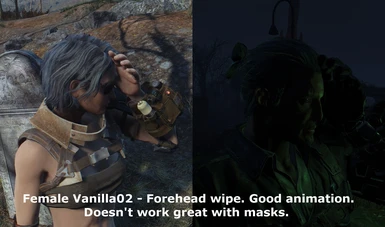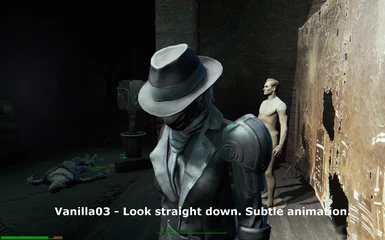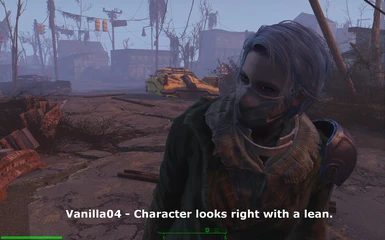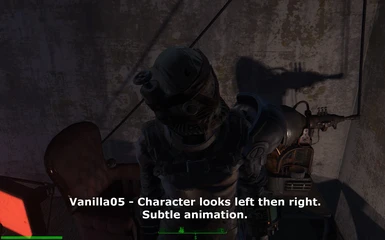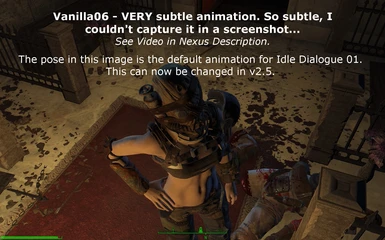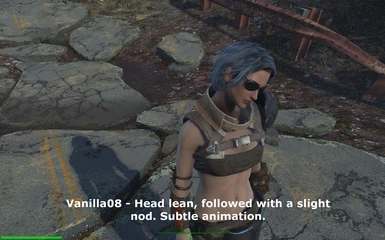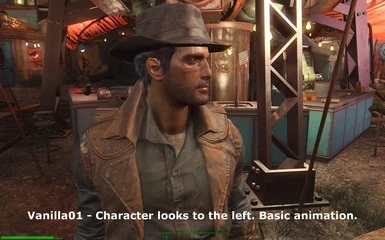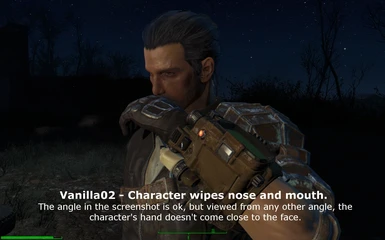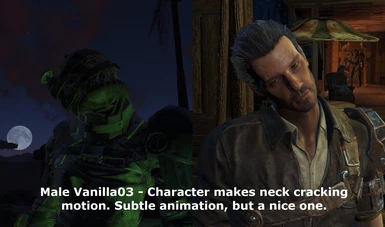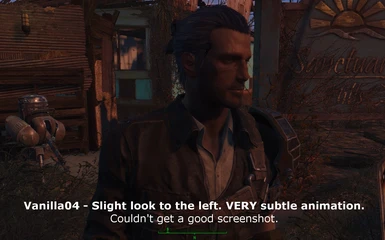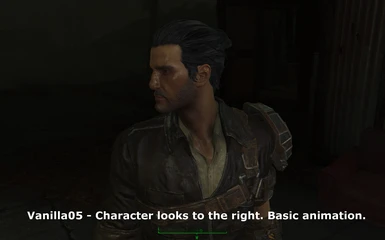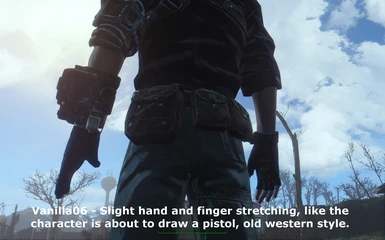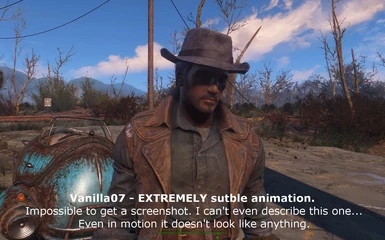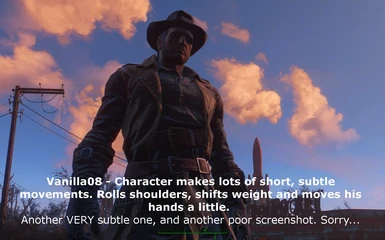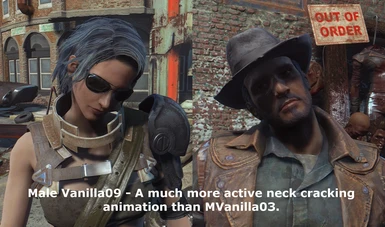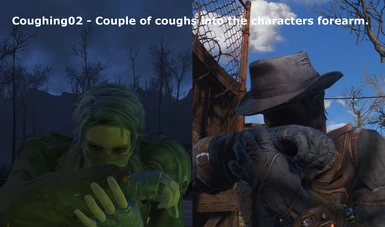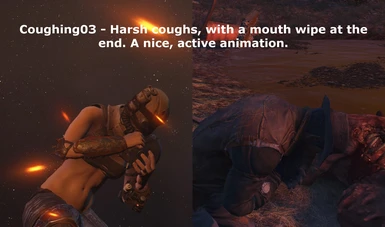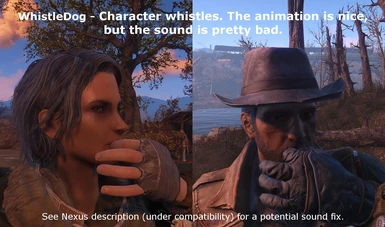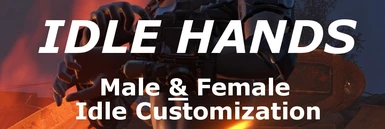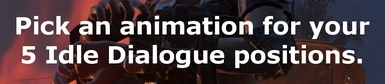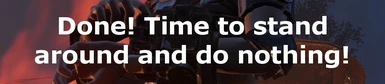About this mod
A simple mod to customize the male & female (Player Character) idle (Flavor & Dialogue) animations.
Currently: 28 female animations (8 vanilla, 20 new) and 28 male animations (9 vanilla, 19 new)
**optimized for mod manager installation**
- Requirements
- Permissions and credits
Hello Nexus People! Long time no see... Again!
"I'm back, baby!" - Bender B. Rodriguez
Well, OK, not really "back"... Just dropped by to do some house keeping.
The last time I checked in, I was happy/surprised this mod was still functioning as intended after a year. It has now been over 3! And wow has this site changed in the interim. NMM is gone, and Vortex is in. And after a quick test, it looks like I don't need to alter anything for the mod manager installer. Yay! Also, I was gone so long my account was temporary disabled (over 6 months inactive). So if anyone out there tried to PM me... Sorry! I didn't get the message.
So, what have I changed/updated? Only this description and replied to the hand-full of comments that were posted since my last check in. I booted up Fallout 4 for the first time in years, installed this mod with Vortex, and as far as I can tell, everything works as intended. My account is active once again, so if there are any issues, send me a message.
Current mod status as of 2019/03/22: Working but no longer updating.
Current Version
v2.6 - See comments for change log.

Nice video that shows a bunch of the animations in quick succession. Thanks and kudos go to Tyrannicon. Worth a watch, check out some of the other great mods here too.
Background & Goal
I started playing with the idle animations to find a way to incorporate smoking as an idle. After finding out smoking is actually
(at least) 2 separate animations, a base idle animation and a flavor (see What is a Flavor? below) I moved on... (kinda...)
I looked into other singular animations, but, in some cases, it wasn't overly clear which animations did what. So I started a
personal reference project. Mainly an excuse to take some cool screenshots... Well, why not share it?
So the goal became...
To release an idle animation (flavor) replacer that is fully customizable, and above all, very user friendly.
P.S. I'm a long time modder, first time mod poster... Be kind :)
A very simple mod that allows you to replace the 8 for female, 9 for male, Idle Flavor animations AND
the 5 (for both genders) Idle Dialogue animations with those of your choice (currently 28 animations for both).
(see What is an Idle Flavor/Dialogue? below)
It is quite simply a file swap with a rename.
However, by using Vortex or Mod Organizer(?) to install, it offers a huge amount of possible combinations.
In relation to the reference images...
I have tried to take a screenshot at a moment in the animation that best represents it. Obviously being an animation, it is
best experienced in motion. If the image has both male and female characters, then the animation is available for both genders.
What is a Idle Flavor/Dialogue?
This is purely speculative, but I think I've got it...
There is a difference between a Base Idle Animation (base animation pose, standing still, no weapon out) and an Idle Flavor
("Flavor" taken from the animation's file name). From what I've gathered, the Idle Flavor triggers at random intervals during
the Base Idle Animation. Therefore, it can be a long time between animations, and it might take a while to see the ones you want.
This might be controllable with a .esp, but it's currently over my head.
More Info...
The Base Idle Animation, also plays Idle Dialogue animations... Your character will still make subtle movements, like shifting
from one foot to the other, or, for example, one of the female vanilla Idle Animations, which contains a "right hand on hip" pose (see female
image Vanilla06). My mod now allows you to customize these animations too!
Idle Dialogue animations trigger very frequently, while standing still AND during conversation. Your character will still talk during the
animation, and will also play other animations (at least 26 that my mod does NOT change). To be warned, if you use a lot of "active"
animations in the ID positions, your character can start to look very disinterested during conversations. This will be a positive or
negative, depending on what you're looking for.

**NPC's will remain unaffected**
1. Download with Mod Manager Download or Mod Organizer(?)
2. Install "Idle Hands - Female Idle Flavor and Dialogue Customization"
AND/OR "Idle Hands - Male Idle Flavor and Dialogue Customization"

character is standing still, with no weapon drawn. They will occasionally trigger during conversation,
but it is rare. **
** "Active" animations work well in these positions. **
** You can install the SAME animation in EVERY Idle Flavor position. **
** You can install ANY other possible combination... :D **
- an example would be if you wanted a full Pipboy Idle.
Selecting Pipboy01 for Idle Flavor positions 01-03,
Selecting Pipboy02 for Idle Flavor positions 04-06,
Selecting Pipboy03 for Idle Flavor positions 07&08.

** The Idle Dialogue positions occur very frequently, so subtle and basic animations work best here... But don't
let me stop you trying out the active ones! **
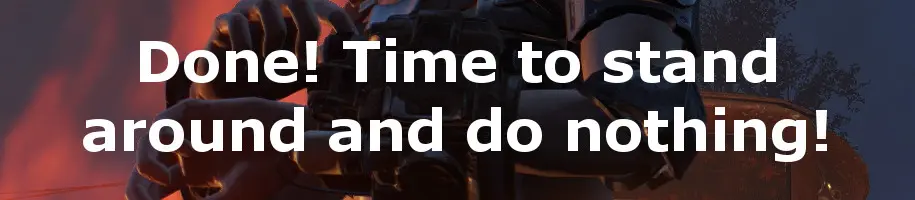
Some notes and tips...
** Remember, "Flavors" are added to the base Idle Animation (see What is an Idle Flavor/Dialogue?) so installing the same animation
in every Idle Flavor position will NOT just loop the same animation constantly. Your character will make the selected
movement quite often, but it doesn't look as odd as you might think. **
** Installing the same animation in every Idle Flavor AND Idle Dialogue position will start to look strange. Your character
will play the same animation constantly. But the choice is yours!
** If you install a different animation for each Idle Flavor/Dialogue position, it may take a long time to actually see
one particular animation. They seem to cycle randomly and occur at random intervals. **
Installation (MANUAL)
1. Unzip the "Idle Hands - Female Idle Flavor & Dialogue Customization vX.X.7z" and/or "Idle Hands - Male Idle Flavor & Dialogue Customization vX.X.7z" file into a temporary folder.
- (vX.X being the current version number)
2. You'll notice a HEAP of folders inside. This lets NMM order everything nicely.
- there might have been a better way but I am very new to this
3. Find the folder called "FOMod". It will always be the LAST folder in the list.
- this folder contains -
- "Animation Files" Folder
-all the idle animations, renamed to match my reference pics
(plus a text file with reference to their original file structure (coming soon))
- "IHImages" Folder
-all of the reference images themselves
- "Meshes" Folder
-this will set up the folder structure to save you some time
- Some .XML files for the NMM installer and a readme.txt
4. Copy "FOMod" folder somewhere safe and delete temporary folder and its contents
5. Copy the "Meshes" Folder into:
...Fallout4/Data/
4. Select the animation you want from "Animation Files" folder and copy it into:
...Fallout4/Data/Meshes/Actors/Character/Animations/MT/Player/female - FOR FEMALE
...Fallout4/Data/Meshes/Actors/Character/Animations/MT/Player - FOR MALE
5. Rename the copied file to:
- PoseA_IdleFlavor1.hkx - FOR IDLE FLAVORS
- PoseA_IdleDialogue1.hkx - FOR IDLE DIALOGUE
6. Rinse and Repeat for each animation, naming the copied files sequentially:
- ie.
FOR FLAVORS
1st file copied - PoseA_IdleFlavor1.hkx
2nd file copied - PoseA_IdleFlavor2.hkx
3rd file copied - PoseA_IdleFlavor3.hkx
...
...
...
...
8th file copied - PoseA_IdleFlavor8.hkx
FOR DIALOGUE
1st file copied - PoseA_IdleDialogue1.hkx
2st file copied - PoseA_IdleDialogue2.hkx
...
...
5th file copied - PoseA_IdleDialogue5.hkx
- this can be done 8 times (up to PoseA_IdleFlavor8.hkx) for FEMALE animations
- this can be done 9 times (up to PoseA_IdleFlavor9.hkx) for MALE animations
- this can be done 5 times (up to PoseA_IdleDialogue5.hkx) for FEMALE and MALE
** Male characters seem to have 9 Idle Flavor positions... I've been using PoseA_IdleFlavor9.hkx for my female character,
but have yet to see the specific idle play. This needs more testing, but I will release a 9th IF position for females if I
confirm it works. **
For those looking for an alternative sound for the "WhistleDog" Flavor, here is the way to manually change the audio. This is a quick and dirty install instruction... I haven't tested it myself, but I don't see why it wouldn't work.
1. Create the following folders in your Fallout 4 game directory.
...Fallout4\Data\Sound\FX\NPC\Human\Whistle
2. Copy an audio file that you have found into the "Whistle" folder. (try Googling around for a public domain audio file)
3. Rename the audio file to NPC_Human_Whistle_Dog_01.xwm
A big thanks to niennasill for posting the folder structure (and a temp fix) in the comments section.
My mod alters these files
...Fallout4/Data/Meshes/Actors/Character/Animations/MT/Player/female
- PoseA_IdleFlavor1.hkx
- PoseA_IdleFlavor2.hkx
- PoseA_IdleFlavor3.hkx
- PoseA_IdleFlavor4.hkx
- PoseA_IdleFlavor5.hkx
- PoseA_IdleFlavor6.hkx
- PoseA_IdleFlavor7.hkx
- PoseA_IdleFlavor8.hkx
- PoseA_IdleDialogue1.hkx
- PoseA_IdleDialogue2.hkx
- PoseA_IdleDialogue3.hkx
- PoseA_IdleDialogue4.hkx
- PoseA_IdleDialogue5.hkx
...Fallout4/Data/Meshes/Actors/Character/Animations/MT/Player/
- PoseA_IdleFlavor1.hkx
- PoseA_IdleFlavor2.hkx
- PoseA_IdleFlavor3.hkx
- PoseA_IdleFlavor4.hkx
- PoseA_IdleFlavor5.hkx
- PoseA_IdleFlavor6.hkx
- PoseA_IdleFlavor7.hkx
- PoseA_IdleFlavor8.hkx
- PoseA_IdleFlavor9.hkx
- PoseA_IdleDialogue1.hkx
- PoseA_IdleDialogue2.hkx
- PoseA_IdleDialogue3.hkx
- PoseA_IdleDialogue4.hkx
- PoseA_IdleDialogue5.hkx
the ones that are best for you. **
As of writing (1-Jan-2016) Happy New Year!
Compatible with all current animation mods*
*Partial-Compatibility with
Wuestenratte's - Female-to-Male Animation Replacer
-My apologies for releasing a mod that partially conflicts with yours Wuestenratte.
-The above mod replaces ALL of the female (Player Character AND NPC) idle animations with the male ones, for a less
"girly" alternative.
-For these to work together, simply install Female-to-Male Animation Replacer FIRST, then install the FEMALE version
of Idle Hands. Clicking "YES" to over-ride when prompted.
-Remember, my mod only replaces the "Idle Flavors & Dialogue" (and only on the player character), nothing more.
Questions
Can you add "X" animation?
- Maybe... I'll take requests, but no promises. Like the smoking animations I mentioned at the start, some are multi-part that
don't work with a single file rename. Some, like the KnifePlay animation, Valentine's SelfTuneUp, among others, are just too
buggy. If a fix is found I will definitely release them.
Can you change "X" animation?
- Nope. All my mod does is rename existing animations. I don't know nearly enough to begin tinkering with the animations
themselves. (I will be leaving that to other, more talented, people on the Nexus)
Can you change how often they play?
- No again, sorry. I have played in FO4Edit, and have found some promising leads, but it's way over my head at the moment. And
in all likelihood, with the release of the G.E.C.K. around the corner *fingers crossed*, its not worth the effort.
Why no Hancock knife play/Valentine tune up/other animation??
- I'm divided on whether I should release this in the main NMM installer or not... It is a really buggy animation when the player
character uses it. But it's also really good! I had multiple camera locks trying to get a screenshot, and the knife will stick out
of your wrist if the animation doesn't end properly (for example if you move!) If I get enough requests, I will add it, with a big
fat "DO NOT USE" warning or perhaps in a separate folder (with other buggy, but good animations) for manual installation/reference only.
** EDIT: I have done just that... The bugged animations I hope to use are in the "...FOMod/Animation Files/bugged - DO NOT USE" folder.
- These are 100% USE AT YOUR OWN RISK. Manual installation ONLY and I will not support them in the Bugs tab or comments.
I release them in the hopes some talented person can help me fix the problem, or at least, release their own mod that I could
make compatible with mine.
- They include Hancock's knife play, Valentine's tune up, Psycho injecting and a map reading one. They all suffer from the same
camera lock and persistent item bugs. Again... I highly recommend NOT using these.
** And just to clarify... Although I'm calling them "bugged", these animations are perfectly fine, they're just glitchy when used as Idle Flavors **
Tools, Credits and Thanks
GIMP - For a great free image manipulation program
Fraps - For a great [mostly] free screen capture program
NMM tutorial by ShinraStrife - For an amazing, easy to follow, tutorial for the NMM installer
E.B.T - For unknowingly assisting in my NMM installer tweaking
B.A.E. - For giving me access to the animation files
Bethesda - For once again releasing a brilliant game
The Nexus Community - For making a brilliant game truly shine
and if you read this far, to you too!