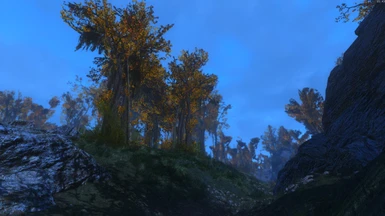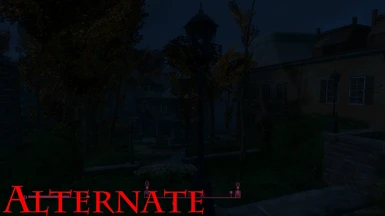This has been re worked as I was not happy with the look and something I did before removed night vision effect.
Check the screenshots as it looks a fair bit different.
RenVision ENB

There is a pure ENB version and a ENB and ReShade version
update 1.7
changed bloom and hdr settings and some other minor tweaks, Ignore yellow message the effects still apply.
update 1.6
Updated Main file, New colour balance and Greatly reduced dark area's
Also Added Alternate version with very high contrast and red dominant colour balance
Video of 1.6 and 1.7
Video Of Alternate Version
This will not suit everyone!!!
ENB is now Controlling all colour and sharpening
-
ENB Lumasharpen courtesy of Modular Shader Library.
-
DoF on both versions
(DoF is a 3-5 fps cost)
Use the "Pause" key to disable and enable ReShade DoF in game.
-
Letter box (can be turned off with the optional)
-
SMAA filtering
-
Tonemap and Vibrance
Now Controlled by ENB
-
Revised Lens Texture and affect.
(ENB and ReShade version.)
-
Recommendations:
Fallout 4 seasons Project <--- Highly Recomended
True Storms
Darker nights <---Not recommended any more as it makes interiors darker
WET
Fr4nsson's Light Tweaks
Installation:
**YOU DO NOT NEED TO DISABLE AA or AF**
-
Download and install the ReShade framework 1.1.0 in to Fallout 4
(If you intend to use the ENB and ReShade version)
-
Download Fallout 4 ENB 0.288 and only copy the files "d3dcompiler_46e.dll" and "d3d11.dll" in to Fallout 4 folder
-
This is because I placed the files "enbadaptation.fx" "enbdepthoffield.fx" "enbeffect.fx" "enbeffectpostpass.fx" In the enbseries folder
so if you copy them in to your fallout 4 folder it will not work as intended.
-
Download the pack
-
Open the rar file and go in to the folder for the quality you wish to use
Copy the files from your chosen folder in to your "...Steamapps/common/Fallout 4" folder
Overwrite when prompted
-
If you wish to disable letterbox then go in to that folder and copy the enbseries folder in to
your Fallout 4 folder and overwrite when prompted
(if at any point you do not get the request to overwrite you have done something wrong)
-
Disable VSYNC in Fallout 4.
-
That being done right all should be fine.
-
I really hope you like this preset, if you do please endorse I would really appreciate it :)
-
Thank you for taking the time to look at my preset regardless as to whether you use it or not...
Lynn :)
Check the screenshots as it looks a fair bit different.
RenVision ENB

There is a pure ENB version and a ENB and ReShade version
update 1.7
changed bloom and hdr settings and some other minor tweaks, Ignore yellow message the effects still apply.
update 1.6
Updated Main file, New colour balance and Greatly reduced dark area's
Also Added Alternate version with very high contrast and red dominant colour balance
Video of 1.6 and 1.7
Video Of Alternate Version
This will not suit everyone!!!
ENB is now Controlling all colour and sharpening
-
ENB Lumasharpen courtesy of Modular Shader Library.
-
DoF on both versions
(DoF is a 3-5 fps cost)
Use the "Pause" key to disable and enable ReShade DoF in game.
-
Letter box (can be turned off with the optional)
-
SMAA filtering
-
Tonemap and Vibrance
Now Controlled by ENB
-
Revised Lens Texture and affect.
(ENB and ReShade version.)
-
Recommendations:
Fallout 4 seasons Project <--- Highly Recomended
True Storms
WET
Fr4nsson's Light Tweaks
Installation:
**YOU DO NOT NEED TO DISABLE AA or AF**
-
Download and install the ReShade framework 1.1.0 in to Fallout 4
(If you intend to use the ENB and ReShade version)
-
Download Fallout 4 ENB 0.288 and only copy the files "d3dcompiler_46e.dll" and "d3d11.dll" in to Fallout 4 folder
-
This is because I placed the files "enbadaptation.fx" "enbdepthoffield.fx" "enbeffect.fx" "enbeffectpostpass.fx" In the enbseries folder
so if you copy them in to your fallout 4 folder it will not work as intended.
-
Download the pack
-
Open the rar file and go in to the folder for the quality you wish to use
Copy the files from your chosen folder in to your "...Steamapps/common/Fallout 4" folder
Overwrite when prompted
-
If you wish to disable letterbox then go in to that folder and copy the enbseries folder in to
your Fallout 4 folder and overwrite when prompted
(if at any point you do not get the request to overwrite you have done something wrong)
-
Disable VSYNC in Fallout 4.
-
That being done right all should be fine.
-
I really hope you like this preset, if you do please endorse I would really appreciate it :)
-
Thank you for taking the time to look at my preset regardless as to whether you use it or not...
Lynn :)