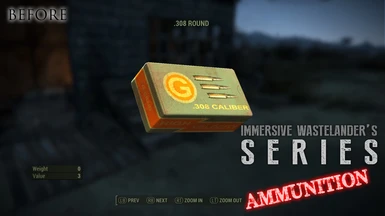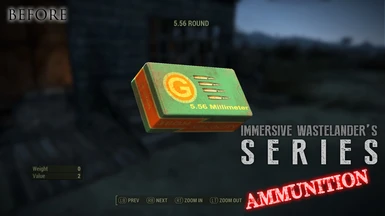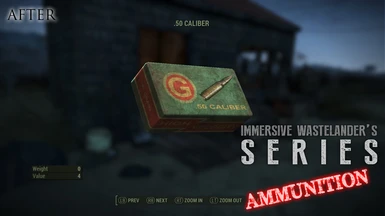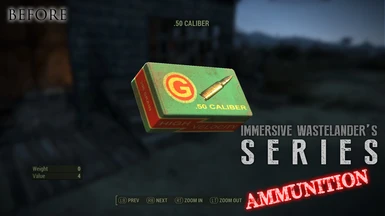About this mod
A performance-friendly, lore-friendly texture replacement for the ammo-boxes of Fallout 4, styled with realism in mind.
- Permissions and credits
- Donations


One of the issues I've encountered in the many hours I've buried into this game is that some of the textures are just a bit too pristine to fit into a post-nuclear-apocalyptic wasteland. I decided that instead of being annoyed by such things, I'd fix them, as well as hand out those fixes to other players, which they can use if they so choose, hence the birth of this series. This package in particular is a lore-friendly, immersive texture replacement for the various Ammunition boxes scattered throughout the commonwealth. It features a more worn, tattered, and detailed look, and reduces the overly exaggerated brightness of the default boxes, while maintaining vanilla texture-size and performance. It fits into the game very well and its purpose is mostly to increase the feeling of realism while playing. The package features replacements for all the major ammunition boxes, but leaves out those which I felt needed no changes, such as the metal ammo cans, flamer-fuel, and so on.

If you're installing this mod manually, then first you need to make sure that Fallout 4's .ini file is ready to allow the game to receive loose files provided by mods, then you'll have to drop the necessary files into place.
1 • Navigate to Fallout4.ini which is located (By Default) at "~/My Documents/My Games/Fallout4/Fallout4.ini"
2 • in the [Archive] section, make sure that 'sResourceDataDirsFinal' is set to "STRINGS\, TEXTURES\, MUSIC\, SOUND\, INTERFACE\, MESHES\, PROGRAMS\, MATERIALS\, LODSETTINGS\, VIS\, MISC\, SCRIPTS\, SHADERSFX\"
3 • Save Fallout4.ini
4 • Place the 'Data' folder from the .zip archive into your Fallout 4 directory. By default "~/Program Files(x86)/Steam/steamapps/common/Fallout 4"
5 • Merge folders and replace files if necessary.
6 • Enjoy!