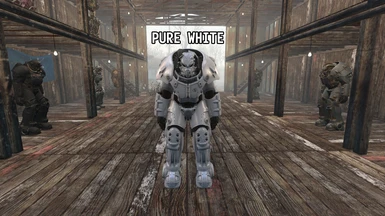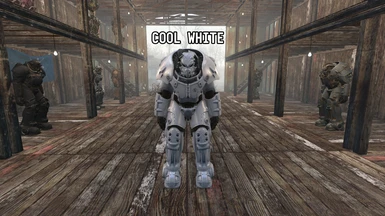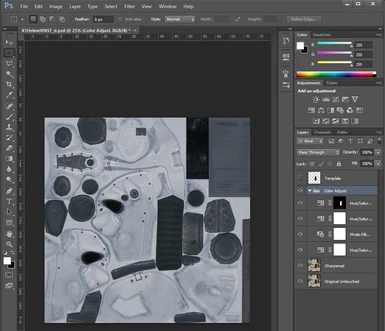About this mod
Simple texture edit to color adjust the Institute Paint Job for X-01 Power Armor to a neutral white.
- Permissions and credits
Replaces the Institute Paint Job textures for X-01 Power Armor with a simple edit that is color adjusted and slightly sharpened. This is my first upload so let me know if I messed anything up.
ATTN: Check 'Files' for which version you want to download.
Extra Info:
This was a personal edit I decided to share. I didn't like the warm white of the Institute Paint Job, even though I do understand their choice since it is supposed to be slightly worn and rusted. So I changed it.
I have also uploaded my Photoshop project files which would allow for some customization or enable users to easily make some standalone paint jobs. The layers are labelled pretty well, but here is a quick breakdown.
All the work except the sharpening is done through adjustment layers, so edits can be made without getting too far lost.
- The 'Template' layer is in both the Body and Helmet project files and allow for quick selection of the parts of the hose that were originally red on the vanilla Institute Paint Job. This would allow you to change the color of the hose to anything you would like by adjusting the Hue and the Saturation.
- The 'Color Adjust' group does just that, adjusts the color. They were 100% opacity for Cool White and 80% opacity for Pure White. You can adjust the opacity on my default color adjustment layers or tweak them however suits you.
- The 'Sharpened' layer is the vanilla texture with a Unsharp Mask filter used pretty sparingly. The 'Original Untouched' is there for comparison and is the vanilla texture without any changes.
Thank you so much for the shoutout oxhorn!