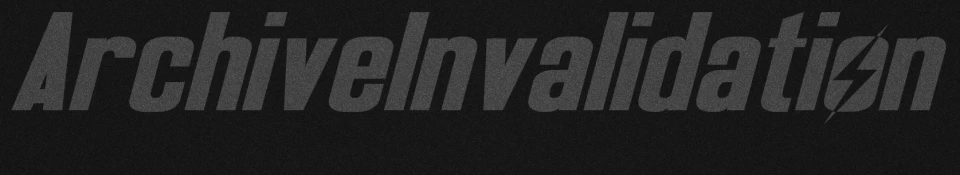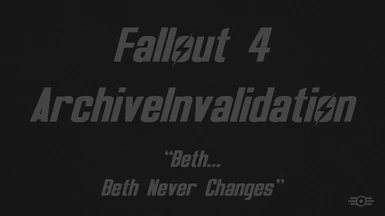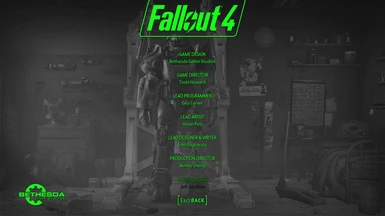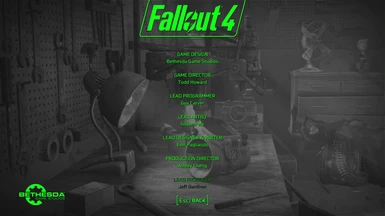Note this guide requires Reading Ability with Understanding What You Have Read.
Very good S.T.E.P. guide on how to operate the INI files in Beth games
It is written for Skyrim, but the principles are the same.
And I Very Strongly advise you to read this guide, if you have no idea what it is INI files in Beth games.
Very good S.T.E.P. guide on how to operate the INI files in Beth games
It is written for Skyrim, but the principles are the same.
And I Very Strongly advise you to read this guide, if you have no idea what it is INI files in Beth games.
This method works for all versions of the game.
If you have problems, the source of these problems is located between the keyboard and the chair.
>>>How Can You Not Understand A Few Lines Of Instructions<<<
If you have problems, the source of these problems is located between the keyboard and the chair.
>>>How Can You Not Understand A Few Lines Of Instructions<<<
ArchiveInvalidation
There is no need to add:
, TEXTURES\, MUSIC\, SOUND\, INTERFACE\, MESHES\, PROGRAMS\, MATERIALS\, LODSETTINGS\, VIS\, MISC\, SCRIPTS\, SHADERSFX\, VIDEO\
to:
[Archive]
sResourceDataDirsFinal=STRINGS\
Instead of the above changes, Edit Fallout4.ini
...\My Games\Fallout4\Fallout4.ini
In Section
[Archive]
Create new variable
bInvalidateOlderFiles=1
Variable "sResourceDataDirsFinal" must be blank!
sResourceDataDirsFinal=
This allows you to place anything as "Loose Files" in ...Data\
Now all SWF files work without a problem, even font swapping is not a problem now.
Meshes, Tekstures, Strings, etc...
It Works With All Versions Of The Game.
And most importantly loading time decreases drastically compared to the "old" method.
[b]If you are using a large amount of "Loose Files".
Do you want more reliable information on the INI files?
>>> Insane INI Guide <<<
Fonts from images -> Alternate UI Fonts


Now all SWF files work without a problem, even font swapping is not a problem now.
Meshes, Tekstures, Strings, etc...
It Works With All Versions Of The Game.
And most importantly loading time decreases drastically compared to the "old" method.
[b]If you are using a large amount of "Loose Files".
Do you want more reliable information on the INI files?
>>> Insane INI Guide <<<
Fonts from images -> Alternate UI Fonts