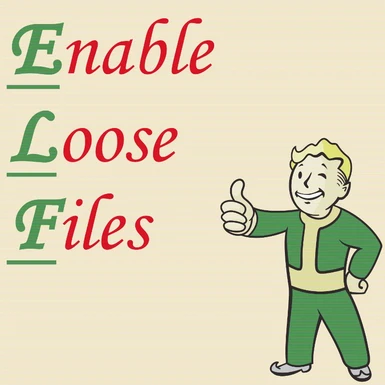About this mod
A simple, easy-to-use batch file that updates Fallout4.ini to load all loose file folders in your game directory. No more editing .ini files every time you add a new loose file folder!
- Requirements
- Permissions and credits
- Under [Archive] add the following line: bInvalidateOlderFiles=1
- Also under [Archive] change the value for sResourceDataDirsFinal= to blank (nothing after the equals sign).
Once you have these edits, any folders you add to Fallout 4/ Data will load (strings, textures, meshes, sound, etc).
As a result of this, it is kind of pointless for me to update this mod, and I won't be doing so. Thank you guys for the support and feedback on this project!

So what is E.L.F.?
ELF (short for Enable Loose Files) is a Windows batch file that, when placed in your Fallout4/Data folder, reads all of your loose file folders and updates your Fallout4.ini file accordingly to allow those files to load in game. It's basically a shortcut to what mod authors already have you do by hand when installing mods (which is editing the sResourceDataDirsFinal line to include the new loose file folders the mod adds). Instead of editing Fallout4.ini by hand each time a new mod is added, now you can simply run ELF and it updates your Fallout4.ini for you!
Why is this necessary?
Fallout 4 doesn't load the data inside folders contained in Fallout4/ Data by default, so editing the Fallout4.ini file to include those folders becomes necessary if you want to see those changes in-game. Basically, this mod helps resolve a similar problem to what Archive Invalidation Invalidated did for Fallout 3.
Instructions
NOTE: ELF will not work with operating systems other than Windows (such as Linux or Mac OS)!
Nexus Mod Manager Instructions:
Click the Mod Manager download option to download and install ELF, then navigate to your Fallout 4/Data folder. You should see a file called ELF.cmd in there. Double-click it and a little command prompt box should pop up, telling you ELF has updated your Fallout4.ini file.
Manual Install Instructions:
Download ELF manually and navigate to your Fallout 4/Data folder and copy ELF.cmd into there. After that, just double-click it and it should run.
IMPORTANT INFO (Please read!):
ELF is currently released as a beta, since I have not had the chance to test it on any systems other than my own computer. I'm currently running Windows 7, with all of the default install paths for Fallout 4, and no funky modifications or additions to Windows or anything of the sort, so if you have conditions similar to mine, ELF should work. If ELF messes up your Fallout4.ini file, there should be a file called Fallout4.ini.BAK in the same directory, which is your original .ini file that you can rename back to Fallout4.ini if things go wrong. That being said, I would really appreciate it if you guys would post feedback in the comments whether ELF is working for you or not, along with what version of Windows you are using.
FAQ
Q: Will ELF overwrite any edits to Fallout4.ini that I already made?
A: No, it will not. ELF only edits the sResourceDataDirsFinal line in the file, so any tweaks to the rest of the file that you have made will be left intact.
Q: Will ELF work with operating systems other than Windows?
A: No. ELF is a Windows CMD file, so it is only compatible with Windows. (See note under Instructions)
Q: Will ELF work for mod folders separate from the game install folder? (e. g. C:/Mods/Fallout 4/ Data with a game install directory of C:/Program Files(x86)/Steam/steamapps/common/Fallout 4)
A: Unfortunately, ELF will not work for this situation. I'm currently working on this though, so stay tuned!
Q: Help! ELF was naughty and somehow messed up my Fallout4.ini file!
A: Lucky for you, ELF kindly backs up your old Fallout4.ini and saves it in the same directory (It's named Fallout4.ini.BAK). Just delete the current Fallout4.ini and then rename Fallout4.ini.BAK and remove the .BAK part from the filename.
Q: Will ELF help me find true love?
A: Unless your true love is successfully loaded mods, unfortunately it will not.
Current Bugs or Issues
-ELF seems to delete empty lines in Fallout4.ini. Not really an issue though (unless you organize your inis with empty lines like I do).
Change Log
v0.1.0: Initial release.