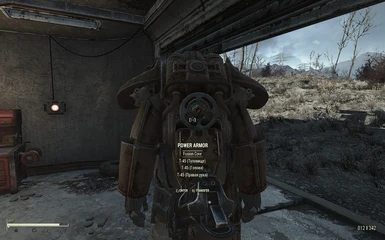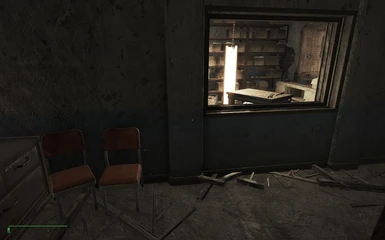About this mod
Overhauls User Interface to make it more user-friendly and compact. Redone to be fully customizable.
- Requirements
- Permissions and credits
- Changelogs
- Donations

Nuka World UI Mod Crash Fix by Btoop is necessary!
Download it here: https://www.nexusmods.com/fallout4/mods/41106
Currently in beta after 1.5 update. Everything works, but customization isn't very easy.
The description below is outdated!
There are more than presented on the screenshots and text.
READ POSTS FOR MORE INFO
^^^^^^^^^^^^^^
[HP BAR]

- Added vertical bracket line
- Scaled text and rad symbol
- Compass is now here, resized, markers work different:
[AP BAR]

- Added vertical bracket line
- Ammo count realigned
- Grenade counter and light icon are here
- Critical meter revamped, moved here, bank stars too
[LOOT WIDGET]

- Placed below crosshair
- Shrinks down to look like a normal active item when empty
- Center alignment of items
- New selector

4 modular versions:
- LEGACY := Fallout 3 / New Vegas crosshair style (-[2]-). Always visible, very simple animation with opacity changes.
- DOT3 := current HUD style (-[1]-). Dot is always visible, custom nice animations when transiting between stages.
- DOT1 := current HUD style (-[1]-). Dot is hiding when weapon is holstered. This version is for 1st person view gameplay, because there will not be any dots when aiming in 3rd person view.
- VANILLA := standart Fallout 4 crosshair, but scaled down a little bit to match the new style.
- Enemy HP bar on the bottom, scaled names
- Stealth indicator is scaled, moved, brackets changed to "<>"
- Left top messages scaled, moved, background is removed
- XP meter redone to be like the other bars
- Vault-boy animations scaled
- Grenade, car icon and direction hit marker scaled
- VATS enemy resistance information scaled, moved
- Scope "hold breath" hint disabled [optional]
- Some other small changes that I forgot

1. Download the mod file with NMM
2. Install
3. Play
MANUAL
- Put Interface folder into Fallout/Data folder
*** There is no need to change SafeX and SafeY inside Fallout.ini. If you played 0.5a before, you can leave it as is, or change to default:
Restore SafeZone values in fallou.ini : [15.0 , 15.0 , 64.0 , 36.0 , 64.0 , 36.0]
*** You may consider removing opacity from the HUD to make it more visible ***
CUSTOMIZATION
Possible via XML file inside Data\Interface\PUI folder. Use Notepad++ or similar program to view it correctly. It's fairly easy to edit, explanation included. You can delete all variables and get Vanilla HUD back. Just don't remove tags or CTD.
COMPASS AND CROSSHAIR VERSIONS ARE READY
UNINSTALL
Remove mod files from Fallout4\Data\Interface
COMPATIBILITY
The mod includes few separate custom files, nothing can be broken. You can combine PUI with other mods that doesn't have hudmenu and vatsmenu files. Otherwise, a last installed mod will replace them. So just install PUI after other UI mods to get it working.

Before 0.6 release you can read all updates in Posts section.
==============================================================================
CHANGELOG in the changes section on Nexus.
Tools used:
- JPEXS Free Flash Decompiler - to edit swf files and scripts
- Paint.Net - to create mockups, to place shapes precisely, to view screenshots
--------------------------------------------------------------------------------------
Thanks to roamwild to help me fix typos.
If you want to help me with something, or even to join my development process, I'd be very glad. PM me then.
Decay - Reshade Preset by nedellis used for the screenshots. (Love this reshade, mild version)
My other mods:
LessHUD mod - vanilla HUD with some disabled elements. Contents a bunch of versions,