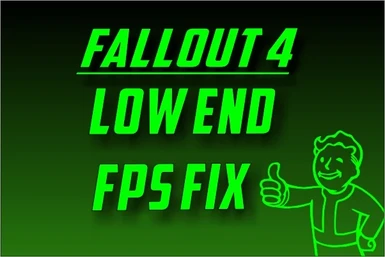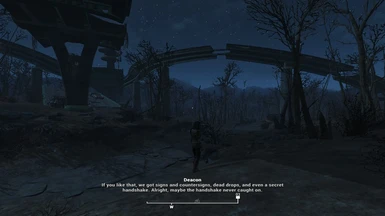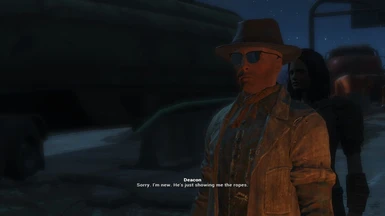About this mod
Fallout 4 ini's tweak for better performance indoors and outdoors
For low spec computer :)
- Requirements
- Permissions and credits
- Donations
Hello Fallout Dwellers
i played about 15 hours and do testing everyday step by step from Decreasing the shadow resolution and the tweaks . from website to website and the software . thanks for ULGF and the Fallout Configuration Tool.
REMEMBER!
This is low spec configuration and for low end pc's and Laptops so its on Low graphics (although low its still looks good)
.............................................
INSTALLING:
Copy the 3 Ini's to
x:\Documents\My Games\Fallout4\
Dont Forget to backup your original Fallout 4.ini Fallout4Custom.ini and Fallout4Prefs.ini !!
.............................................
- ENBOOST
Use this enb boost + my inis will make it much perfect smoothing FPS'es
- WASTELAND 512
use this to set all texture resolution to 512 . bring more performance
- SHADOWBOOST
Make the shadow decal more performance . because bethesda bottleneck engine cause the shadow more heavier
- FAR - Faraway Area Reform LOD
much improvement with the performance
README!!
Install The WASTELAND 512 and FAR Using NMM for easy installing
-How to install ENBOOST and Shadowboost?
Just download the rar files and copy to Fallout 4 directory ( Fallout4.exe location . not in data folder )
Dont Forget . the rar from NMM not containing the actual fix . its just a small version or some edited config by the developer .
Before downloading ENBOOST and Shadowboost . read the description of their mod :)
..............................................
My Laptop Spesification:
ASUS A45V
Intel Core i 3 2370M 2.4 GHZ
4 GB of Ram
Windows 10 Enterprise x64
Nvidia Geforce 610M
i do some tweaks with the Nvidia by using Performance mode on Nvidia Control panel
max pre rendered frames to 1
power management to Max Performance
Texture quality to High performance
...............................................
Question & Answer
Q: how to change the shadow resolution? Looks bad :(
A: in Fallout4 and Fallout4Prefs ini's file. Search for
"iShadowMapResolution" change into whatever you like
8,16,56,128,258,516 (half K) ,1024 (1k) ,2048 (2k) ,4096(4k if u want more lag)
I prefer use 16 or 8 for performance. If dont want get laggy. Use the 258 or 512
Q: still a bit laggy indoors .
A: small chance my inis can fix indoors . some indoors place will smooth . some of them lags . and heavy (wait for Beth to fix it)
Q: Game looks awfull and very low!
A. its low end performance :| low END
Q: I Cant Change the setting like my pipboy color and my dificulty
A: i can fix that .
- open your games . saved games or new . play until you in the game in first person or third
- open your menu / settings .
- Alt+tab and open my documents/my games /( uncheck fallout4prefs.ini read only )
- now change ur settings
- dont forget to check the fallout 4 prefs to read only again
...............................................
INIS Tweaks
- No Grass (theres some grass but it doesnt count as a grass tho. better performance + 2 fps )
- Shadow resolution to 8 (theres a shadow, a bit blurry . gives more FPS)
- Resolution set to 720p (1280x720 because 800x600 theres a HUD bug for using the Power Armor)
- FOV Set to 90 (you can change anytime you want from the ini's)
- The ini's were Read only file so the launcher cant overwrite it
- Theres an [HAVOK] line on the Fallout4 and Fallout4Prefs inis , change depending by your Processor threads
( example Core i3 2370M Number of Cores / Threads: 2 / 4 ) change its to 4 if you have 4 Threads
- Depth of Field are disabled . but u still can feel the blur
- if you have any tweaks . please share with us on Comment or Discussion section
- Disabling or enabling gore
...............................................
Known bugs:
- not works with amd's ( some of them works. Some of them crash. Try v1.1)
- High but Unstable FPS on certain locations like town (still finding a fix
- Turrets didnt explode . so they just still like a turret but jumping jumping through air ( fix for version 1.2)
Update V1.1 Released 15 Nov 2015
- Trying to fix indoors lag
- more fps
- Enable gore ( head blown, lose limbs somthin like that)
- 16 Shadow Resolution ( looks choppy. Use 8 again)
- Enable Gamepad
UPDATE V1.2 Released 17 Nov 2015
- Fps as always
- Enabling AI Gore
- White pipboy screen and Hud
- Fix noises
- Low Shadow fix
- USE WASTELAND 512 . bring more fps
UPDATE V1.3 Released 21 Nov 2015
- More fps with shadowboost option
- Long LOD range for Actors and Item
- No grass ( Grass distance to 0)
Note:
- Need some 800x600 (4:3) hud Fix so it will runs smoother . cant find the fix until now . need to wait
( just try the 800x600 mod but its make this cfg runs too fast and some fps just flickering. need patch. So i stick with 720p)
- I hope this help you all pretty much. If its not. Lets wait for bethesda releasing new patch for us
-
......................