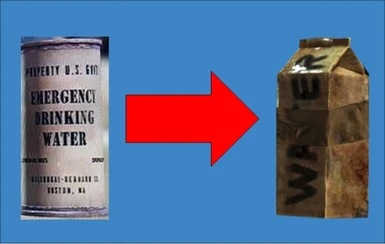Ever felt it was stupid that you can get infinite amount of the supposedly rare purified water, but the "more common" dirty water is non-producible? Well, you're not alone. This mod adds a crafting recipe that lets you turn the purified water you get from water purifiers in settlements to dirty water usable in crafting at a cooking station (though why you couldn't just get the water from the river I'll never know).
IF YOU ARE HAVING ISSUES WITH THE RECIPE SHOWING IN THE COOKING STATION, BE SURE TO SCRAP AND REPLACE THE STATION.
Credit to the Youtuber Vechs for highlighting this issue, my science friend Tanadin for pushing the buttons, and xEdit for being the modding tool used.
To Install Manually:
1. Edit your Fallout4Prefs.ini
The Fallout4Prefs.ini is in "Documents/My Games/Fallout 4".
Open it and under the section [Launcher] add "bEnableFileSelection=1".
Right click Fallout4Prefs.ini, select Properties, and tick the Read Only box. Fallout 4 likes to refresh and reset this file all the time, including whenever you enter the options menu. Selecting read only will prevent any changes to this file. Note that this will prevent you from changing your graphics options unless you deselect the read only box, at which point you will have to re-enter "bEnableFileSelection=1" 
2. Edit your plugins.txt
The plugins.txt is in "Users\[YourUser]\AppData\Local\Fallout4".
Add "CraftableWater.esp" under "Fallout4.esm".
3. Put the esp(s) of your choice inside the SteamApps\common\Fallout 4\Data folder
4. Enjoy!
IF YOU ARE HAVING ISSUES WITH THE RECIPE SHOWING IN THE COOKING STATION, BE SURE TO SCRAP AND REPLACE THE STATION.
Credit to the Youtuber Vechs for highlighting this issue, my science friend Tanadin for pushing the buttons, and xEdit for being the modding tool used.
To Install Manually:
1. Edit your Fallout4Prefs.ini
The Fallout4Prefs.ini is in "Documents/My Games/Fallout 4".
Open it and under the section [Launcher] add "bEnableFileSelection=1".
Right click Fallout4Prefs.ini, select Properties, and tick the Read Only box. Fallout 4 likes to refresh and reset this file all the time, including whenever you enter the options menu. Selecting read only will prevent any changes to this file. Note that this will prevent you from changing your graphics options unless you deselect the read only box, at which point you will have to re-enter "bEnableFileSelection=1"

2. Edit your plugins.txt
The plugins.txt is in "Users\[YourUser]\AppData\Local\Fallout4".
Add "CraftableWater.esp" under "Fallout4.esm".
3. Put the esp(s) of your choice inside the SteamApps\common\Fallout 4\Data folder
4. Enjoy!