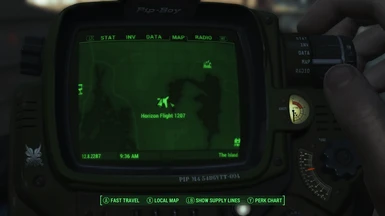About this mod
This mod tweaks a couple things and fixes bugs for the settlement guard dogs that Erikson sells in Far Harbor.
- Requirements
- Permissions and credits
I really love the 3 types of guard dogs that Erikson sells, but the few bugs they had took away from my immersion. Why were caravan folk attacking my tamed canines? And why could I only buy glowing wolves after I reached level 50? So I set out to fix those bugs and make the puppers more enjoyable for my gaming experience.
Changes are as follows:
- The super mutant hounds and glowing wolves that Erikson sells no longer give off radiation when standing next to them and therefore will not be attacked ruthlessly by anyone passing through your settlement. Except by the regular enemies and monsters of course.
- Instead of only getting a certain type of wolf after certain levels, Erikson will now sell a variety. The levels at which wolves of a certain kind would normally start appearing are still in place, but instead of replacing the lower tier wolves, it just adds a potential kind of wolf that can appear. For example, at level 30 you could have a white, grey, or black wolf appear. At level 50, all 5 wolf colors are unlocked as options (White, Grey, Black, Red, and Glowing). It will still take a few days for him to restock his dogs after purchase, that value was not changed. If he is not currently selling the type of wolf you want, go back to the autosave before you fast traveled, retravel, and he should have a different color in stock.
- The first type of each canine he sells (Duke, Gracie, and Mishka) are all marked as essential and can no longer be killed. This only changes the status of those 3 because to mark the others as essential would mean the dogs in the wild would also be unkillable.
REQUIREMENTS:
1. Fallout4.esm
2. DLCCoast.esm
HOW TO INSTALL:
*Installing with a Mod Manager:
1. Add and activate the archives
*Manual Installation:
1. Extract the files
2. Put the extracted esp into your Fallout 4 Data folder
3. Enable the main file in your Fallout 4 Launcher
HOW TO UNINSTALL:
1. Uninstall the mod with your mod manager, or by removing the esp manually
(Note: This mod will conflict with anything that edits these same attributes.)
My Other Mods for Fallout 4:
Settlement Tweaks
The Captain's Hat Redux
Mods Seen in Screenshots:
- Remembrance of 'Pups' - Raider Dog Retexture