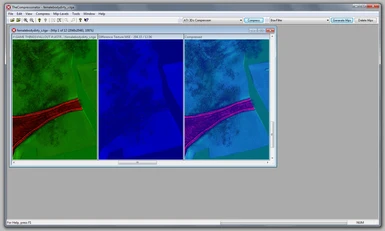So, this is my way of working with FO4's new texture format. We are going to be using a program called "The Compressonator" from AMD.
How to correctly get the textures ready for your editing pleasure:
1. Download the program from here. (It's free so don't worry) The file is the "Compressonator_x64.2008-12-18-v1.50.1731.msi" one.
2. After you install it, you can associate different file types with it (it's best if you choose none).
3. You can directly drag and drop textures you have extracted from the game there. You will notice that textures/normals etc are properly displayed.
4. To save them you need to to go file>save original and then choose your desired extension. (I prefer .BMP, but .TGA is nice as well)

5. That's it. You can now go wild in your favorite image editor. ;-]
How to correctly export your new textures to be game ready:
1. When your texture is ready for export, export it in .TGA format.
2. Drag and drop it into "The Compressonator".
3. You will need to set up a few things. First you need to generate your mip-maps.

Click "Generate Mips", select "1x1", and hit generate.
4. Now the final step. Select "ATI 3Dc compression" from the drop down and click "Compress"

Choose "ATI2N" just like in the picture above and click "Compress".
5. After the program does it's thing, your texture is ready for saving. Click "file/save compressed" and save as .DDS

6. That's it. :) Happy modding. If you have questions or need help post in the comment section. ;-]
How to correctly get the textures ready for your editing pleasure:
1. Download the program from here. (It's free so don't worry) The file is the "Compressonator_x64.2008-12-18-v1.50.1731.msi" one.
2. After you install it, you can associate different file types with it (it's best if you choose none).
3. You can directly drag and drop textures you have extracted from the game there. You will notice that textures/normals etc are properly displayed.
4. To save them you need to to go file>save original and then choose your desired extension. (I prefer .BMP, but .TGA is nice as well)

5. That's it. You can now go wild in your favorite image editor. ;-]
How to correctly export your new textures to be game ready:
1. When your texture is ready for export, export it in .TGA format.
2. Drag and drop it into "The Compressonator".
3. You will need to set up a few things. First you need to generate your mip-maps.

Click "Generate Mips", select "1x1", and hit generate.
4. Now the final step. Select "ATI 3Dc compression" from the drop down and click "Compress"

Choose "ATI2N" just like in the picture above and click "Compress".
5. After the program does it's thing, your texture is ready for saving. Click "file/save compressed" and save as .DDS

6. That's it. :) Happy modding. If you have questions or need help post in the comment section. ;-]