About this mod
This mod is an easily configurable ".txt" file which will allow you to Start a "New Game +" or NG+.
## PLEASE READ THE DESCRIPTION, IT WILL ANSWER YOUR QUESTIONS! ##
- Permissions and credits
How to Add legendary modifiers to a weapon of your choice (If you would like to keep your legendary weapons)
For example: To add the "Violent" legendary modifier to a gun:
1. Search for the Violent Modifier OMOD Code by typing "Help Violent 0" into the console. 001f7b8a
2. Drop the gun you wish to modify on the floor, Pick it up by HOLDING E
3. While holding the gun, open the console and type "getplayergrabbedref", this will give you the gun's Reference ID.
4. Now type "(GunID).amod (LegendaryID)" For example for Violent: (GunID).amod 001f7b8a
5. Profit!
- Once you exit the Cryo-pod in Vault 111, Type "bat NGPlus" into the console to add the items.
- Alternatively, if using Start Me Up, you may enter the command when you spawn into the world.
You may choose to transfer your:
-Character Level Or Experience (Load your Pre-NG+ save, type "Player.getav Experience" in the console to get your current experience. This is the number you will plug into the .txt file. Perk points will be re-added but not re-assigned.)
-Bottlecaps (Enter the amount of caps you wish to add to the NG+)
-All Perk Magazines, listed in chronological order. This includes Far Harbor and Nuka World Magazines. (Chose which ones you want to add.)
-All Bobbleheads. (Chose which ones you want to add.)
This file will not transfer over previous Weapons, Armors, Settlements, or Key/Quest Items. This is Intentional for balance. If you wish, you may add those items yourself and modify their legendary effects via console. Transferring Settlements requires another mod such as Settlement Blueprints.
I STRONGLY RECOMMEND USING MY MOD Immersive Scaling - Damage - Dismemberment - This will keep enemies at your level when exiting the Vault.
---
How to configure the file:
Please Remove the Semicolon (;) from the beginning of each console item line that you wish to add in-game
Example from file:
;Experience or Level -This line is a header, and the semicolon should not be removed.
;Player.setlevel <level> - If you use this command, do not use the Experience command below. Remove the semicolon to enable command.
;player.modav experience <amount> - Replace <Amount> with the Experience you want. Remove the semicolon to enable command.
;Bottlecaps -This line is a header, and the semicolon should not be removed.
;player.additem F <amount> - Replace <Amount> with the number of caps you want. Remove the semicolon to enable command.
;All magazines are in Chronological Order -This line is a header, and the semicolon should not be removed.
;Astoundingly Awesome Tales -This line is a header, and the semicolon should not be removed.
; player.additem 16969A If you want issue #1, remove the semicolon to enable command.
; player.additem 16969B
; player.additem 16969C
;player.additem 16969D
;player.additem 16969E If you want issue #5, remove the semicolon to enable command.
;player.additem 16969F
;player.additem 1696A0
;player.additem 1696A1
;player.additem 1696A2
;player.additem 1696A3
;player.additem 1696A4
;player.additem 1696A5
;player.additem 1696A6
;player.additem 1696A7
Immersive Scaling - Damage - Dismemberment

Immersive Burning Molotovs and Flamers with burning enemies!

Immersive Dogmeat - Smart - Silent - Sneaky

Immersive Water Values
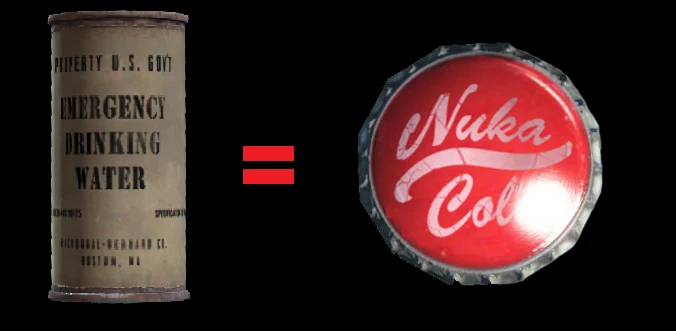
Quicker Cell Respawn











