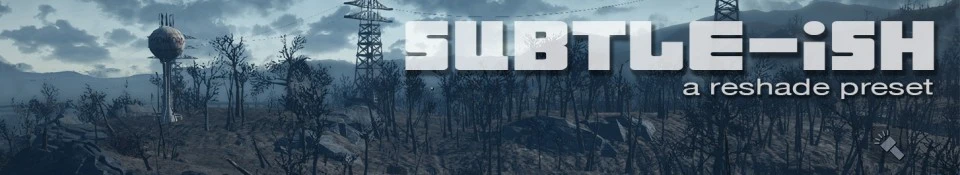About this mod
This is a simple, performance friendly reshade/sweetFX config file that I use for FO4. Check the description page for details.
- Requirements
- Permissions and credits
"Really? another damn SweetFX/ReShade preset?"
Well... we don't have a creation kit of any sort yet... so what do you expect.
Anyway, I am sick of seeing so many presets and ENB's on games like Fallout and Skyrim that make nights so unbearably dark. I am all for realism but playability comes first to me and I don't think I am alone in this.
But the vanilla version just doesnt quite cut it...
So I set out to bring you "Subtle.... ish". A SweetFX/ReShade preset that balances an atmospheric aesthetic, with a realistic feel to it that still lets you play the damn game.
THERE ARE TWO VERSION OF THIS. THE FIRST IS A LITTLE MORE SUBTLE ON THINGS LIKE SHARPENING, BUT HAS A STRONGER COLOUR EFFECT TO IT.
THE SECOND (_02) HAS A MORE NEAUTRAL COLOUR PALETTE AND AN INCREASED SHARPENED LOOK.
This is also a performance friendly preset, it does not utilise DoF, Bloom, HDR or any other shader feature that can take a toll on your FPS. I may release an optional file in the near future that does have these options.
THIS FILE REQUIRES THE RESHADE FRAMEWORK V1.1.0 TO WORK.
DOWNLOAD IT HERE!
Run the Mediator.exe program, in the program, navigate to your Fallout 4 EXE to detect the Direct X version being used (If there are any issues in detecting it, it SHOULD be Direct X 10+, unless your using some sort of OpenGL in which case I cannot help you, 9% of the time the Mediator program will work fine though).
Once the Framework is in place, download my files, and extract the contents to the RESHADE folder that was just created in your game folder. (There will already be a file called SweetFX.CFG, hit yes to overwrite it).
And thats it.
Press Scroll lock to toggle the effect on and off, for more hotkeys, check out the README file in the ReShade Framework download.
If you are new to ReShade and SweetFX, I have included more in depth instruction in my own README file that can be downloaded from this page (check the tabs along the top).
Technicolour 2 - This is modifying the colour, giving a light boost to the blues. I find this creates quite neutral colours during the day but a gloomier more atmospheric night... it just feels colder in the wasteland when wandering around in the dark.
It also lowers the overall brightness to colours slightly.
LiftGammaGain - This creates a very slight cross-process to the colours, showing a slight bluish tone to the shadows while keeping midtones and highlights at neutral.
ToneMap - This seems counter-productive, but this removes the blue tint in the vanilla game. it seemed to not affect individual colours but more the almost bluish overlay, the previous entries have aimed to put some of that blue back but in more selective areas... without this, the game becomes TOO blue.
Vibrance - This also seems counter-productive but this has been set to have less impact on the saturation of reds. It is very subtle but just keeps reds from getting too washed out.
FilmGrain - This can be set to 0 if you are not a fan of the FilmGrain. It is only very slight and not too distracting but does add to the vintage feel of the games 50's styling.
Vignette - Cant have film grain and not have a vignette. I have used this both as a styling option aswell as I find it more realistic in how we lose some visibility in the edges of our field of view. It helps create a sort of tunnel vision focus but without having to use blur (which can impact on performance).
base reshade files in any uploads as requested by the original authors and developers.
Always redirect people to their website to download the framework.
DO NOT re-distribute my preset file to any other site.
DO feel free to use my preset in any screenshots for other mods or showcases, or in videos for lets plays, walk through,
showcases, whatever. Just please abide by the original developers rules (as seen in the README of the original framework).
effects. It is maintained by crosire (ReShade developer), Lucifer Hawk (GemFX and configuration tool developer), CeeJay.dk
(SweetFX developer), Marty McFly (MasterEffect developer), JPulowski, Ioxa and more. - Taken from the ReShade website.
Further credits for the ReShade framework is available on the README included in the ReShade download.