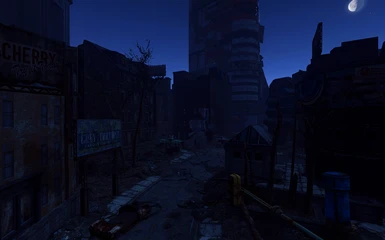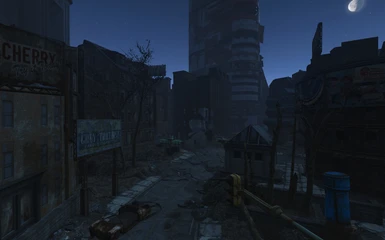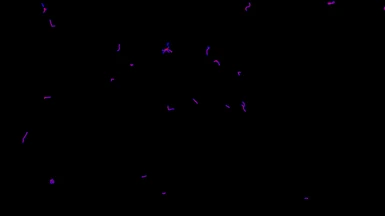About this mod
Yet another preset! Improved vanilla with SweetFX and Ambient Light, without extreme filters.
- Requirements
- Permissions and credits
~5-7fps drop thanks to GemFX... with my GTX 980.
I altered GemFX textures a bit, because i was tired of these large scratches.
I don't know how to use new "Profiles" in ReShade 1.1 so just:
- download full ReShade Framework 1.1 package
- unpack it to your Fallout4.exe folder
- in your Fallout4.exe folder - rename ReShade64.dll to dxgi.dll
- now unpack my files to your Fallout4.exe folder and overwrite default ReShade preset!
TIPS:
- You can toggle GemFX with F11 key, you can toggle ReShade with Scroll Lock key.
- Default ReShade screenshot key is Print Screen, default folder for ReShade screenshot in your Fallout4.exe folder
- You can change ReShade screenshot key (for example 123 is keycode for F12) and folder, just add these lines right to the top of "ReShade.fx" text file (open it in Notepad):
#pragma reshade screenshot_key 123
#pragma reshade screenshot_location "C:/put_your/new_screenshot_folder_here/but_beware_of_slashes"
- btw you can delete Mediator.exe Readme.txt Reference.txt ReShade32.dll EULA.txt from your Fallout4.exe folder... of course if you don't need them anymore.