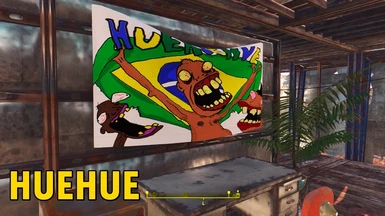About this mod
A texture mod that replaces the American flag with the Brazilian Flag.
- Permissions and credits
3 new versions!!!
-----------
=PORTUGUESE=
Bem, eu decidi criar esse pequeno mod pra meus "irmãos" Brasileiros.
INSTALAÇÃO:
- Extraia o arquivo
Copie e cole a pasta Data dentro da pasta do Fallout 4.
NÃO ESQUEÇA DE HABILITAR OS MODS:
Pra habilitar os mods do jogo você precisa editar a configuração de dois arquivos, do Fallout4.ini e Fallout4Prefs.ini. Que estão localizadas em:
Meus Documentos > My Games > Fallout 4
Abra o Fallout4.ini, procure a linha contendo sResourceDataDirsFinal=Strings\ (abaixo da sessão [Archive]). Ao encontrar substitua por:
sResourceDataDirsFinal=STRINGS\, TEXTURES\, MUSIC\, SOUND\, INTERFACE\, MESHES\, PROGRAMS\, MATERIALS\,
LODSETTINGS\, VIS\, MISC\, SCRIPTS\, SHADERSFX\
Após substituir a linha, salve o arquivo e abra o próximo chamado Fallout4Prefs.ini, nele procure a linha escrito [Launcher] e adicione a seguinte linha abaixo:
bEnableFileSelection=1
Caso esta linha ja exista e estiver com o numero 0, basta mudar para o numero 1.
=ENGLISH=
I decided make this little mod to my brazilian friend's.
INSTALATION:
- Extract archive
Copy and place the DATA folder into your Fallout 4 folder.
DON'T FORGET TO ENABLE MODS:
In order to make your copy of Fallout 4 mod-friendly, you need to edit two configuration files, Fallout4.ini and Fallout4Prefs.ini. By default, these are located in:
C: > Users > [Your Profile] > My Documents > My Games > Fallout 4
In Fallout4.ini, repalce the line sResourceDataDirsFinal=STRINGS\ (under the [Archive] section), with:
sResourceDataDirsFinal=STRINGS\, TEXTURES\, MUSIC\, SOUND\, INTERFACE\, MESHES\, PROGRAMS\, MATERIALS\,
LODSETTINGS\, VIS\, MISC\, SCRIPTS\, SHADERSFX\
In Fallout4Prefs.ini, scroll to the bottom to find the [Launcher] section. Directly beneath the [Launcer] header, enter:
bEnableFileSelection=1
If this line already exists, make sure that the value is set to 1 and not 0.
Isso é tudo pessal :)
That's all folks