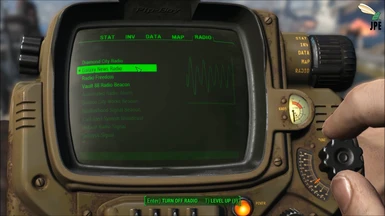File information
Created by
Julien Productions and EntertainmentUploaded by
JulienPEVirus scan
About this mod
This mod for Fallout 4 adds Galaxy News Radio to the Commonwealth. Some of you may remember GNR from the Capital Wasteland in Fallout 3. Well, DJ Cerberus has taken the radio station to the Commonwealth to fight the Good Fight there.
The mod also features a GNR-themed immersive dungeon for you to explore. Enjoy!
- Requirements
- Permissions and credits
- Mirrors
- Changelogs
- Donations
Dear people of the Commonwealth,
Galaxy News Radio has made its way to the Commonwealth. The founder of GNR (Three-Dog) has entrusted me, Cerberus, to host this Commonwealth edition of Galaxy News Radio. As always, we are true to our motto, so we’ll be bringing you the truth, no matter how bad it hurts.
Unlike that other radio station in the Commonwealth, our news is very much up-to-date. Believe me when I say that you do not want to miss our program.
Since we are all trying to survive in this harsh and cruel world, we are sure that you can appreciate the tips and tricks we’ll be broadcasting in our Public Service Announcements.
Thank you very much for your time and don’t forget to keep listening to Galaxy News Radio,
Cerberus
This radio station mod adds a completely up-to-date Galaxy News Radio to the Commonwealth. The immersive radio station features news segments about the events of the base game, but also those from the DLC. GNR has a total of 57 news stories which change depending on your actions in the game, whereas Diamond City Radio only has 41 of such stories.
Galaxy News Radio boasts 11 different sponsor messages, 15 interesting public service announcements, and many different introductions to all different parts of the program. In total, the mod features a much greater variety of voiced segments than Diamond City Radio.
The mod also features a really cool GNR-themed dungeon, off the coast at Salem (north-east of the map). It’s a difficult dungeon, so come prepared, but the experience should be fun, and the rewards are going to be worth it!
Thank you for taking the time to read this all. If you encounter any bugs during gameplay, I would absolutely want to hear them, as I aim to make this mod as great as I can. This means that I also love to hear suggestions on how to improve or expand the mod even further.
Finally, I would greatly appreciate it if you would endorse this mod.
Thank you for your time and attention,
Julien
- News Stories: 80+ voiced segments
- Public Service Announcements: 15 stories and 5 intros
- Sponsors: 10+ sponsor messages
- Songs: 4 new songs by the Lonesome Drifter (Fallout New Vegas)
- Song Intros: 1 for every song
- Radio Intros: 15 radio intros
- News Intros: 15 news intros and 10 more-newsintros
- Immersive GNR-Themed Dungeon: Story, quest,and rewards (GNR Power Armor)
- Build-Able GNR Radios for Settlements
- Immersive GNR-Related Encounters in the Commonwealth (Radio Eyebots and Letters)
NOTE: This mod is only compatible for peoplewith the Automaton, Vault-Tech Workshop, Far Harbor, and Nuka-World DLC
installed.
NOTE 2: This mod uses radio station number 90.91 and may conflict with other radio mods using the same radio station number.
The files:
Galaxy News Radio.esp
Galaxy News Radio – Main.BA2
Galaxy News Radio – Textures.BA2
Should be in your fallout 4/Data folder.Then, the mod should be activated in-game in the main menu of the game.
Click on Mods in the main menu. On the bottom of the next page, click on Load Order.
Activate Galaxy News Radio and you are all set.
If you have the previous version of GNR installed, this version will probably overwrite it. If you do encounter problems, try deinstalling the old version and then installing this mod.
In general, modding needs to be activated on your pc, this is done by following the instructions in this video:
https://www.youtube.com/watch?v=fgUbpIzdpGY
This basically tells you to modify thefallout4Prefs.ini file by adding in the [Launcher] section:
bEnableFileSelection=1
And in the Fallout4Custom.ini:
[Archive]
bInvalidateOlderFiles=1
sResourceDataDirsFinal=
That is all, you are set! Tune in to GalaxyNews Radio on your Pipboy and enjoy the program!