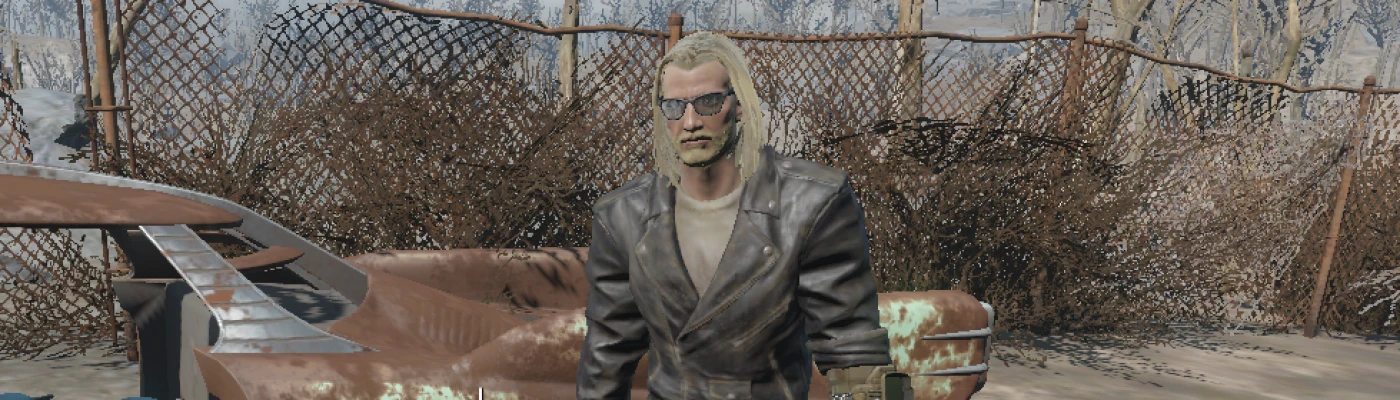About this mod
Become the Koolest Kat in the Commonwealth with "Kool Kat Gear 1_0".Mod includes 1 OP jetpacked Atom Cats outfit,1 jetpacked Greaser outfit,1 targeting HUD equipped Black Rimmed Glasses,1 targeting HUD equipped Patrolman's Sunglasses,1 OP playable Kellogg's .44 pistol,1 OP Switchblade,1 respawning cooler with plenty of caps, bobby pins and ammo.
- Permissions and credits
- Mirrors
Become the Koolest Kat in the Commonwealth with "Kool Kat Gear 1_0"
Mod includes:
1 OP jetpacked Atom Cats outfit,
1 jetpacked Greaser outfit,
1 targeting HUD equipped Black Rimmed Glasses,
1 targeting HUD equipped Patrolman's Sunglasses,
1 OP playable Kellogg's .44 pistol,
1 OP Switchblade,
and a respawning cooler with plenty of caps, bobby pins and ammo for the pistol.
---Detailed Description---
1 OP "Kool Kat" jetpacked Atom Cats outfit.
1 OP "Kool Kat" jetpacked Greaser outfit.
1 OP "Kool Kat" targeting HUD Black Rimmed Glasses. (perception +100)
1 OP "Kool Kat" targeting HUD Patrolman's Sunglasses. (perception +100)
1 OP "Kool Kat" Kellogg's .44 pistol. (invisible 10x recon scope, activates upon aiming; automatic; fires lasers)
1 OP "Kool Kat" Switchblade. (Grognak's Axe enchantment; automatic, just hold down fire button)
1 respawning ammo, caps and bobby pins cooler.
Outfits equipped with jetpack effect, 1,000,000 carry weight, +1000 to all resistances, V.A.T.S. chance 95%, AP +1000, and custom stealth field effect)
---Requirements---
Fallout 4---Location---
Exterior of Vault 111 in car (see screenshots)
---Installation---
Install with mod manager of choice (MO2, NMM, etc.)
Or unzip file with zip/unzip tool (7Zip or whatever program you have installed on your computer) and copy/paste "Data" file in FO4's file directory (located where Fallout4.exe is).
---ESL Installation---
Unzip file and copy/paste "Data" folder into FO4 directory, start game with launcher and enable .esl file; or enable with mod manager.
NOTE: If this mod's .esp has been previously installed, load game and unequip items, save and exit game, uninstall mod, enter game again and make a clean save before installing this .esl.
Enjoy!