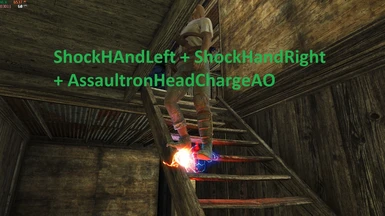About this mod
This mod fixes the Settler Feetligt bug as shown in the pictures. For more information see Description below.
- Permissions and credits
The Settler Feetlight bug not only caused by the mod Unique NPC from Thirdstorm is quite immersive break. For some unknown reason, after an attack on a settlement Aussaultron and Sentrybot lights can appear on the feet of settlers. So far, it has only been possible to banish the settlers in checkered until, perhaps, these lights disappear, or murder the settlers mercilessly and relentlessly. The times of murder and exile are now at an end.
How does this mod work?
It is quite a simple "switch-off" of those lights that can appear on the feet of the settlers. But that also means that these lights no longer appear even where they would otherwise belong (eg. the red light on the head of the Assaultron during a battle).
Is this mod right for you?
If you can answer all 3 questions with a yes, then this mod is just right for you:
1. Do you care about the physical well-being of your settlers?
2. Are you tired of your immersion being broken by the lights at the feet of your settlers?
3. Can you live with the fact that 1 to 3 light effects will no longer be seen by the bots (you will most likely not even notice this ...)?
Facts:
The files in the CharacterAssets directory "ShockHandLight" + "ShockHandRight" fix the blue light effect
The file in the CharacterAssets directory "SentryBotFaceLight" fixes the red light effect
The file in the CharacterAssets directory "AssaultronHeadChargeAO" fixes the red fiery light effect
So if you just have the red light effect, for example, you can just delete the other files in my mod before you install this mod (make a copy of those files in case the other glitches occur in the future).
How to install:
1. Download the mod manually and unzip the mod.
2. If necessary, adapt the files (delete).
3. Copy the folder "Meshes" into your Fallout 4 "Data" folder.
4. Done
If it does not work, it may be necessary to adjust your Fallout 4 ini file. This was not necessary in my case.
Find the line: sResourceDataDirsFinal=STRINGS\
Then add " TEXTURES\, MESHES\" this two in the line.
The line should look like: sResourceDataDirsFinal=STRINGS\, TEXTURES\, MESHES\
If you are happy with this mod, do not forget to endorse (:
My other Mods:
Hookers of the Commonwealth German VOICE translation
https://www.nexusmods.com/fallout4/mods/32263
Hookers of the Commonwealth SE German VOICE translation
https://www.nexusmods.com/fallout4/mods/32265
Vintage Nudie Films (VNF) Video Plugin VotW
https://www.nexusmods.com/fallout4/mods/32388?tab=posts
Please note that english this is not my first language.